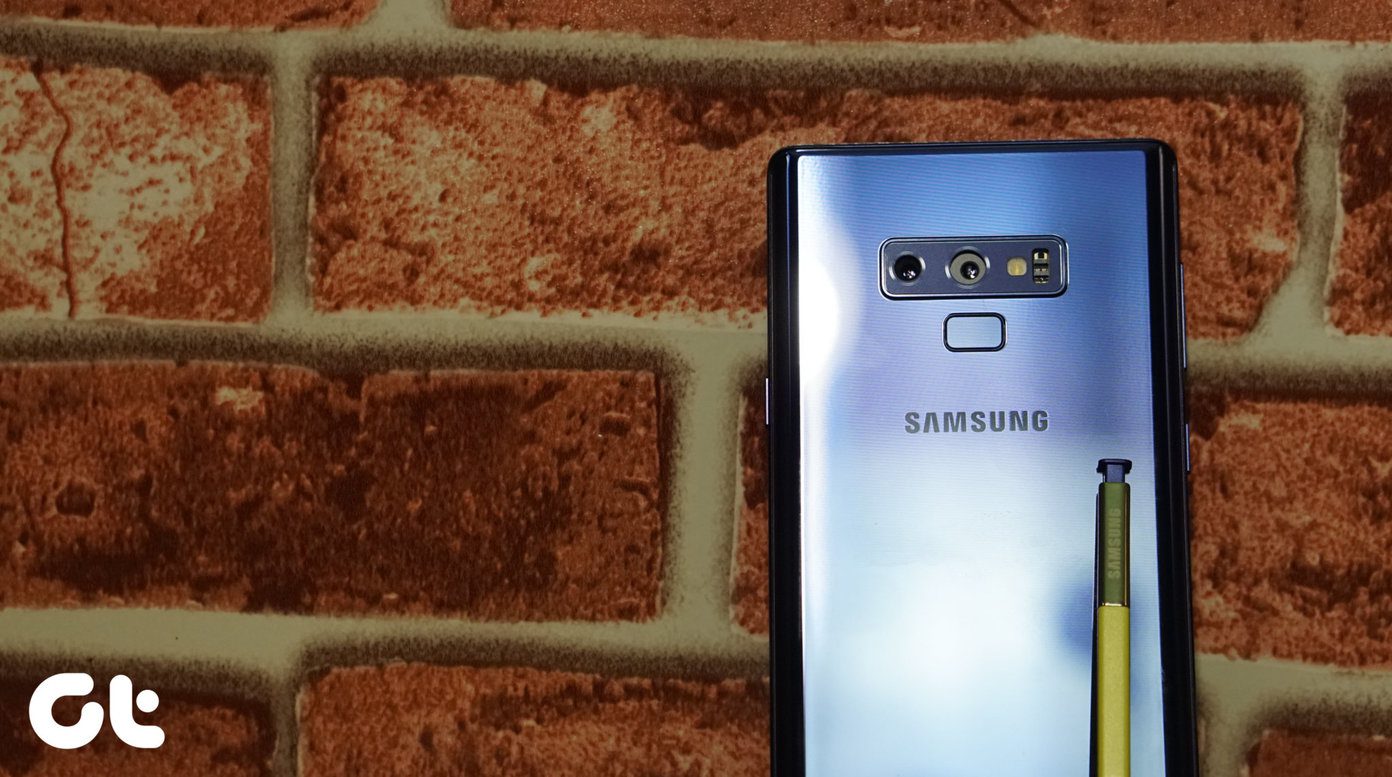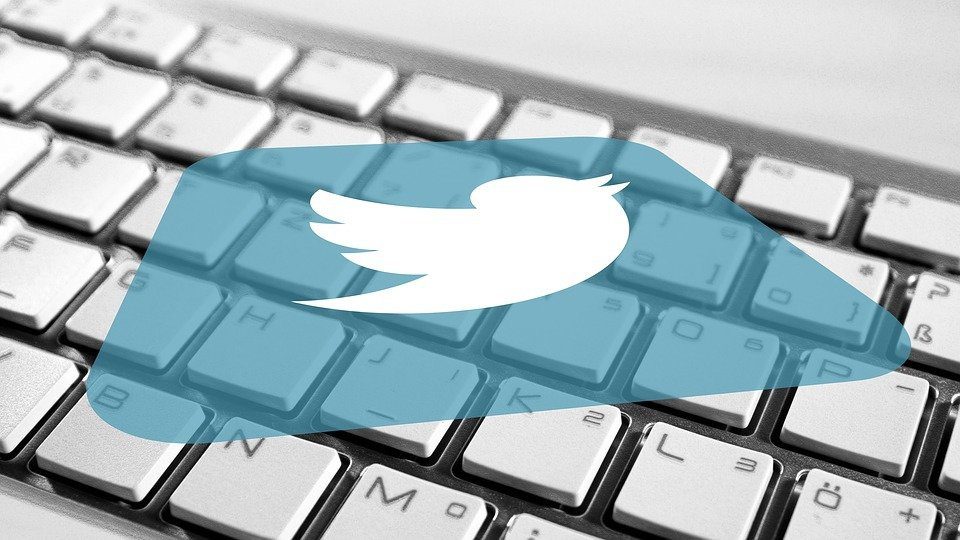Similarly, there are a few hidden features on the Samsung Galaxy S7 that are tough to spot, but can be very useful. So we are going to do the dirty work for you of finding these hidden features and guide you how you can you use them on your Samsung Galaxy S7. Let’s have a look.
1. Scale the DPI to Condensed Mode
The Condensed Mode or scaling the DPI on the Samsung Galaxy S7 in simple words is like changing the resolution of the screen. You know that your display can handle the bigger resolution and fit more content on the screen and at the same time give you a crisp and vibrant display and that’s exactly what Condensed Mode in Samsung Galaxy S7 does. To enable the settings, you will have to install Nova launcher which is one of the best launchers available on Play Store and is free. And don’t worry, you just need to install it and not use it as your default launcher. Once that’s done, add a widget called Activities on your home screen. Once you are asked to select the Activity, scroll down in the list to Settings and select .DisplayScalingActivity (it should be the 4th one) and the icon will be added. That’s all, next time you tap on the icon, it will ask you if you would like to switch to the Condensed mode and once you make the selection, the phone will reboot. After the phone reboots, you will notice that all the icons will be smaller and the screen will fit more items than what it used to. Cool, right?
2. Reboot S7 Automatically to Optimize it
Rebooting your phone once in a while is a way to optimize it and get rid all the garbage in the memory. Some even believe that’s it’s one of the best ways to make sure that your device is running smoothly. There’s a feature in your Samsung Galaxy S7 which can reboot your device automatically once a week and the settings can be found in the Back and Reset option. The device will only restart while the screen is turned off and the battery is more than 30%. However, the only thing you should be concerned is that any unsaved data will be lost from the background app while the device restarts.
3. Notification Reminder
The last hidden feature you must check out is the Notification Reminder under Accessibility Settings. Once the feature is enabled, you will be reminded via vibrations or sound if you have any unread notification and the best part is that the feature is completely customizable. You can select it your phone should vibrate and set reminder interval. I would suggest you to keep it 5 to 7 minutes. Also, you can select individual apps for which you will be reminded and you can configure to select only the ones which are important. Surely you would want Asphalt 8 to remind you every few minutes that your energy for next tournament is refilled.
Conclusion
So those were some of the hidden features of the Samsung Galaxy S7 you must check out and if you think we missed out on anything, please let us know in the comments section. As they say, the more the better. SEE ALSO: How to Make Gaming Better on Samsung Galaxy S7 By Enabling Gaming Tools The above article may contain affiliate links which help support Guiding Tech. However, it does not affect our editorial integrity. The content remains unbiased and authentic.