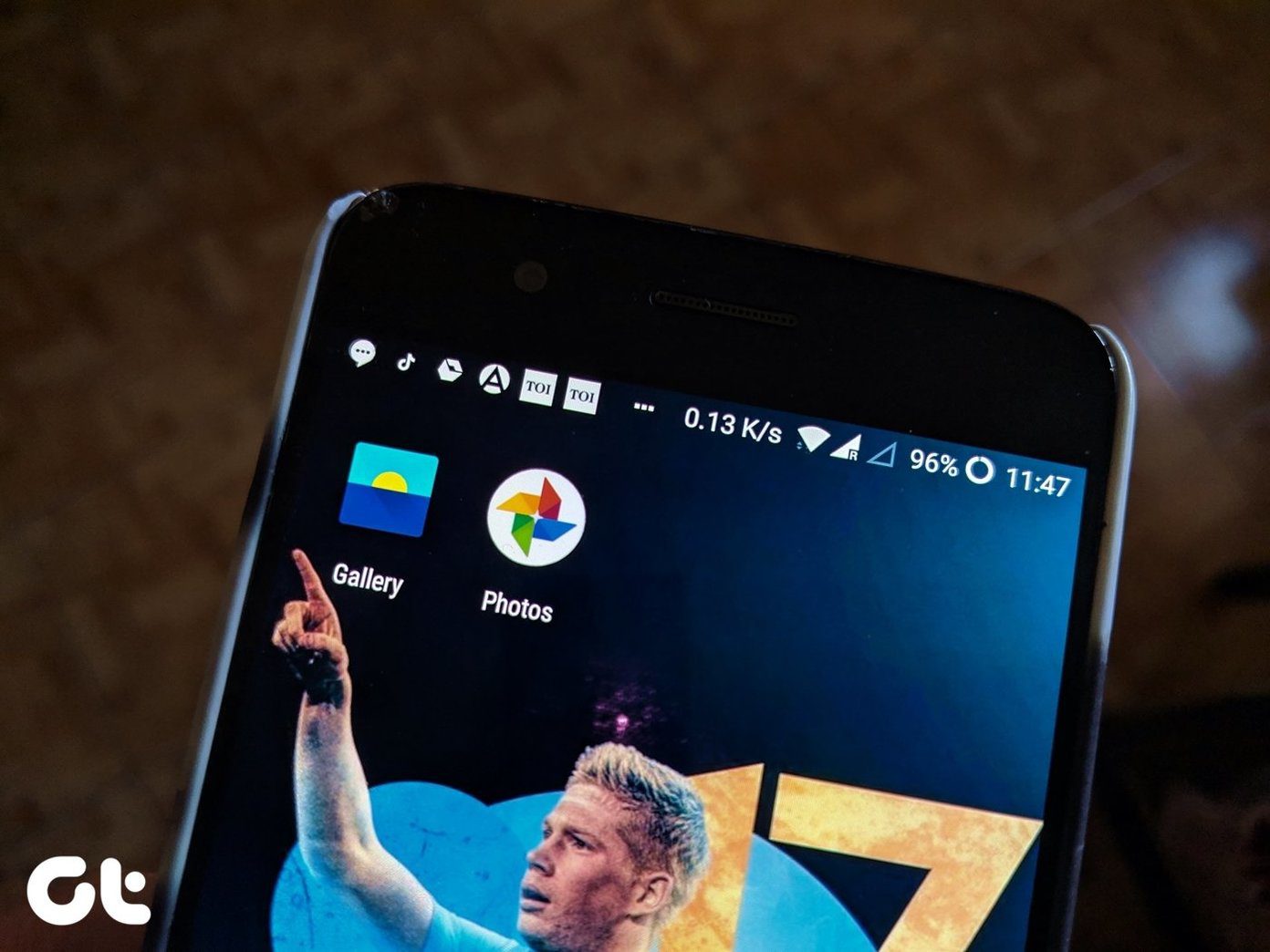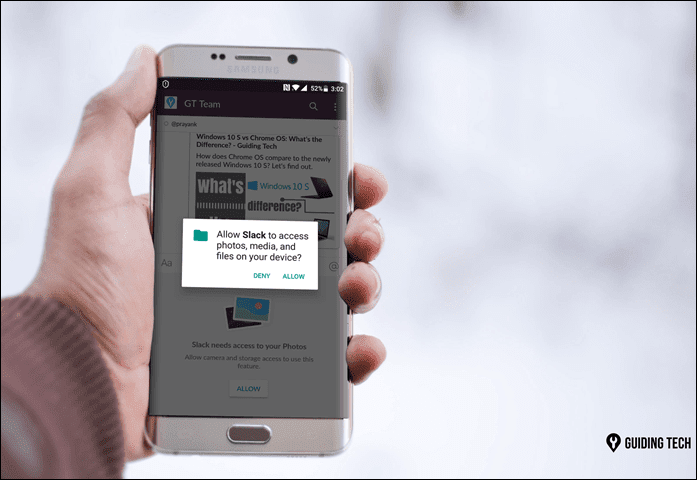So if you’re looking for apps that can easily and, dare I say, magically turn your photos into a masterpiece, look no further. Here are the best three iPhone apps to get artistic with your pictures.
1. Prisma
Prisma is by far the best app to turn photos into artwork and it’s also one of the easiest to use — win-win in my book. It’s free and works much like Instagram. Just select a photo from your camera roll, crop it, then choose one of dozens of artwork effects. The experience is much like picking an Instagram filter. It does take quite a bit longer to apply to your photo though — a few seconds at least — but in fairness, a lot more technology is working its magic behind the scenes to really transform the photo into a unique piece of art. Some of the effects make the photo look almost entirely abstract, some just make it look like a painting, and others are comfortably in between with both artistic style and subtly. Once you pick your desired look, just send the photo off to Instagram, Facebook or wherever else you might want. Prisma is free for iPhone in the App Store.
2. Photo Lab
Photo Lab is another creative app that lets you turn photos into art — particularly imitation sketches, paintings, watercolors, etc. Photo Lab, unlike Prisma, also supports a wide range of other artistic stylings like borders and frames, face montages and more. When you open the app you can pick the category of effects you might want to apply to a photo you have in mind, then browse through that category to find a perfect fit. As related to artwork, Photo Lab has categories for drawing effects, sketches and paintings, shape collages, and even more in a separate app upgrade called ArtBot, which functions more like Prisma does. ArtBot is $0.99 though, so if you’re looking to stick with free, Photo Lab’s other categories should still suit you just fine. Photo Lab is free for iPhone and iPad.
3. Adobe PaintCan
Adobe PaintCan works differently than Prisma or Photo Lab because with PaintCan, you’re responsible for turning your photos into art. PaintCan gives you the tools to essentially “paint” over the image and simulate an artistic effect with your own personal touch. It’s not quite as simple as applying a quick effect that does all the work for you. PaintCan comes with six different paintbrush tools that all intelligently analyze the content of your photo and can automatically turn the area you’re swiping over into a painting. An entire photo can become art in a matter of seconds. Adobe PaintCan is free for iPhone and iPad. ALSO SEE: 6 New Ways to Use 3D Touch on iOS 10 The above article may contain affiliate links which help support Guiding Tech. However, it does not affect our editorial integrity. The content remains unbiased and authentic.