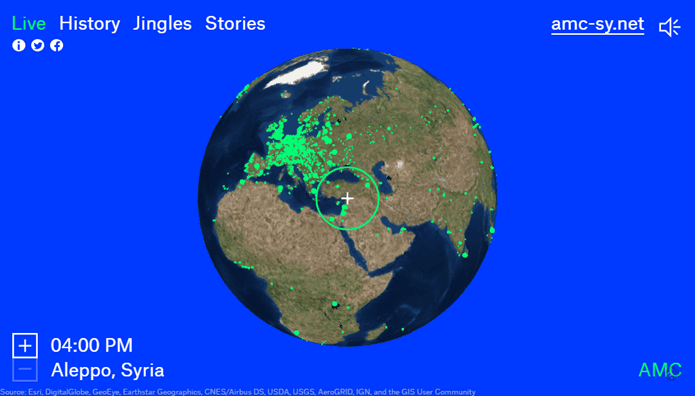The Apple watch can do things like play music directly from the watch with it’s built-in speaker as well as monitor your heart rate with a built-in sensor and so can many Android Wear watches. Android Wear watches and the Apple Watch come ready with a plethora of nifty features which are all quite nice. However, Pebble has taken a different approach which is more simple. Although Pebble watches lack the flashiness of Apple and the Android Wear offerings, the simplicity of them makes them more accessible. Today we will be focusing on the Pebble Time, one of Pebble’s more recent offerings and illustrate why it holds it own against its giant competitors.
Price
This may seem like a no-brainer but the price can be a major factor for persons when they are deciding whether they should buy a piece of tech or not. Of course, other factors should come into play when making this decision such as evaluating whether the tech will successfully serve the purpose it is intended for rather than focusing solely on price. Currently, the Pebble Time is going for $149 USD on Pebble’s website and it is arguably quite effective at its job without being too distracting, but more on this later.
Battery Life
Blessed with an e-ink display, the Pebble time is rated for up to 7 days of battery life by Pebble. Of course, this depends on the number of notifications you receive daily as well as general usage. I personally have got around 5 days thus far. Not only does this great battery life reduce the hassle of having to constantly worry about charging your device. It makes it more effective at sleep tracking via the Pebble Health app. With the Pebble’s smart watch counterparts you may probably be worried about your watch’s battery; if it will last through the night when sleep tracking whereas on the Pebble, as long as your battery has at least 20% charge left, the battery will comfortably last until the morning and even beyond. Great battery life also means that your watch can act as a viable discrete alarm in the morning. The Pebble Time can wake you up with its vibration alert at a time that you define within the Alarms app on the watch. This is a discrete alarm which will not disturb others. While this is possible on other devices, it may not work out since in many cases you will probably be charging a non-Pebble smart watch at night. You probably might not have it on your wrist in order to receive the alert.
Solid Core Features
1. Notifications
The main feature which users will make use of is the notifications system. When notifications pop-up on screen you will have the following options for interacting with them:
DismissReply with voice. The Pebble comes with a built-in microphoneReply with a preset or canned messageReply with emojiYou can also choose to open up the notification within the corresponding application on the device you are usingYou can choose to mute the application corresponding to the particular application
Notifications can be filtered from within the Notifications subsection in the watch’s Settings section as well. You can choose to:
Allow all notificationsAllow phone calls onlyMute all notifications
From within Notifications, you can also set the intensity of the vibration with which you would like the watch to alert you with and you can also change the text size with which the notifications are displayed. Within Settings, there is also the Quiet Time subsection which can be utilized. You can choose to turn off alerts for notifications manually from within settings or from the watch face screen by holding down the back/power button. You can also set the watch to activate quiet time based on your calendar events or you can set a particular schedule for Quiet Time. You can even select which notifications which you want to quiet alerts for. For example, you could choose to allow phone calls. I usually just silence the alerts for all notifications. For calls, you will have to answer directly from your phone or you can choose to decline the call and send one of the preset/canned messages to the caller. The way notifications are set up, you can quickly deal with them on the watch, or you may want to actually interact with them on your phone in which case the Open on phone option can be used if necessary but in most cases it isn’t. This really allows you to deal with notifications easily without the hassle of always having to take your phone out of your pocket or picking it up to look at sometimes unimportant notifications.
2. Health
When you open the Health app on a Pebble Time running firmware v3.10.1, the first screen that will be displayed is a step counting screen which compares your current amount of steps to your typical amount. The next screen displays the amount of calories you have burned, followed by the total distance traveled, time active and if you keep toggling with the select button you will also be able to access your sleep summary. Quite notable is the sleep summary which has rather accurately tracked my periods of sleep based on the times I know I have gone to bed. You can sync the data collected by Health to Google Fit or Apple Health if you have an iOS device which allows for easier viewing rather than viewing on the smaller watch screen.
3. Customization/Watchfaces
There are literally thousands of watchfaces available from the Pebble app store that you can choose based on your personal flavor. For example, the watchface above, Real Weather by Reno, displays, the weather, date and battery life of the watch.
4. Timeline
Pressing the up button from the watchface screen displays past events while pressing the down button displays future events. Items such as calendar events, notifications and sunrise and sunset times are displayed. A sleep summary is displayed daily in the past events and an activity summary is also pinned to the timeline at the end of each day. The timeline makes it quite easy to keep track of what’s going on in your life.
Conclusion
What will draw people to the watch is its simplicity. Everything has been implemented in a simple and relatively unobtrusive way. I’m not trying to say that the core features are necessarily better than those of the Apple Watch or those of Android Wear devices. Those devices have excellent functionality and several features which are unavailable on the Pebble. However, the Pebble offers excellent core features which are quite effective. Combine this with excellent battery life and an unbeatable price and you have a winning combination. SEE ALSO: How to Store and Listen to Music Directly from Your Android Wear Smartwatch The above article may contain affiliate links which help support Guiding Tech. However, it does not affect our editorial integrity. The content remains unbiased and authentic.