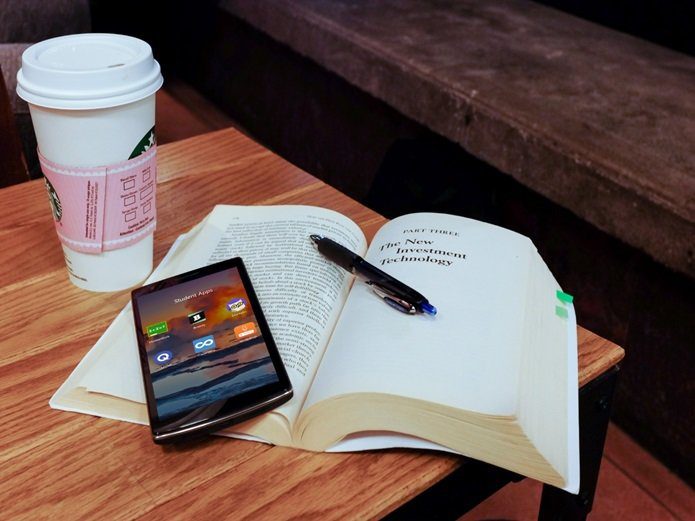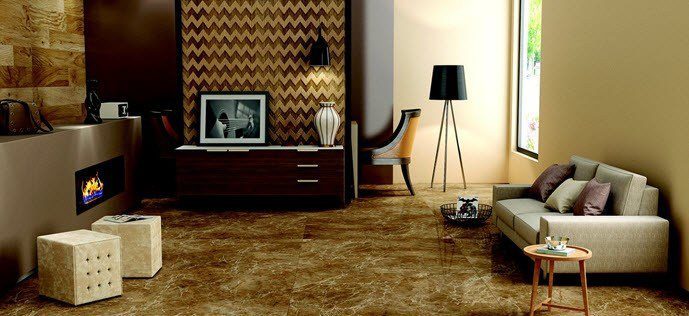This article will talk about 4 sites that can help you make free or very cheap international calls. Of course it’s mostly through VoIP, and of course there are many more such services available. But these are the ones I found that worked well. Lets check them out.
Evaphone
Evaphone (now discontinued) is a simple, no-frills service that makes use of VoIP to offer 2 free international calls and the rest at very cheap rates. It doesn’t even require you to register. Just dial the number using their keypad and get rolling. Their dialer has 3 tabs, namely Phone, Free minutes and Price. The Price tab has a complete list of the countries you can call and the price in US dollars per minute, including any taxes.
Jaxtr
Jaxtr makes use of its own local access numbers to connect people in different countries. Here’s how it works – You enter your and your friend’s number on their site and get the local Jaxtr number. You call that up and then dial your friend’s number after the prompt. At the other end, your friend is sent a local access number through SMS, and he has to call in too. That’s how both of you talk to each other while paying local charges.
iCall
iCall, like Evaphone, uses the VoIP technology to make international calling free (or very cheap). The tool is available as a web based service as well as a software for Windows and iPhone/iPod touch. Free calls are available to the US and Canada, cheap long distance calls elsewhere.
Freephone2phone
If you are in the US, you can use Freephone2phone to make free 10-minute international calls to landlines in most of the other countries and to cellphones in certain countries. It has a local phone number on the site for a huge number of US cities which could be used to make free international calls. The only caveat here is that you’d have to listen to 1 or 2 audio ads before you can enjoy your 10 minutes of free calling. Apart from the above sites, there’s always Skype, and even our very own Gmail. Yes, Gmail has that call phone thing that connects with Google Voice too. If you are in a country where Gmail hasn’t enabled this feature yet, you can use this trick to get that working. The above article may contain affiliate links which help support Guiding Tech. However, it does not affect our editorial integrity. The content remains unbiased and authentic.