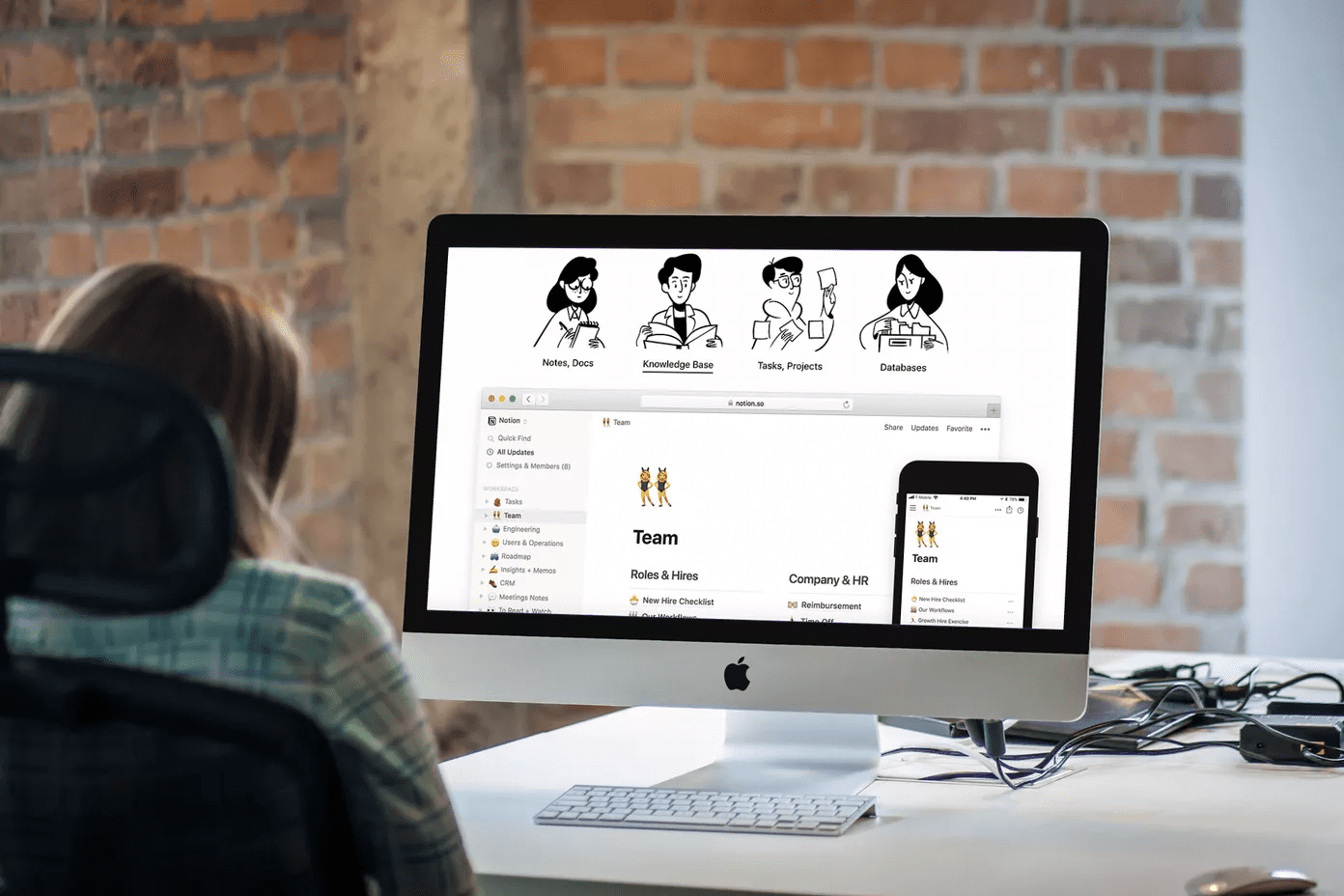If you also feel the same way and are looking for its alternatives, I can help you with a worthy replacement. Here are the top 6 alternatives to Evernote on Android.
1. Microsoft OneNote
Ask anyone for the best Evernote alternative, and most will suggest OneNote since it has everything. For starters, it categorizes notes into notebooks. Unlike Evernote that doesn’t offer hierarchy, you can have sections under main notebooks. Further, you also get formatting tools, support for lists, drawing mode, and a clean user interface. As most people use Evernote to store long notes, OneNote is perfect for it. From the house of Microsoft, OneNote is also available across platforms. While it is a great app and offers features similar to Evernote. I feel the app is lags a little. But don’t worry, it might be just me or my phone. You might like it. Give it a shot after reading how it fares against Evernote. Size: 60-70MB Price: Free Other Platforms: iOS, Windows, macOS, and Web Download OneNote
2. Nimbus Note
The app that I use as an Evernote alternative is the Nimbus Note. Unlike OneNote, this one doesn’t feel slow to me. Loaded with similar features, Nimbus Note offers a lot more. You can use this app for long notes and attach any file. You also get a web clipper dubbed as Nimbus clipper for Chrome, Opera, Firefox, and Android. Available across all major platforms, this app is simple and straightforward. The interface could have been slightly better, but the cool features compensate it. After comparing it closely with Evernote, I decided to switch. Size: 30-40MB Price: Freemium Other Platforms: iOS, Windows, Web Download Nimbus Note
3. Zoho Notebook
Another app that offers powerful note-taking experience is the Zoho Notebook. If I had to define it in one word, I would call the app beautiful. Marketed as an Evernote alternative, you get almost all the features of Evernote. Even Zoho Notebook offers a web clipper for Chrome, Firefox, and Safari. Apart from adding images and videos, you can attach any file to your notes. The app also supports notebooks, and color coding for categorization. You can also see the previous versions of your notes, and you can revert to them if you want to. And if you are thinking about migrating from Evernote to Zoho, they provide a native way to do that as well. Size: 25-35MB Price: Free Other Platforms: Web, macOS, iOS, and watchOS Download Zoho Notebook
4. Google Keep Notes
Google Keep Notes as Google calls it now is a great alternative for Evernote if you use it for short notes. While it does support lists, audio notes, drawing mode, longer notes wouldn’t feel good in the app. Also, the app lacks formatting and folder support. However, apart from that, Keep Notes is fast, like really fast. The sync speed is mind-blowing as well. The app supports reminders, collaboration, and you can even pin notes. The user interface is similar to the sticky notes. Of course, the app supports color coding as well. This app doesn’t let you revert to previous versions. Also, your deleted notes are saved in Trash for 60 days. And if you don’t want to delete a note, the app lets you archive them, which hides it from the main view. Size: 10-15MB Price: Free Other Platforms: Web, Chrome, iOS Download Google Keep
5. Simplenote
The Simplenote app lives up to its name by being extremely simple and uncluttered. But don’t let that name deceive you. Simplenote offers cool features such as collaboration, tags, quick sync, and an amazing user interface. While it doesn’t provide proper formatting tools, it supports Markdown language. You can use that to format the text. The app also lets you revert to previous versions and supports dark mode. You can even change the font size. If you feel Evernote is bloated with features, Simplenote and Google Keep Notes are your best alternatives. Size: 3-5MB Price: Free Other Platforms: Web, Windows, iOS, macOS, and Linux Download Simplenote
6. Google Docs
If you use Evernote for writing documents, you should try Google Docs. Available for major platforms with superb sync facility, you will love the app. It’s a proper word processor that lets you work on large documents and is similar to Microsoft Word. Apart from that, it offers some additional features such as tables, charts, better formatting options, etc. Size: 20-30MB Price: Free Other Platforms: Web, iOS Download Google Docs
The Best One?
For me, Nimbus has been the closest Evernote alternative. However, I use a combination of note taking apps. Simplenote for short notes, Nimbus for long notes, and a dedicated tasks app from Microsoft for task management. All these apps help me manage and organize my notes in a better way. The above article may contain affiliate links which help support Guiding Tech. However, it does not affect our editorial integrity. The content remains unbiased and authentic.