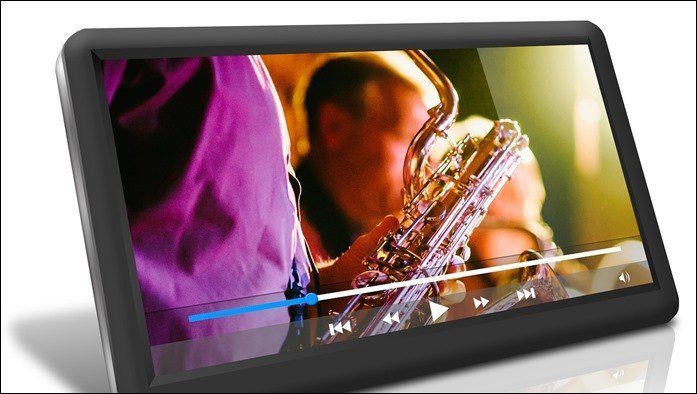Over the years, Android has gone through a number of changes and iterations, and it has only gotten better. It’s true that Android is not the most secure of the operating systems but it’s free and, hence, Android devices retail at a comparatively cheaper price. Besides, Android developers have added a lot of new features over the years. Personally, I’m a big fan of Android for the versatility it offers and these tips and tricks are something that I use on a regular basis. Here are seven such tips and tricks to maximize your Android experience.
1. Get Emergency Notifications Even on DND Mode
Do Not Disturb or DND is a very useful feature, especially when you have an important task to focus on. This saves you from all the distractions. However, something urgent comes up sometimes like an urgent call but since your phone is on DND mode, it keeps ignoring all the notifications. This quite simply means that the operating system doesn’t know what is urgent for you and what’s not. Many people don’t know that Android packs a very smart tool that can give priority to a select few or recurring callers if enabled. Depending on the device, a specified timeout can be set within which if a person calls repeatedly, the device prompts its user about the necessary action. Similar to the repeated calls, you can also choose specific contacts and a time period, during which the DND mode will remain active.
2. Stop Cluttering Your Home Screen
By default, Android creates a shortcut of your newly installed application on the home screen. It works well if you have a limited number of apps but if you’re like me, who has a lot of apps installed, maintaining a clutter-free home screen becomes a bit difficult. However, Android has a nifty little feature in the Play Store that can prevent the device from making app shortcuts on the home screen. Once any new application is installed, it will stay in the app drawer and you’re free to make any shortcut later on.
3. Always-on GPS with Minimal Battery Consumption
Global Positioning System or GPS is one of the few things that have come a long way. From location tracking to route guidance, present-day navigation depends a lot on GPS. But with the batteries getting smaller and the navigation systems becoming more and more expansive, it’s nearly impossible to always keep the GPS on and save battery at the same time. However, there’s a quick fix where you can simply switch over to battery saving mode and keep the GPS on. It’s not as accurate as the satellite-based GPS but consumes a lot less power, keeping your battery free of pressure.
4. Monochrome Display For Easy Reading
E-book readers make reading easy with the help of e-ink display while reading apps on Android devices run on an LED screen that can cause a lot of eye strain, especially if you’re an avid reader. But, there is a hidden setting that can help in this case. Before you can enable this setting, you need to enable the developer mode. For that, go to Settings and navigate to About phone/device. Locate the Baseband version tab. Tap on it repeatedly until you see the prompt “You are a Developer Now“. I personally like reading in this mode instead of the full-color mode.
5. USB Connection Preference
Isn’t it annoying when your device keeps prompting you for USB connection type every time you plug it into a computer or a notebook? If yes, then you can make a permanent or at least a long-term selection of connection type to avoid getting such prompts.
6. Automatic Device Unlock
You must be thinking why anyone would want to unlock devices automatically and how it would affect security. Fear not! Android has a smart built-in feature, which allows the device to automatically unlock itself when it identifies a familiar location. It could be your home, office, or any other place you choose. Once the device moves out of that place, it automatically goes back to manual unlock mode. This can also work with a Bluetooth device. For instance, if you’re listening to music and want to keep your device unlocked, simply add your Bluetooth speaker as a trusted device and your phone won’t lock until you are connected to that Bluetooth device.
7. Limit Background Apps
If you don’t like killing apps as soon as you exit them, there’s another way you can speed your device up while not losing the work you’re doing. Limit the number of apps that can remain open in the background and your device will keep the hardware usage in check. It could be a problem if you are using multiple apps at the same time. However, you can always roll it back to the default option when not required.
My Take
I have been using these tips on a regular basis and they have all worked seamlessly. With Android getting smarter and better with each update, I believe that more such handy options will emerge to make our Android experience even more enhancing. Until then, have fun making use of these tips and tricks. Let us know which of these you have found to be the most useful. The above article may contain affiliate links which help support Guiding Tech. However, it does not affect our editorial integrity. The content remains unbiased and authentic.





















![]()