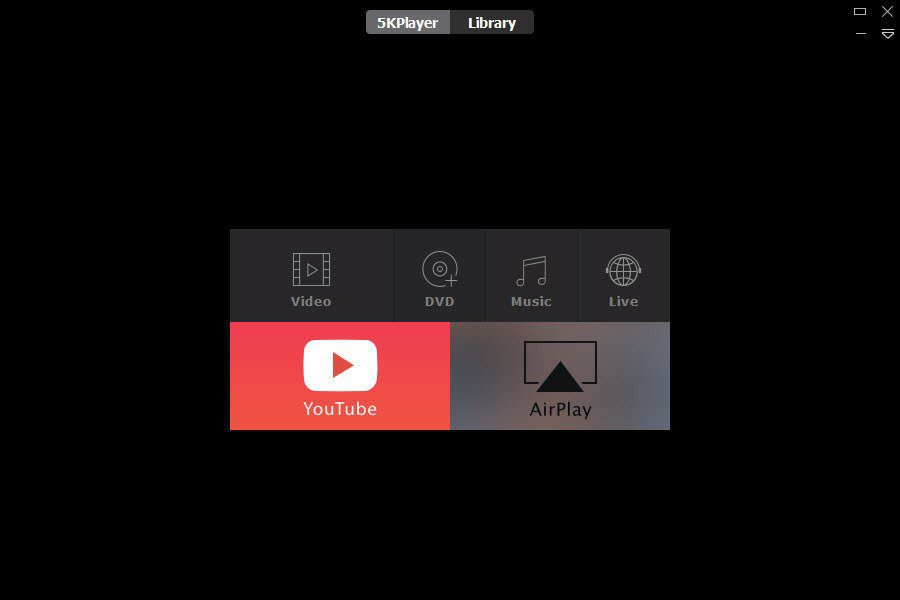The stock Android player behaves more or less like the Windows Media Player in the Android ecosystem. It lacks features and plays only specific file formats which fall in it’s comfort zone. Already, there are many amazing video players, like the MX Player and the Mobo Player, available in the Play Store. But, today, we are going to talk about an all new video player for Android which has been trusted by Windows users for years now — the KMPlayer. It was made available in the Play Store this March. Now, let’s see how this one-month old app can be useful.
KMPlayer for Android: The Interface
First, download the player from the Play Store to see what all it has to offer. Once you install and launch the app, it will list all the video files that are indexed on your Android device. The videos will be sorted in an alphabetical order and you can see the thumbnails which will help you identify each video. Thumbnails can be very helpful when you receive videos from apps like WhatsApp which give a generic name to all incoming video files. Apart from the video name and thumbnail image, you can also see the size and the resolution of the video. The files can be sorted based upon the size or the date it was created. If you want to narrow your search to specific folders, just tap the option All Media at the top and select the desired folder. Cool Tip: If you don’t want all your media files to appear on the lists in the KMPlayer, see how you can hide certain media files to be indexed by the Android operating system using this simple trick.
The Player and Features
To play any video, just tap on it. The on-screen controls are pretty decent too, but who uses them? There are enough gestures available to change different settings while the video is playing and to even seek through. The developers have also provided a lock button at the top which you can activate while the video is playing. Once the lock is activated, the app will not recognize any taps or gestures while the video is playing and it will also lock the orientation. If you leave the video in between, the player bookmarks it. When you play the video again, it will remember the last played position. But to restart the video, you will have to long-tap on it and select the option Play from the beginning. If you have a SRT file in the folder saved under the same name as the video you are playing, the app will automatically detect it and include the subtitles. There’s no option to add the subtitles manually though. The right sidebar lists some of the important folders you might have videos in. If you want to play any media file that you have excluded from the Android media indexing, you can explore the internal and external memory manually and play those videos. The app also provides the option to detect headsets and even use them as a remote control for videos from the app settings.
Conclusion
KMPlayer for Android plays all the videos that one throws at it, but when it comes to features, it has a long way to go to compete with something like MX Player. But one can’t complain as the app was launched just a month back. Unlike other apps, KMPlayer is still ad-free and I would request the developers to keep it so in the future. All in all, KMPlayer is a decent stock player alternative for Android, but still needs a lot of work. The above article may contain affiliate links which help support Guiding Tech. However, it does not affect our editorial integrity. The content remains unbiased and authentic.