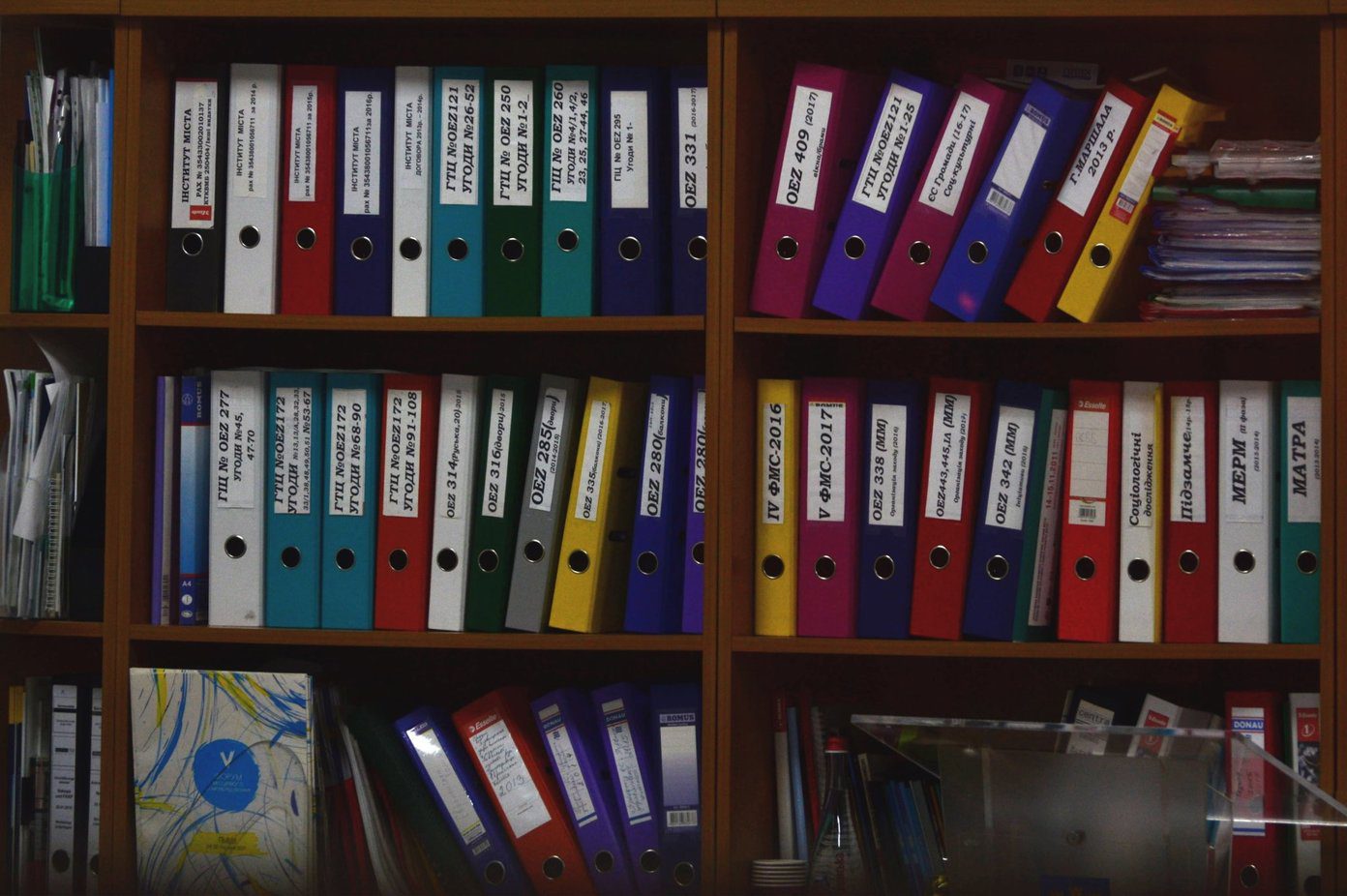Accelerators for Internet Explorer help you get what you want out of the web as fast as possible. Highlighting a piece of text or a URL link brings up a blue icon which can be clicked on to bring up a menu (shown below).
From here, you have a variety of actions to choose from that can be applied to the highlighted text. You can email it, map it, search it, translate and more without the added time it takes to copy and paste. More accelerators can be found here to add more items to the above menu.
As you can see, there are options to integrate your Facebook account as well as your Hotmail account to the list of Accelerators for easy sharing with your Facebook friends and email contacts. There are a lot of pages to look through that are full of more Accelerators. You shouldn’t have any trouble finding one to suit your unique needs. Let us know what you think, and be sure to share any helpful Accelerators you find along the way. The above article may contain affiliate links which help support Guiding Tech. However, it does not affect our editorial integrity. The content remains unbiased and authentic.