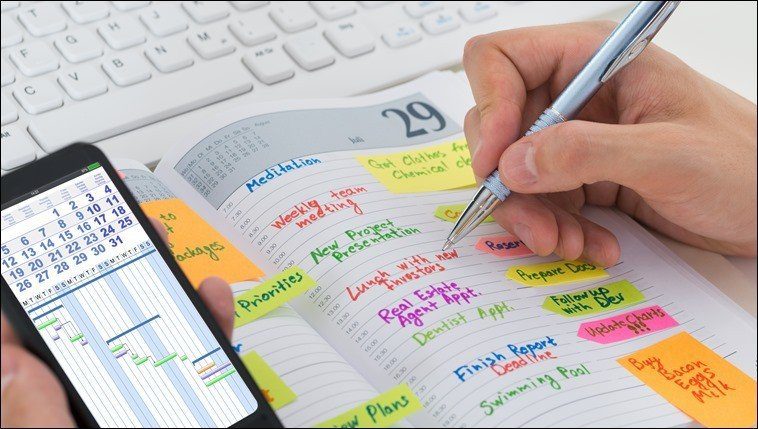But with new advances come new predicaments. Now the dilemma is whether to go with regular old hard drives or the new, faster, more reliable solid state drives. Everyone knows SSDs are better, but how much better? And are they worth the cost? Read on to find out. Related : While we’re talking about hard drives, learn how you can permanently delete data from a hard drive, how to monitor hardware health, and how to create a hidden partition.
How Do They Store Data?
Spinning hard drives (HDDs) are simply magnet coated metal platters. The coating is where the data is actually stored. It’s a physical space where the data takes residence. SSDs are also known as flash based storage because they store data in a network of interconnected memory chips. But SSDs are not the same as USB flash drives (a.k.a. pen drives or thumb drives). SSDs are much faster and generally more reliable.
The Cost Issue
This is the biggest divide between the two. While SSDs are getting cheaper every day, they are still new and expensive compared to HDDs. You can find 4 TB hard drives easily while SSDs usually max out at 1 TB. And even those are expensive, sometimes going up to a thousand dollars. In a strictly storage space to dollar comparison, HDDs are certainly more cost effective.
How Is SSD Better Than HDD?
Less Power Consumption
SSDs use less than 2W of power compared to 6W for an average hard drive.
Faster Speed
SSDs are generally quoted to offer read/write speeds of north of 500 Mbps. An average 5400 RPM hard drive can manage only 100/150 Mbps max. This means that when it comes to practical tests like boot up times and app launches, SSDs are much faster than any HDD on the market.
Lower Temperature and Noise
As SSDs don’t have any moving parts, there is no noise to be heard. It’s the same with temperature – SSDs run a lot cooler.
They Last Longer
SSDs are flash storage, they don’t have any moving parts and can withstand more damage than HDDs. This makes them able to better avoid corruption and generally last a lot longer than basic hard drives do. And SSDs also don’t carry the diminishing performance that HDDs suffer from.
How Is HDD Better Than SSD?
Cheaper
This is a no brainer. If you’re out to save a buck, go for hard drives. For the price of a 128 GB SSD you can score a 1-2 TB hard drive (depending on the speed and variant you choose).
More Storage
If you’re setting up a media center, don’t even think of using SSDs for all of it. In times like these, hard drives just make more sense.
How About A Compromise? Meet Hybrid Drives
Hybrid drives offer a practical midway point between HDDs and SSDs, which is why you’ll find them in many mid-end Windows laptops. They basically have a cache, 32 – 64 GB; it’s enough to run the system and some apps. Plus the software that comes with these drives intelligently moves your most used apps to the cache so they’ll launch faster.
Which Is For You?
If you’re not planning on storing media files on your system, just go with SSDs. A 256 GB or even 128 GB drive should be enough for an average user. But if you’re setting up an HTPC, go with hard drives for storage and run the OS and apps from the SSD. It’s the best of both worlds on the desktops. Hybrid drives give you the best of both worlds, especially on laptops.
Your Choice?
Which storage solution are going to go for? And why? Let us know in the comments below. Images via Simon Wüllhorst, Yun Huang Yong, Yutaka Tsutano, William Hook, Chris Bannister The above article may contain affiliate links which help support Guiding Tech. However, it does not affect our editorial integrity. The content remains unbiased and authentic.






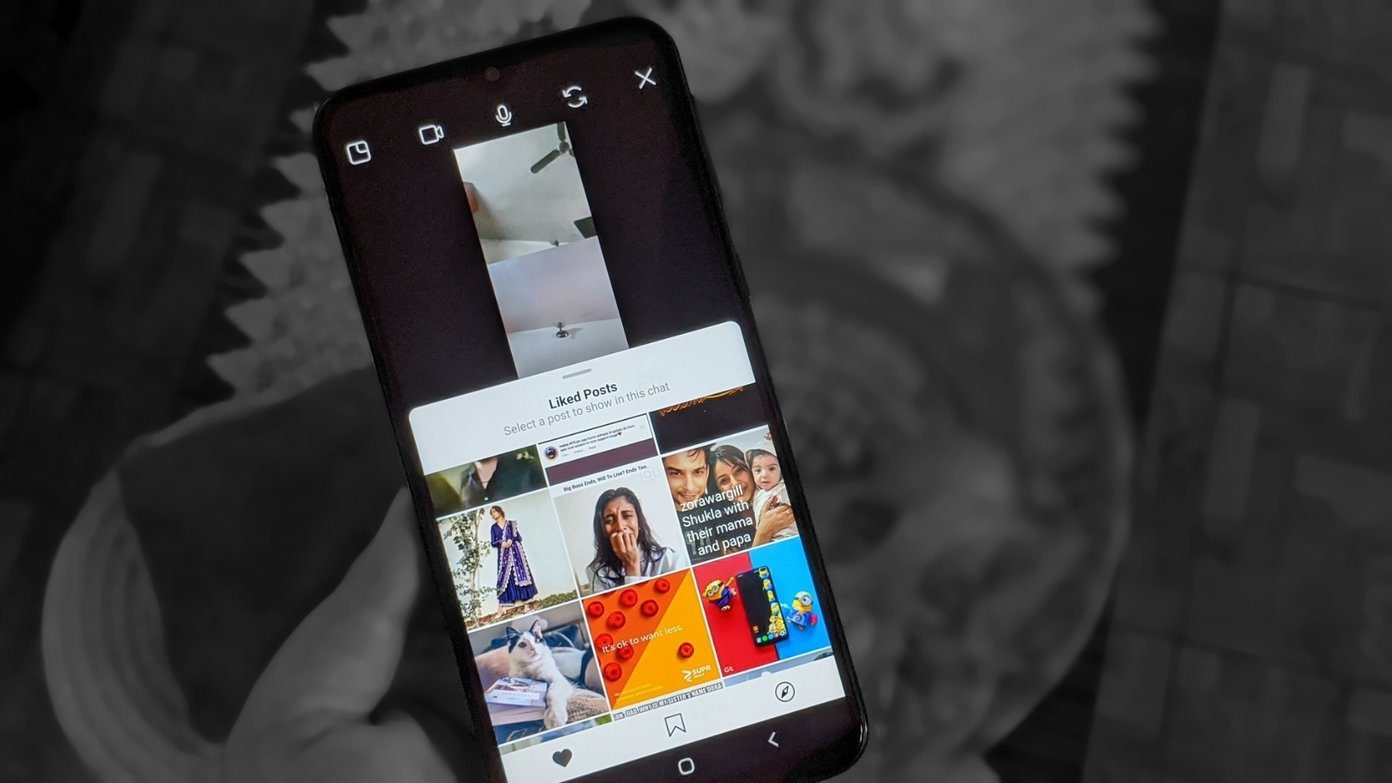
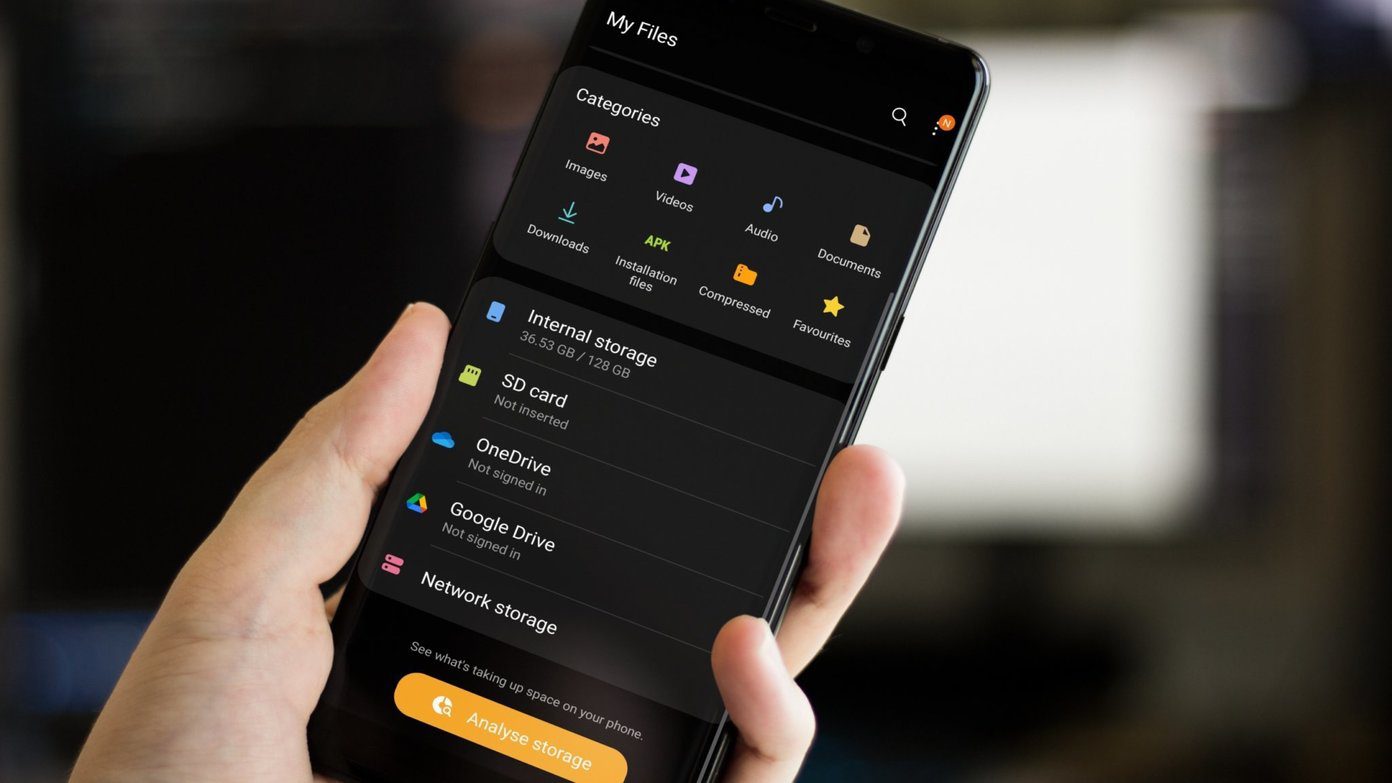
![]()