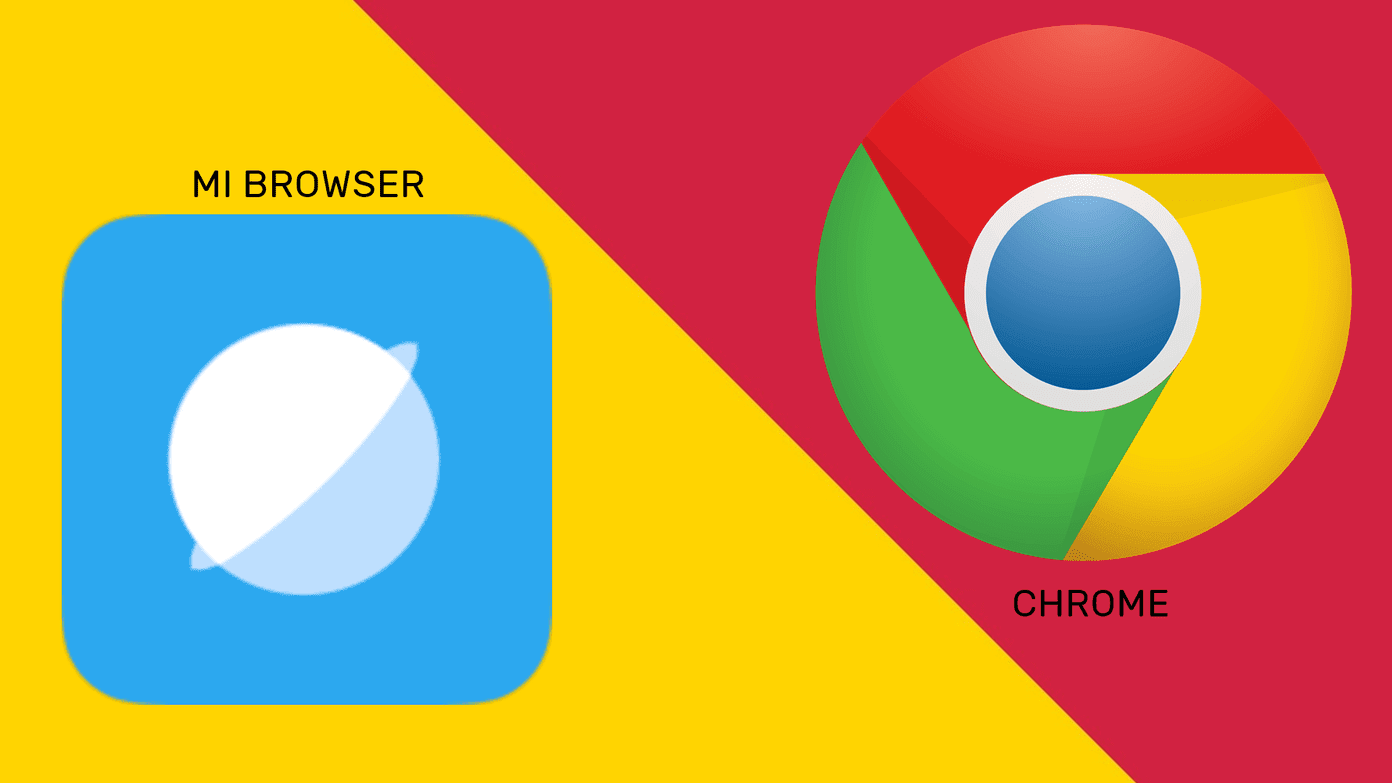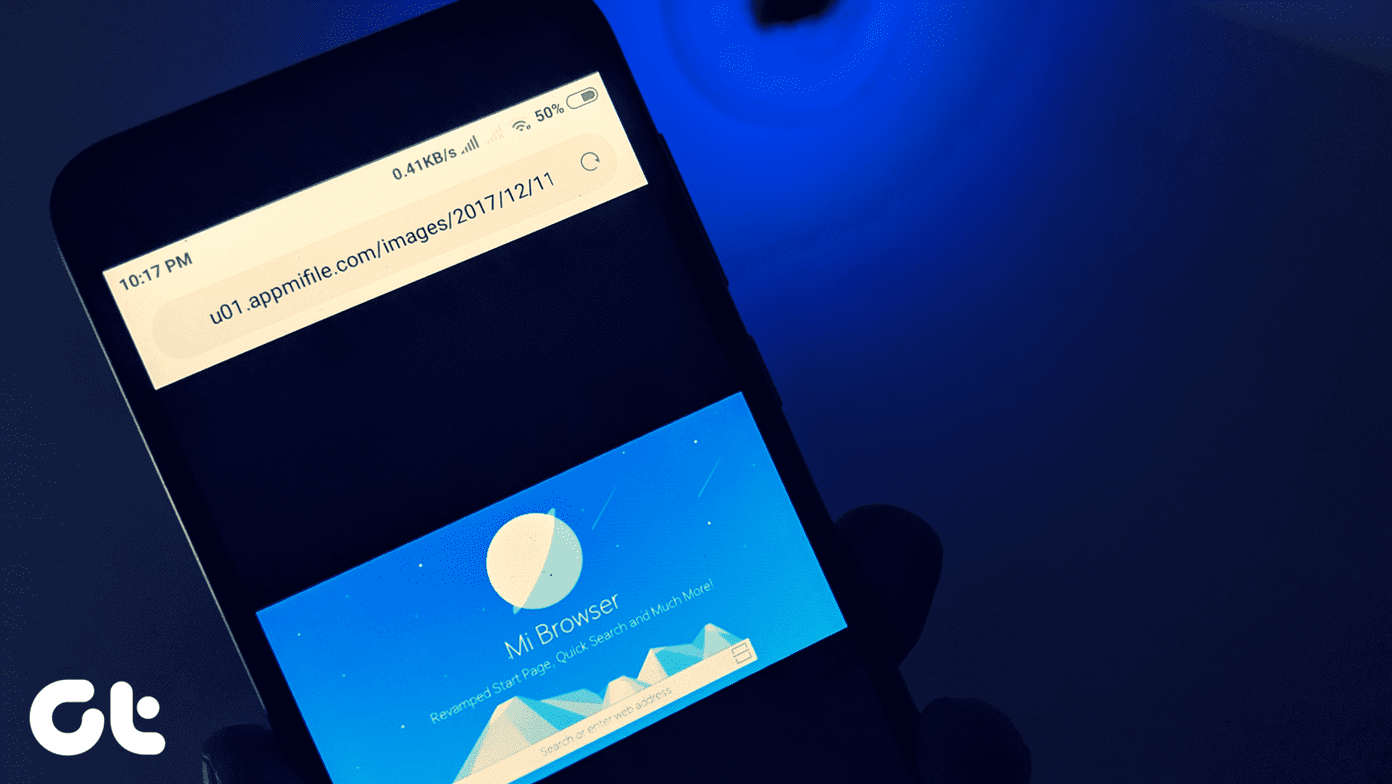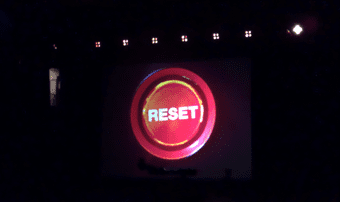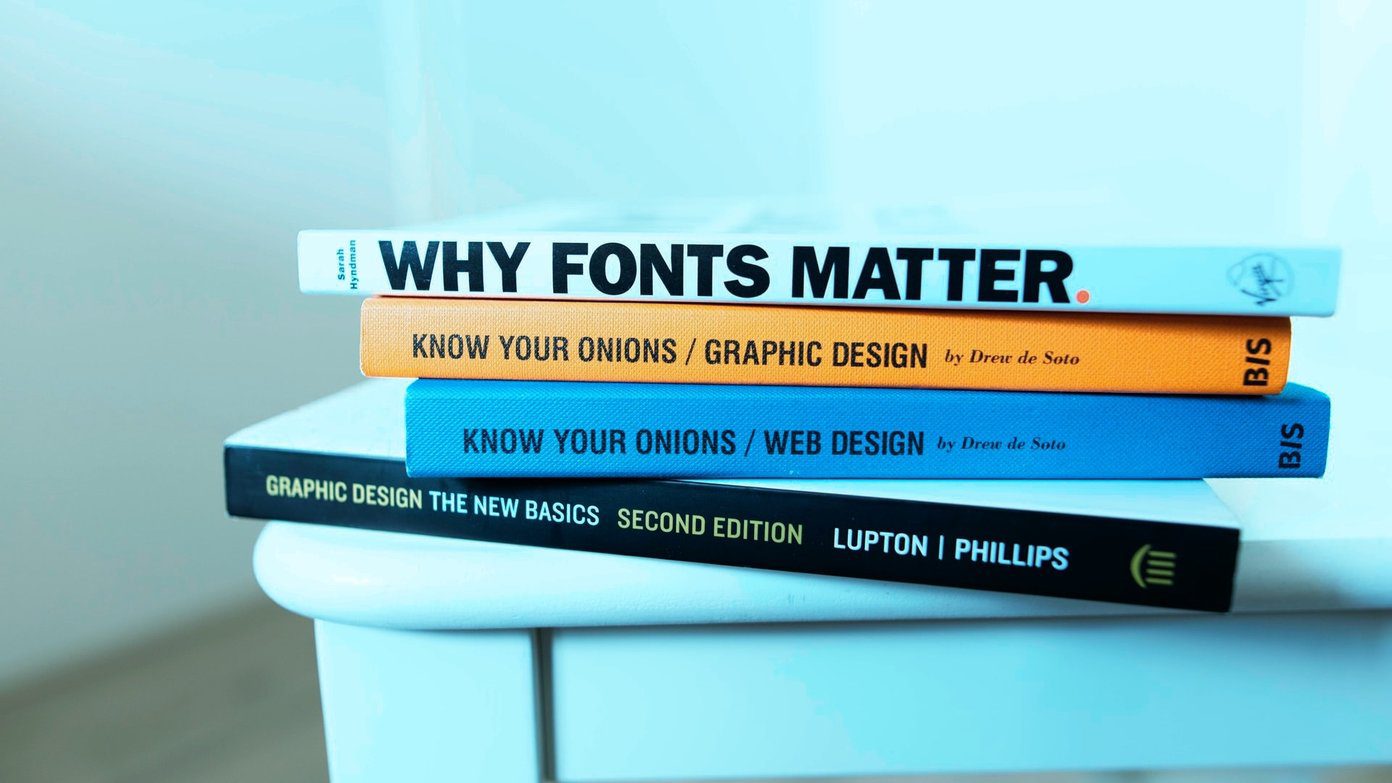With the introduction of Windows 10 in 2015, Microsoft announced the new Microsoft Edge browser to replace the decade-old Internet Explorer. The Edge browser used the EdgeHTML rendering engine and got thumbs up from enthusiasts for its fresh looks, smooth scrolling, and better power management compared to market leader Google Chrome. Fast forward to 2018, the Microsoft Edge was in the third year of development and yet it didn’t get traction as the company originally hoped for. Two prime reasons for that. First, the extension support wasn’t as feature-rich as Chrome. And second, some websites had a compatibility issue with Microsoft’s rendering engine. Microsoft finally gave up and announced another Edge browser based on Chromium open source. It quickly solved the issues mentioned above for the software company. In this post, we will compare Microsoft Edge to Google Chrome. We will also point out the advantages of using Microsoft’s browser compared to Google’s. Let’s get started. Download Microsoft Edge Download Google Chome
User Interface
Both the browsers look identical at first glance. However, I expect Microsoft to add fluent design touches with the acrylic effect (similar to old Edge) to the Chromium-based Edge browser in upcoming updates. The homepage is completely different on both the browsers. Google is using the same blend looking Google search with most visited websites at the bottom. Microsoft did a better job here. It is using Bing daily wallpaper with Bing search, most visited sites, and Microsoft news integration on the main page. It’s nicely laid out. And of course, one can customize that too.
Performance
Usually, I skip this section in browser comparison as the performance of a browser depends on multiple factors such as internet speed, number of installed extensions, on-going background tasks, and app version. But here I noticed some gains of using Microsoft Edge compared to Google Chrome. First, the web compatibility issue is no more (previously, I had problems with Twitter and YouTube on EdgeHTML). The loading speeds were almost identical, but I found scrolling to be better and precise with Microsoft Edge. The company is further committed to improving native Chromium code, which will eventually benefit other Chromium-based browsers such as Chrome, Vivaldi, and Opera.
Features
With a move to the Chromium-based browser, Microsoft Edge now offers the same level of extension support as Chrome. It features an excellent reading mode with voice support. You can change the text style, fonts, and page themes. Microsoft Edge also supports the dark theme. Unfortunately, the ability to pin websites went away with Chromium transformation. Chrome provides a tight integration with most other Google products. You can view and interact with notifications from most Google apps from the notification panel itself. Chrome offers a dedicated theming engine from the web store. You can use it to personalize the whole experience.
Security
Chromium open source gets updated every six to eight months with the latest security patches. Google is usually quick to implement them in the Chrome browser. Microsoft does the same. But the company has gone ahead and added a tracking prevention option in the Settings menu. Users can go to Settings > Privacy and Services and switch on the option and set it to a Balanced approach. The practice blocks the trackers from the sites you haven’t visited and even stops the harmful trackers without affecting sites. Microsoft has removed or replaced more than 50 of Google’s services from the default Chromium code. They include ad blocking, Google Now, Google Cloud Messaging, and Chrome OS-related services. So, if you are someone looking to get out of Google’s world of apps and services, Microsoft Edge could be your best bet without any compromise.
Password Management
Google Chrome offers solid password management inside the browser. Known as Chrome Password Manager, it offers auto-fill function and suggests strong passwords to begin with. It uses Google account to sync the history, bookmarks, passwords, and account settings among the platforms. So, If you are using an Android device, it will automatically sync the data as the browser comes default on the operating system. Microsoft does the same with the Edge browser. One can access the password from the Settings > Profile > Password menu. As expected, the browser uses Microsoft account to sync the data among the platforms. Sadly, none of the software offers dedicated password management through the app. Firefox does that with Firefox Lockwise. Microsoft is expected to offer a dedicated password manager with Office 365 subscription. Let’s hope it gets integrated with the Edge browser.
Cross-Platform Availability
Google Chrome is available on every platform one can think of. You can access the browser on Android, iOS, Mac, and Windows. Microsoft, once again, edges out Chrome here. The Edge browser is accessible on Android, iOS, Mac, and Windows 10. It also runs on ARM-based Windows PCs, including Surface Pro X. Edge is expected to be future-ready with Windows 10X, which is designed specifically for foldable PCs.
Should You Make the Switch
As you can see from the comparison above, Microsoft does make a strong case with Edge compared to Google Chrome. If you are someone looking to get out of Google’s ecosystem and appreciate Microsoft’s efforts to block unwanted trackers, then do opt for Edge. Chrome, as always, is a solid option for Android users, and the years of development do shine in the final product. Next up: Google Chrome is a lot more fun with keyboard shortcuts. Read the post below to find the top 21 Google Chrome Keyboard shortcuts. The above article may contain affiliate links which help support Guiding Tech. However, it does not affect our editorial integrity. The content remains unbiased and authentic.