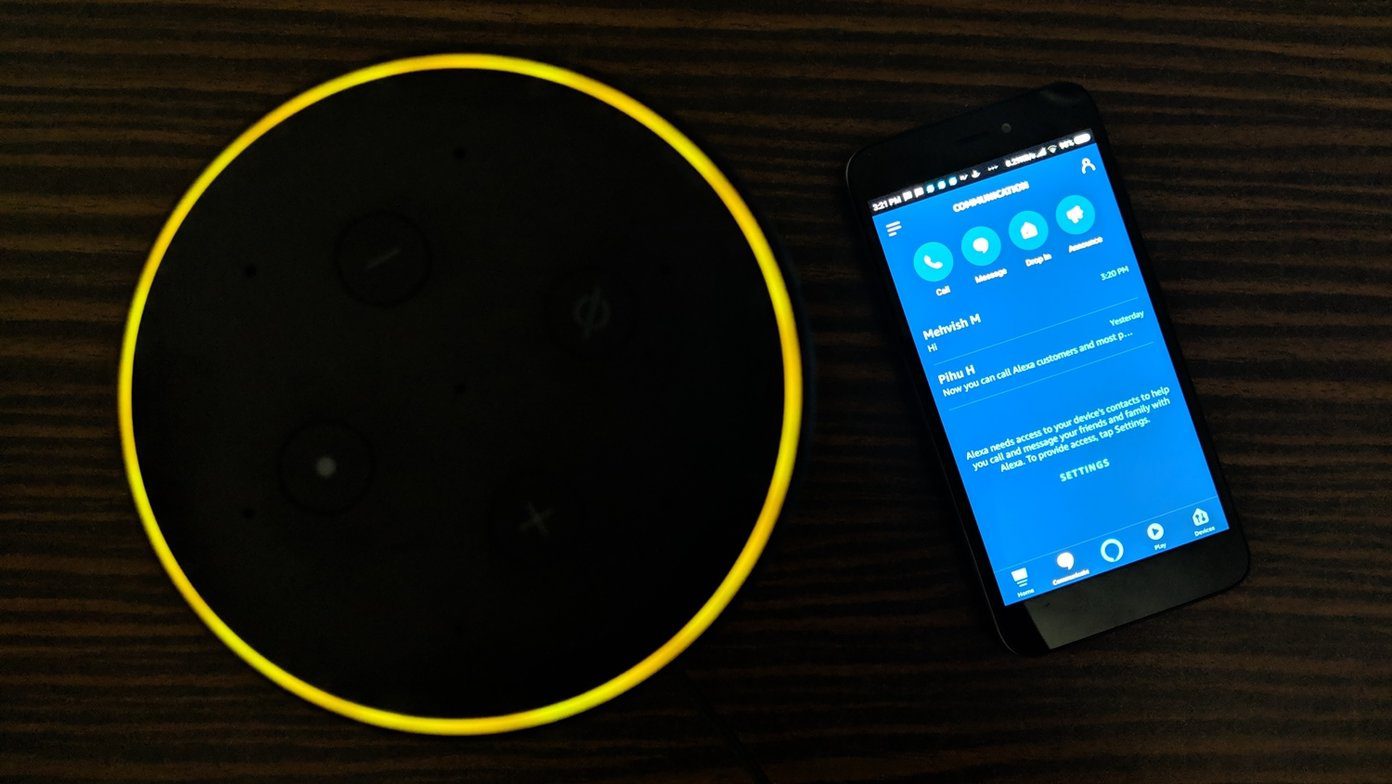What Services it Works With
If you text chat on it, it’s probably supported by Franz. Here is the current list:
SlackWhatsAppTelegramSkypeFacebook MessengerGrapeHipChatGoogle Hangouts
Franz lets you sign into more than one account on each of these services. For example, if you have a personal Gmail account and a professional one, you can use them both in Franz. Each platform’s chat and operates in a separate tab aka “sandboxed.” The app supports an unlimited number of logins and tabs. Unfortunately, it doesn’t support SMS messaging nor Apple’s iMessage. You’re stuck using Apple’s Messages for that.
Getting Started
When you open up Franz, the app asks which service you want to add to the app. I started with Slack since I’m on so many teams. The app asks me to name the tab this slack team will run in. That’s not the same as the Slack Team name. Franz lets you name your tabs independent of how you use the messaging service. I have Slack set to allow notifications on my Mac. To add more services after your initial tab, select the Franz icon in the upper left-hand corner. That takes you to the opening Add a new service screen. Since this app uses the web interface, it supports 2-factor authentication.
Cool Features
If you use just a few of these services, you’ll see the value of having one app open instead of several. Franz enables you to use multiple logins to services like Skype. The official Skype app for the Mac only lets you log into one account at a time. Apple’s Messages app also allows you use services like Facebook’s Messenger and Hangouts with multiple accounts through Jabber. Franz creates a custom name each tab for each account. That feature prevents you from accidentally forgetting which account you’re logged into. Apple’s Messages doesn’t use a horizontal tab interface to let you know which account you’re in. I’ve more than once responded on the wrong account in Messages and embarrassed myself. When I’m chatting on more than one platform, I don’t have to switch between programs. Franz allows me to switch tabs. I spend too much time on Facebook, but often get messages there from clients. Franz enables me to use Facebook communications without being distracted by other stuff. Just like your browser, the tabs in Franz uses the command key and then the number of the tab. My hands never have to leave the keyboard.
Annoying Quirks
Franz is a stand-alone app for these messaging services. Facebook assumed I was logging into Chrome when I added Franz. The web versions of these services don’t have as many features as the dedicated apps. If you need some of the app-only features, you’ll need to run the individual applications like Skype or Slack. The notifications are browser-based, so you won’t get system-wide notifications. For example, Slack makes a noise and displays a message when you’re mentioned. Franz won’t do that. The app doesn’t bounce when a new message comes in. You’ll need to look for it and you won’t know which service is notifying you. Franz logs you into a messaging service, but won’t let you close the tab when you’re done. If you want to avoid Facebook messages, you’ll need to log out of it. The tab remains, though. The only way to remove the tab is to delete the service. You can turn off notifications for new messages, but I’d like to fully close the tab.
Overall Impressions: A Nice Start
During my workday, I’m chatting so much, I can hardly keep up. I lose valuable time switching between apps and trying to keep track of conversations. Franz keeps me productive. When the workday is done, I close the app and focus on less productive things like Facebook. If I could close some of the messaging services, I’d keep it open all the time. Even having the tab there is too tempting to work after-hours. The developers promise new features and eventually Windows support. It’s a free app so you have nothing to lose by trying it. SEE ALSO: 3 Free Tools for A Complete Mac Maintenance The above article may contain affiliate links which help support Guiding Tech. However, it does not affect our editorial integrity. The content remains unbiased and authentic.