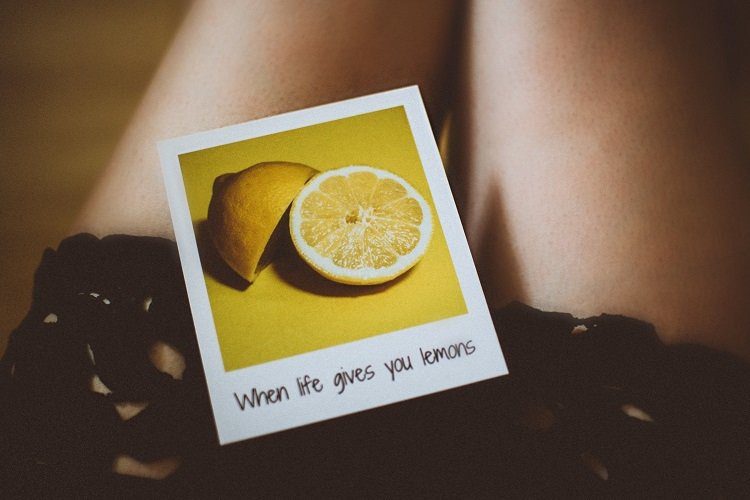As a fellow practitioner of wordcraft witchery, I find the idea of a computer detached from the internet and all its perils, a machine just for writing, incredibly romantic. My dad even owns an early 90s DOS based PC and yes it still works (sometimes). But I’d rather not type on that ugly and painful looking keyboard just to satisfy my inner romantic. So I thought, if the feeling is what I’m after, I can easily recreate the effect right on my MacBook and it wouldn’t even be that hard. No Internet, no distractions, no spell check, no auto correct, just me and the words. How hard can it be? Note: This is a Mac centric article but Windows alternatives are provided wherever applicable.
No/Little Internet
Starting with the most basic, no internet part. The easiest way is to just unplug your Wi-Fi router or turn off the Wi-Fi on my MacBook. But I don’t write fantasy stories for a living. I write for the web. Which means I need a part of the web for research and to make sure I don’t get something horribly wrong. Enter SelfControl. SelfControl is a free open source utility for Mac which allows you to block certain sites and hosts for a set period of time (up to 1 day). You can also block the entire internet and whitelist the important sites. The thing about SelfControl is that it is as stubborn as a DOS machine. Meaning once you press that Start button there is no going back. Even if you restart your Mac or delete the app, there is no way to unblock the sites until the time runs out. A similar alternative for Windows is Cold Turkey. It comes with the same stubbornness of SelfControl.
Red Squiggly Lines Of Death
I write in Markdown and Ulysses III is my editor of choice. The great thing about this app is it that it doesn’t come with the traditional spell check system. So when I’m typing, I don’t see any squiggly lines below the typo. When I’m done with the article, I can bring up the Spelling and Grammar tool or just press the shortcut key and highlight all the misspelled words one by one. If you are not already writing in Markdown here is another reminder for you. But, if you absolutely have to use something like MS Word or Google Docs to get your work done, just disable spell check from settings. You can do that in any version of MS Office software. Each writing app has its own individual setting for spell check. So, in any Mac app go into Edit -> Spelling and Grammar and uncheck the Check Spelling While Typing option to disable the squiggly lines. You can get to the misspelled words once you are done writing. Auto correct in Google Docs is one of the worst, make sure you turn it off by going into Tools -> Preferences and then deleting all the auto correct words that you’ve amassed in Google Docs over the years. To turn off the red squiggly lines of death, go into View and uncheck Show spelling suggestions.
Just Me And My Words
If distraction free writing is what you are looking for, get iA Writer for Mac. Not only is it a joy to use and pretty to look at, it has a dedicated Focus Mode that you can invoke by pressing Cmd+D. Now, only the sentence you are writing will be highlighted and will show up front and center, everything else will be faded. But iA is a bit too minimal and doesn’t allow you to change the background or the typography. To get a true DOS feeling, go with Byword. From the settings, switch to the dark theme and change the font to Menlo to get a typewriter feeling, disable spell check while typing and you are done. On Windows, check out our list of the best Markdown apps for the same no spell check, no auto correct writing environment. If distraction-free writing is what you are looking for, give WriteMonkey or Q10 a try.
No Backsies
Believe it or not, you can step even further into the past than Martin (and no I’m not talking about a tour to the Seven Kingdoms). If you want to up the psychotic ante, check out a Mac app called Typewriter by David Merfield. It is a really simple app with a simple premise, anything you write will always stay there, you can’t delete anything, just strike it out. Martin only went back to the ’90s with the DOS, with Typewriter. You can go back to the early 1900s and feel like Hemingway. How’s that for romantic? The above article may contain affiliate links which help support Guiding Tech. However, it does not affect our editorial integrity. The content remains unbiased and authentic.