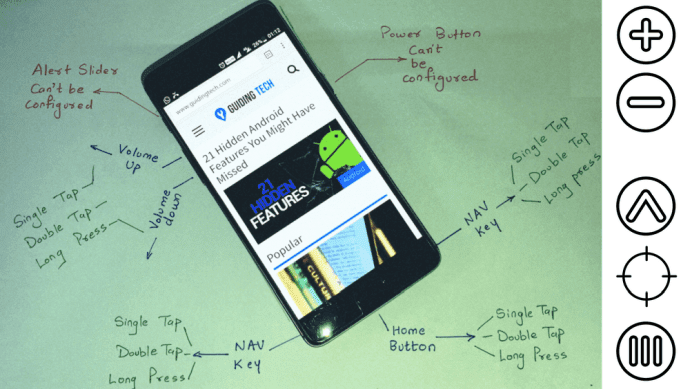While we have to wait for this feature to make its appearance on the stock camera, until then we have to fill the gaps with apps from the Play Store. The app of the hour is Vizmato. It’s a relatively new video editing app which helps in changing video speed on Android easily and quickly. So before we check out how it works, let’s have a quick look at what you can do with your videos using this app.
Vizmato – A Brief Overview
If you want to transform your ordinary videos into works of wonder, trust the Vizmato app to take care of it. It has a diverse set of filters and audio tracks. In fact, the app comes with a built-in HD video recorder which has a list of crazy themes and audio. Beyond its editing capabilities, Vizmato also includes a built-in social media network which goes by the name of Popular. Here, users can share their work of art and view the videos made by others. Now that we have established what the app does, let’s have a quick walk around on how it works.
How to Slow Down Videos
After you select a video, tap on the pencil icon on the lower right corner to add the basic frills like audio or text. The audio can be either from your own music collection or you can select some presets from within the app. The app contains a sizeable quantity of music to chose from in a variety of categories. Once done, head back to the video, skip to the specific portion and select the snail icon to slow it down. Since there’s only one marker, the entire video from that point to the end will be slowed down. Thanks to the great interface, you’d only need to tap it twice to de-select it, when you reach your end mark. The drill is same for speeding up the video. Beyond, these two modes, the VFX section contains a couple of other features like Fluidic, Lens or Pixelate to add extra jazz. After you have done all the changes, tap on Preview and save the video to the device. The app contains quite a few shareable option from within the tool like WhatsApp, YouTube or Facebook. So, if you are confident about your work, don’t hesitate to share it directly.
Additional Features
Vizmato includes a ton of features. Notable among them is the one where you can add a theme to the video. The themes are a combination of filters, effects, and soundtracks. All you need to do is tap on the icon at top center and choose from the different themes. Few of the themes are hidden behind a paywall. To set a theme, just tap on one and it will be added.
That’s All, Folks!
So, this was how you can slow down or speed up a video. The best thing about this app is its interface. Unlike a few apps, it’s fluid and uncomplicated. So, what do you think about this app? See Next: The Best New Free Photo Editing Apps for Android The above article may contain affiliate links which help support Guiding Tech. However, it does not affect our editorial integrity. The content remains unbiased and authentic.