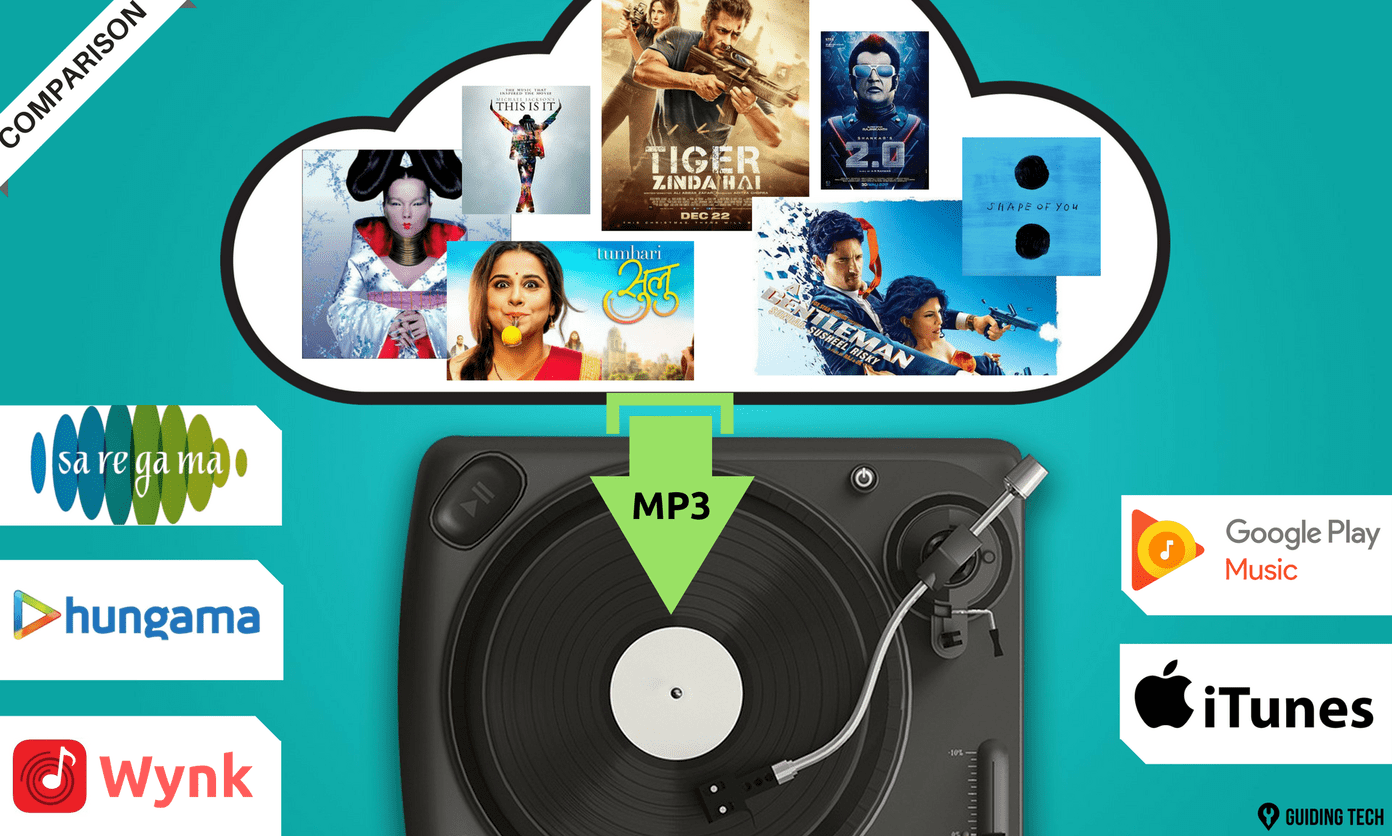How To Setup Your Mobile In Google Calendar
Go to Google Calendar settings. Click on Settings –> Calendar settings. Click on Mobile Setup tab. In the mobile setup page, select your country from the drop down and enter your mobile number. Click on “Send Verification Code” button. Your mobile phone will receive an SMS having the verification code. Enter the code in the box given on the mobile setup page and click on “Finish setup”.
How to enable SMS notification
For your own calendars, which show up under “My calendars” in Google Calendar, you can quickly add an SMS reminder by clicking on the event, then click on “Edit event details” and then on the right, add a reminder by choosing the SMS option from the drop down menu. For calendars you are subscribed to, that show up under “Other calendars” , you would need to first copy the event to your own calendar in order to set up a reminder. Here are the steps. Go to any event on a calendar under “Other calendars”. In my Google calendar, I’ve added birthdays of my Orkut friends. I clicked on my friend’s birthday and then, on “copy to my calendar”. Details of that event will open up. In the reminder section, email and Pop-up is set by default .You can either change the reminder options by clicking on the drop down or you can add a new reminder. I changed the reminder from Pop-up to SMS. To reduce the frequency of SMS, you can change “minutes” to “hours”. After setting the reminder, click on “Save” button. Now when you go back to calendar, you’ll see two same events on the same date. This is because the external event was copied to your calendar. Now, you’ll get an SMS right before your friend’s birthday. Similarly, you could add SMS notifications for a sports event or a public holiday. If you don’t know how to add sports event in Google calendar then check our guides How to Add Public Holidays To Google Calendar and Subscribe to Your Favorite Soccer Team’s World Cup Schedule in Google Calendar. The above article may contain affiliate links which help support Guiding Tech. However, it does not affect our editorial integrity. The content remains unbiased and authentic.