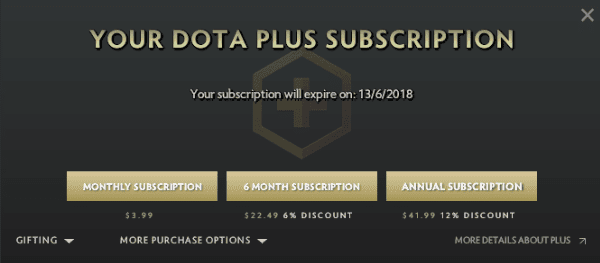See if iOS Apps Have an Apple TV Option
You can’t use iTunes or any other App stores to search directly for Apple TV apps. That doesn’t mean that you can’t buy Apple TV apps on other platforms. Some apps work on both the Apple TV and iOS. As of this writing, you can’t search for them.
Stuff you Bought Might Work on the Apple TV
Since new apps are being ported to the Apple TV all the time, you might have free apps waiting for you. When you’re in the Apple TV app store, go to Not on This Apple TV. In that section, you might see a few apps you didn’t purchase on your Apple TV. You’ll know you bought them somewhere else because they’ll have the cloud install icon on the details screen.
Look for the Apple TV Designation in the iOS App Store
As of this writing (I hope this changes), you can’t search for Apple TV apps. Apple gives us a glimmer of hope in the iOS app store. Apps that have Apple TV counterparts are marked Yes in the Apple TV field under details for any app. In this example, I picked Pandora. That doesn’t mean you can’t search for them after an App Store update. With that field, Apple logically will add search capabilities.
Check Some Leaderboards for Top Apps
Within the Apple TV’s app store, Apple lists the top paid and free apps for popular categories. That list is searchable right now only on the Apple TV. Third parties have access to that list and can get you more information My favorite site to search for apps is Slide To Play. They list the top apps in over 40 categories. That’s a much larger list compared to the 8 Apple lists on the TV’s app store. Slide To Play’s list also tells you if an app is Universal. That lets you know if you purchase it on the Apple TV, you can use it on iOS devices. Another site I use to find Apps is a small site from Jonas Boserup. It doesn’t have a name, but it lists the Top Free, Top Paid and Top Grossing apps in the Apple TV store. The advantage to this site is it mirrors the content from the Apple TV store without needing the Apple TV. You can’t buy stuff there, but you do get a link to the developer’s page on iTunes.
Start Searching Instead of Browsing
Browsing for apps in any of the stores is a fun opportunity to discover new stuff. This feature isn’t there on the Apple TV store. You can browse top apps, but you’ll miss out on some of the hidden gems. To find the less popular apps, you’ll need to search for specific terms. Let’s say you want to learn Yoga. If you browse the Apple TV store under Health and Fitness, you’ll find the most popular apps. When you search for the term Yoga, you’ll find much more. Just because an app isn’t popular doesn’t mean it won’t meet your needs. If you pick just the top search results, you’ll be missing out. Take a few minutes and see what’s out there.
Ask the Developer for Upcoming Apple TV Apps
Many existing iOS developers are writing programs for the Apple TV. Since it’s hard to find an app in the store when you don’t know its name, ask your favorite developer. They’ll tell you the name of the cool apps they’re writing. Even better, they might let you try out the app for free. If they don’t have an app, your input lets them know that they should consider writing more apps for the Apple TV.
Your Suggestions?
Let us know in the comments great Apple TV apps that aren’t on Apple’s top lists, but still awesome. SEE ALSO: How to Enter Recovery Mode on Apple TV The above article may contain affiliate links which help support Guiding Tech. However, it does not affect our editorial integrity. The content remains unbiased and authentic.







![]()