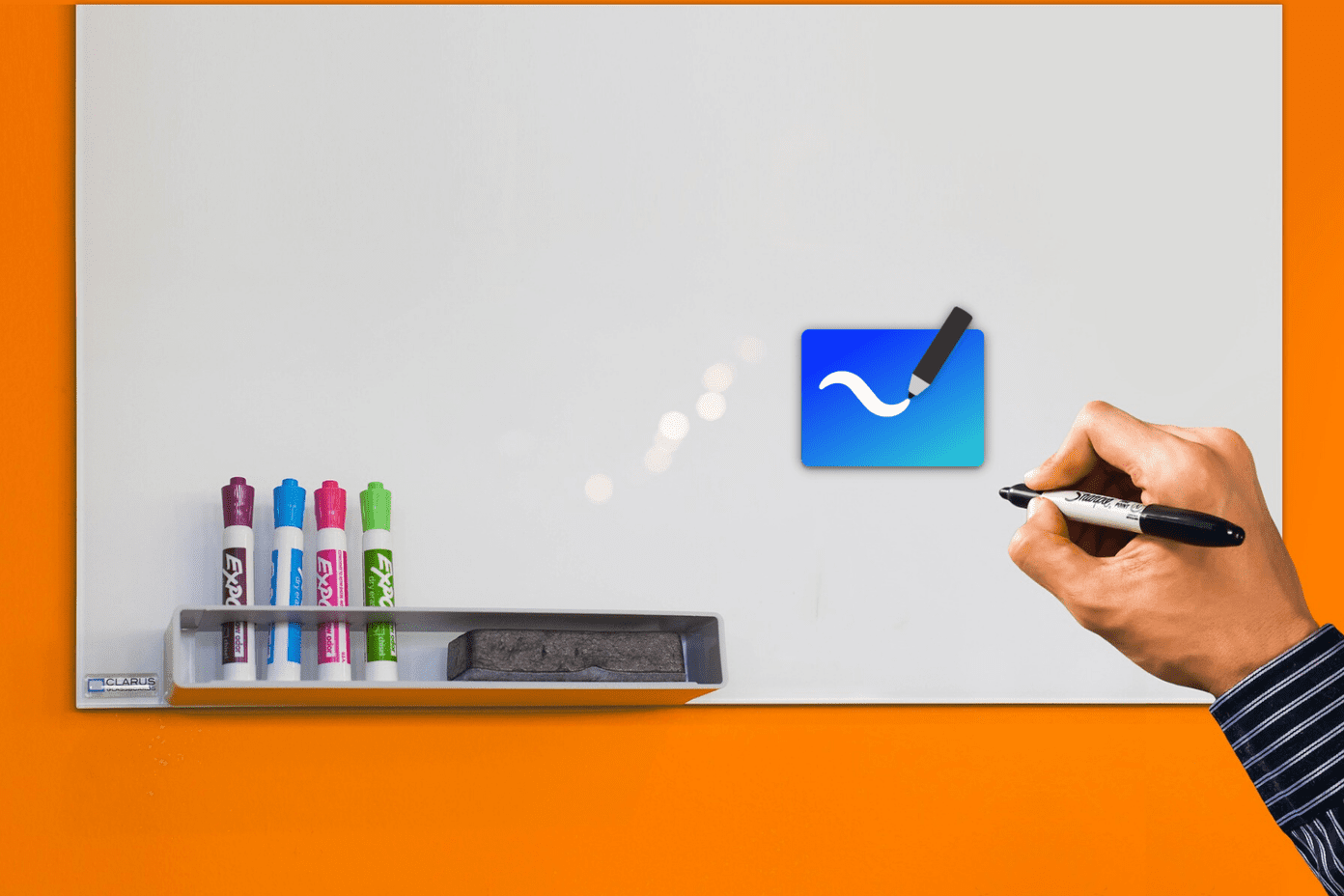The only problem is that Pushbullet doesn’t love the Apple-verse nearly as much as Windows and Android. Their product page lists a Safari extension and a Mac app as “coming soon”. But that place holder has been there for months. Maybe it’s time to face the facts. The developers at Pushbullet are busy building awesome things and Chrome is such a viable medium for them that they don’t want to focus their energy on other things. That sucks for the rest of us, the people who own a Mac and for some reason (battery life, stability, privacy) choose Safari over Chrome. But thanks to third party developers, that gap is a little bit easier to breach. Today we’ll talk about a really simple third party extension for Safari and a fully featured third party Pushbullet app for Mac.
Pushbullet for Safari
The Pushbullet extension for Safari is basic compared to the Chrome one. You can’t view notifications, reply to SMS, or even send files. All you can do is send links and notes. That’s it. Oh, and you’ll need to authenticate the extension using an API key available in the Account section on the Pushbullet website.
PushPal for Mac
Now this is what it’s all about. PushPal is a decked out unofficial Mac client for Pushbullet. If Pushbullet made their own Mac app, this is probably what it would look like. All those native features come at a price though: $2.99 on the Mac App Store. But for the small price, you get a sleek looking app listing all the pushes you ever sent on all your devices. You can view the pushes, resend them, and more. An easy way to send links, files, notes, etc from Mac to any Pushbullet connected device – Windows, iPhone, or Android. After you’ve turned on Notification Mirroring in the Android app you’ll see notifications on the Mac. Dismissing notifications here will do so on the app. PushPal will let you reply to SMS as well. Recently: I crowned Pushbullet as the easiest way to sync clipboards between Windows and Android. With PushPal you can have that same feature between Mac and Android as well (no word on the iPhone update).
How PushPal Can Be Better
If you’re a heavy Pushbullet user, PushPal is totally worth the $3 investment. But I do think it can be better, especially with how it handles sending files. Developers, I hope you’re reading this. PushPal has a menu bar utility but it’s not really useful. It should give a dropdown of the most recent pushes. Alternatively, dragging a file to the menu bar should give you an option to select the device you want to push it to. No need to launch the app for it. Some kind of global shortcut to send the web page you’re on to a device would also be appreciated.
How Would You Improve Pushbullet?
Pushbullet is one of the fastest developing apps I’ve seen on Android. How would you make it better? Let us know in the comments below. The above article may contain affiliate links which help support Guiding Tech. However, it does not affect our editorial integrity. The content remains unbiased and authentic.