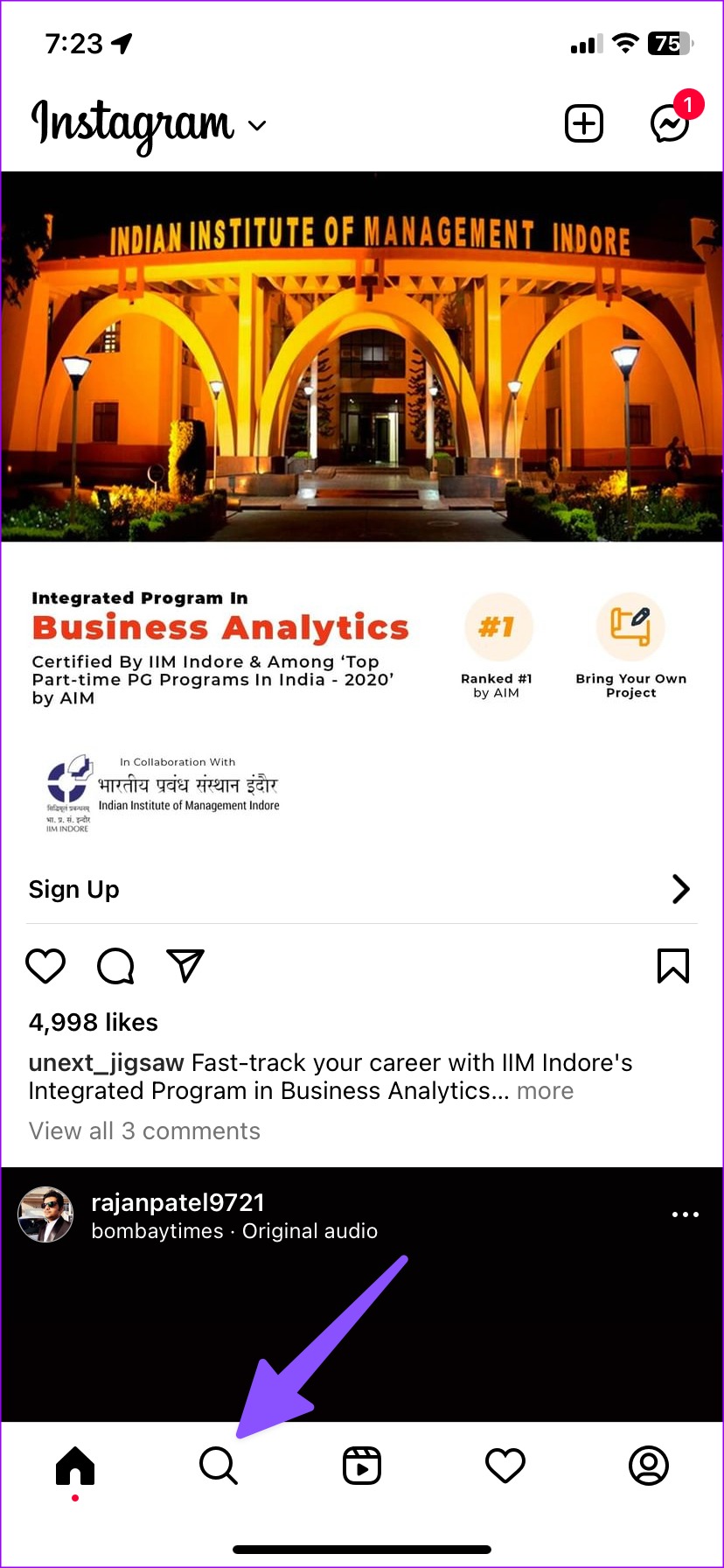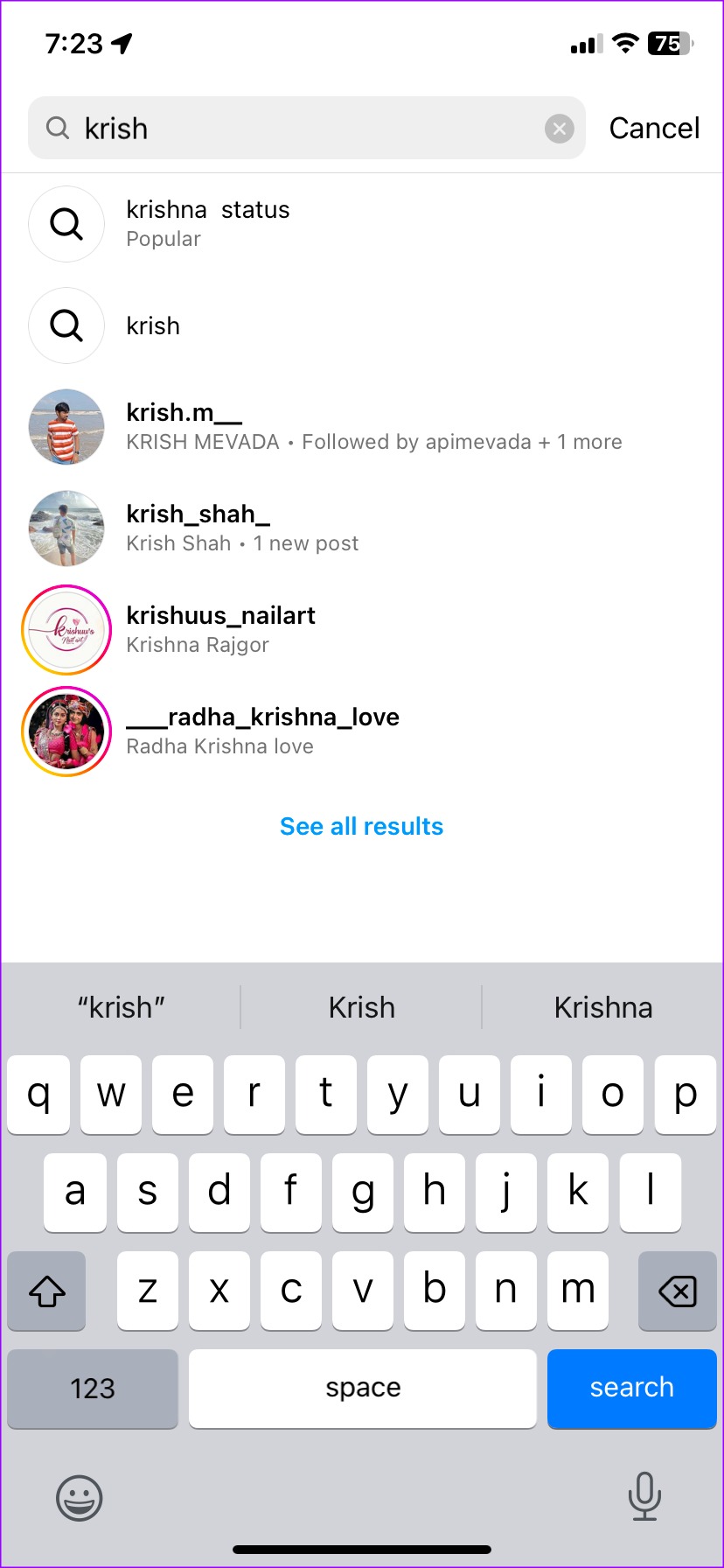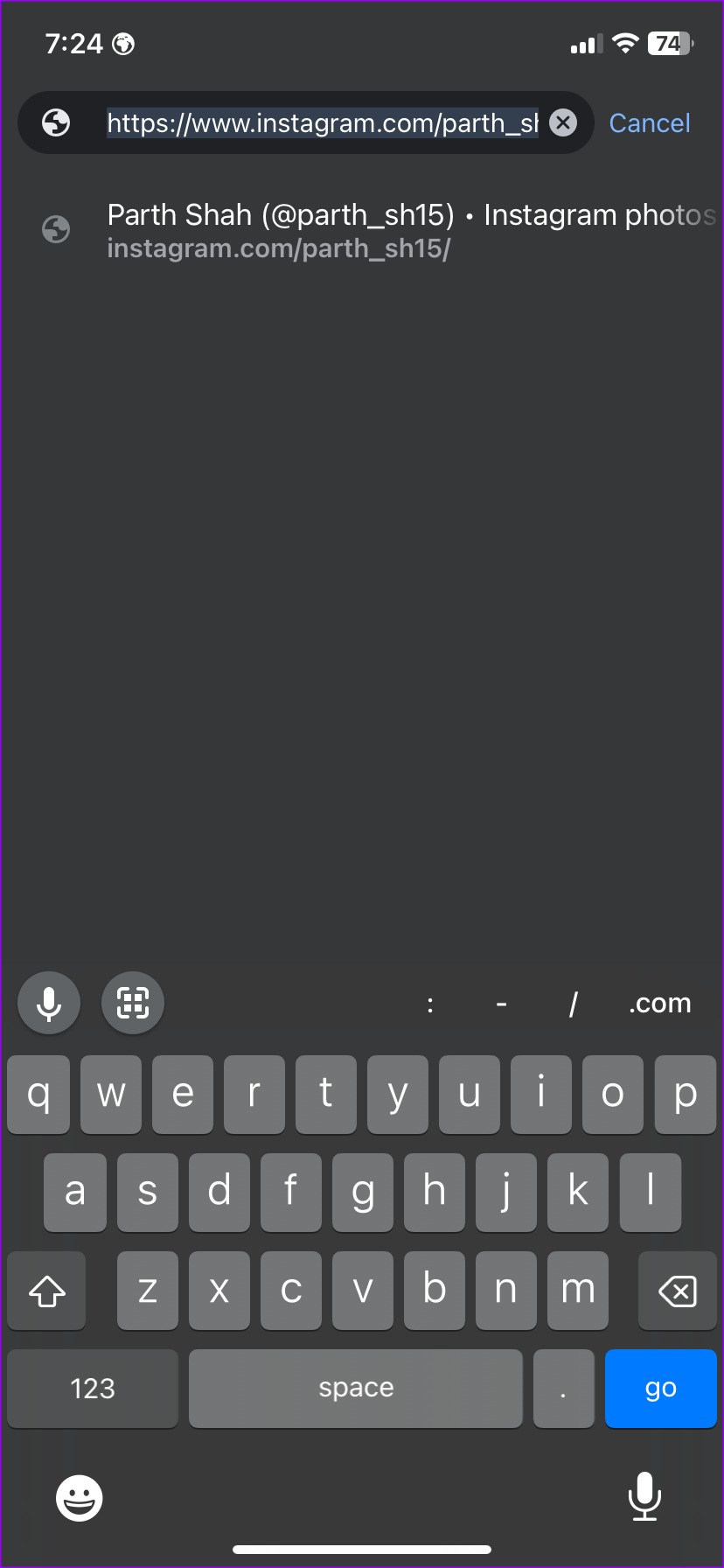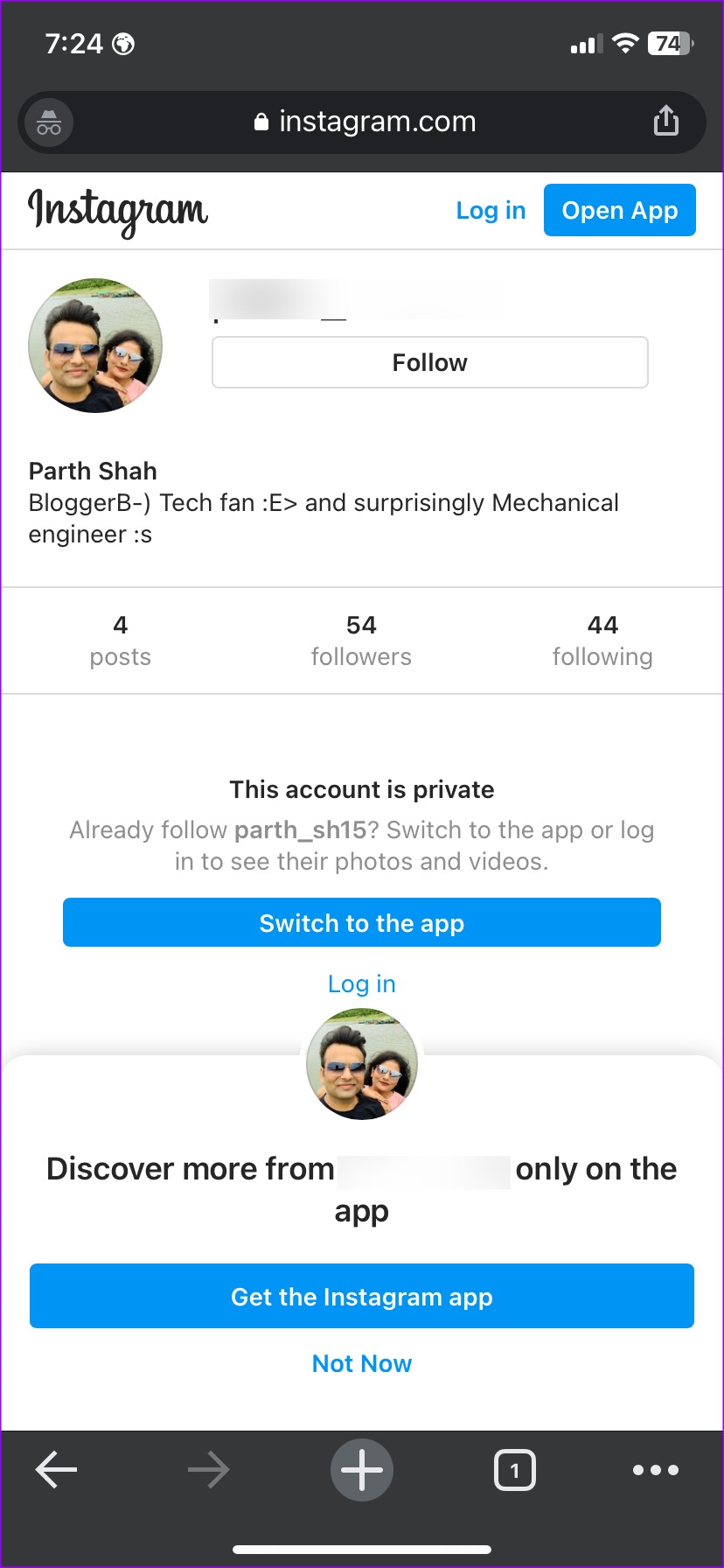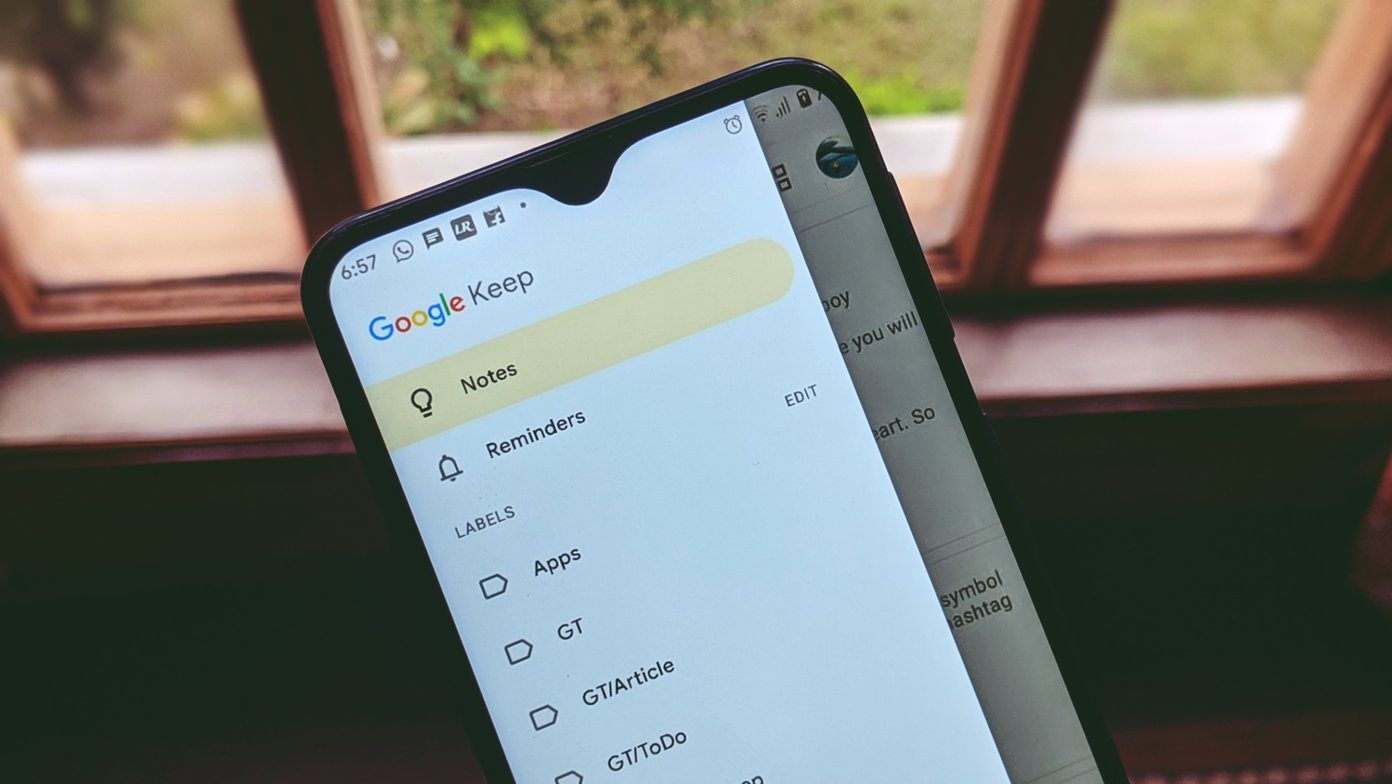When you spam someone with countless messages, leave inappropriate comments, or tag them in irrelevant posts, the person may block you. Your broken friendship or relationship with someone may land you on their blocked list. But how would you know if someone has blocked you? Well, here are the indicators.
1. Search for the Person on Instagram
It’s one of the effective ways to know if someone blocked you on Instagram. You can search for the person via their Instagram username, and if the account doesn’t appear under the search results, it’s deactivated (highly unlikely), or you are blocked. Step 1: Launch Instagram on your phone. Step 2: Tap the search bar and search for the Instagram username at the top. If the person has only removed you from the followers’ list, you can still see their account with the ‘This Account is Private’ message. You can always send another follow request. Instagram allows users to change their username on the platform. If someone has changed the username, their account won’t appear in the search results.
2. Check Instagram Profile on the Web
If someone has deactivated or deleted their Instagram account, the app won’t show the same in the search results. When you create an Instagram account, the service assigns you a unique URL. You can use the URL to share your account with someone and even find your blocked status. Step 1: Open your preferred browser on mobile or desktop. Step 2: Enable the private tab or incognito mode. Step 3: Tap on the search bar and type the following URL. https://www.instagram.com/username/ (Replace ‘username’ with an actual username) Step 4: If the person’s Instagram account successfully loads on the web and doesn’t appear in the app search results (check the trick above), you are blocked. If the person has deleted or deactivated the account, you shall see a ‘Sorry, this page isn’t available’ message on the web.
3. Check the User Profile on Instagram
You can try accessing someone’s Instagram profile via old comments and DMs. If the account shows a specific number of posts with ‘No Posts Yet’ status, it means they have blocked you.
4. Take Help from Your Friend
You can ask your mutual friend to find the Instagram account on their phone. If the person’s account shows up on your friend’s Instagram account and not yours, the person has blocked you on Instagram. Now that you know someone has blocked you on Instagram let’s go through some commonly asked questions about such a situation.
Can I Send Messages to a Blocked Account?
If you have a past DM history with the account, you can open it and send as many messages as possible. But since the person has blocked you on Instagram, none of the messages will reach their account. Even if the person unblocks you in the future, Instagram won’t deliver any messages you send during the block period.
Can I See Their Profile Picture?
Unlike WhatsApp, Instagram doesn’t hide profile pictures from blocked accounts. Even though you are blocked, you can still see the person’s profile photo.
Can I Send Follow Request If the Person Has Blocked Me?
You can’t send a follow request to someone who has blocked you on Instagram.
What Happens When Someone Blocks You on Instagram?
Once someone blocks you on Instagram, you can’t view their posts, send messages, find them on the app or web, or compose a video call. You can add the person to a group, either.
Can You See a List of Accounts That Blocked You?
When you block several accounts on Instagram, you can check the full list from the Privacy menu in Settings. However, you can check any such account list that blocked you.
Confirm Your Relationship Status on Instagram
You can also take an educated guess when you stop seeing someone’s posts and stories on Instagram. Then you can use the trick above to confirm your blocked status. If you have questions regarding the block function on Instagram, feel free to share them in the comments below. The above article may contain affiliate links which help support Guiding Tech. However, it does not affect our editorial integrity. The content remains unbiased and authentic.