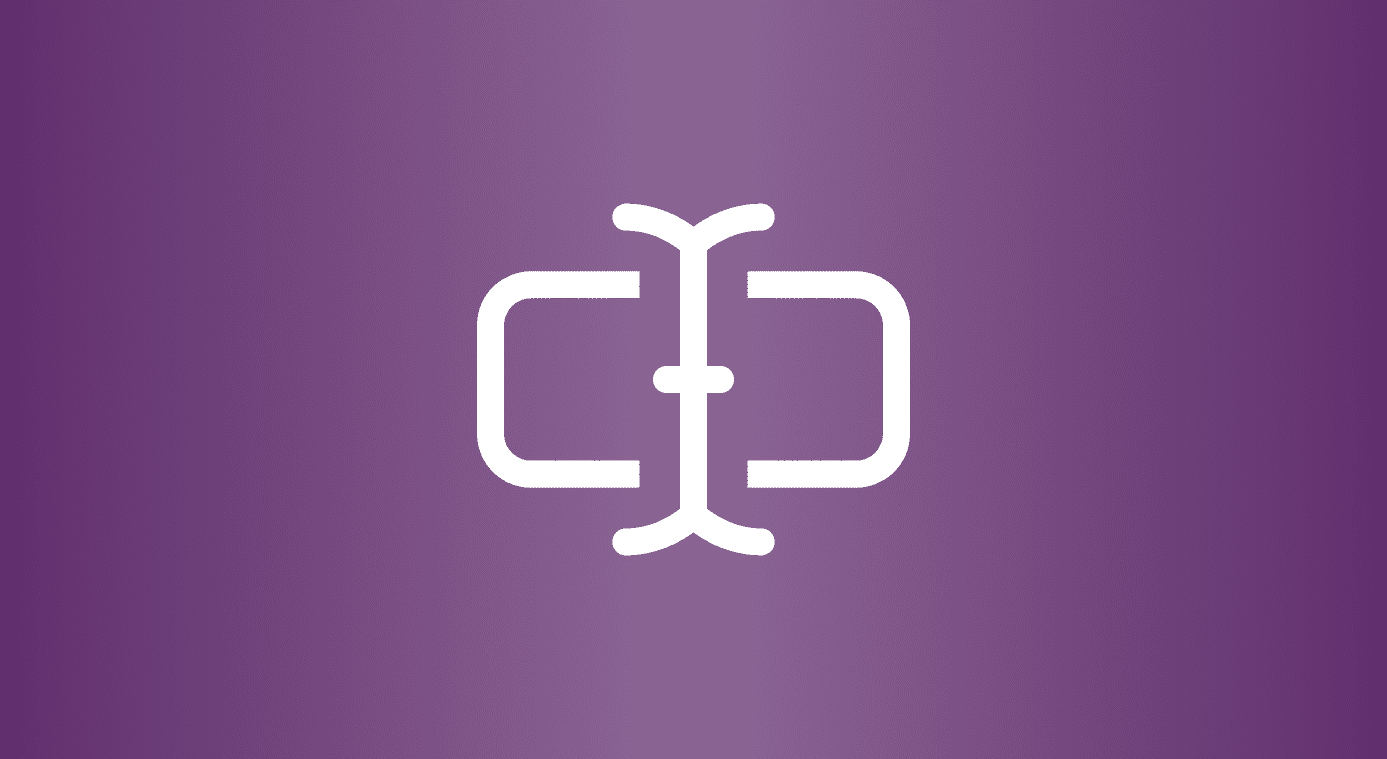One of the powerful tools to view documents online is Google Docs. It supports most file formats. Including DOCX, PDF, XLS, CSV, etc. Some extensions mentioned here will redirect you to Google Docs to open the file. So, let’s dig in.
Docs Online Viewer for Chrome and Firefox
Docs Online Viewer is an extension that is available for both Chrome and Firefox. With this extension, you can open probably any file format you want. It makes use of Google docs to open the files. It adds an icon beside the link to the file document. So, let’s say you search on Google for some PDF. You’ll get Docs online viewer’s icon next to the URL. Clicking on the icon will take you to a new page and will open the file in Google Docs automatically. The same will happen with any link on any web page. One thing to notice here is that the Google Docs viewers begin showing the content of the file as it gets downloaded. But, the inbuilt viewer first downloads the whole file and then shows its content. Let’s now have a look at its options. In the settings, you get to select which file formats you would like to open. The General tab contains the option to open link in new tab, and that’s it. No more options available. Here’s an example of XLS file. Well, the extension doesn’t seem to open all the files that it says it can open. I tried PSD, AI and TTF. And, it says No preview available. If you get this error, then you can further click on Pop out and open the file with a different third-party Google Docs extension. Note: The Firefox plugin has not been updated to support the latest Firefox version. So, due to its incompatibility, it might not work. For Firefox users, there’s another powerful extension.
Open IT Online for Firefox
Open IT online is much more customizable than Docs online viewer and effective too. You can select the online service you want to use to open the file. Also, you get the option to view the file online in the Save File Dialog box. That way after viewing the file you can download it quickly. Right after you install the extension you’ll be asked to choose your service. After you have set up the extension, try saving a file and you should get Open IT online in the save file dialog box. Also, if you’re a Box user you can save the file there too. In the options dialog, you get to select which service you want to use for the particular file format. You could also edit the file using Vuzit online service. But, it’s been acquired by some other company. Thus, this service isn’t available anymore.
Open IT online Lite for Chrome
Also, there’s a Chrome extension by Open IT online. But, hasn’t been updated for a long time. But it works. It’s a Lite version and gives options to choose different services. Right-click on the file and you should get the option for Open IT online. Clicking on it will take you to new tab page where you can select the online service. It can clearly be seen that development had stopped long ago.
Any Other Extension You can Suggest?
These extension I mentioned were quick and did get the work done. You need not download a document if you just want to view it. These extensions save a lot of time. If you know any other useful Chrome or Firefox extension that can open most file formats then do let us know down in the comments. SEE ALSO: How to Stop Auto-Loading of Images and Videos in Chrome and Firefox The above article may contain affiliate links which help support Guiding Tech. However, it does not affect our editorial integrity. The content remains unbiased and authentic.

![]()








![]()