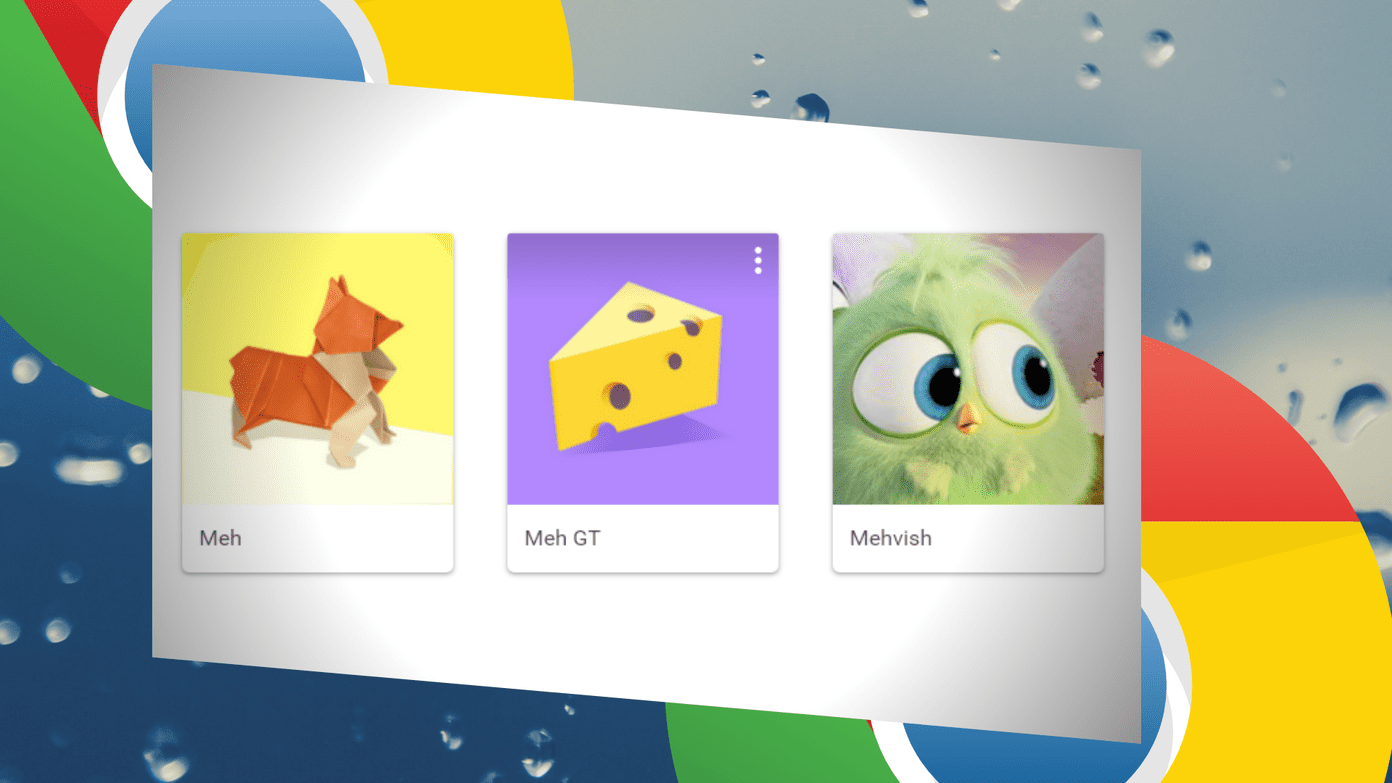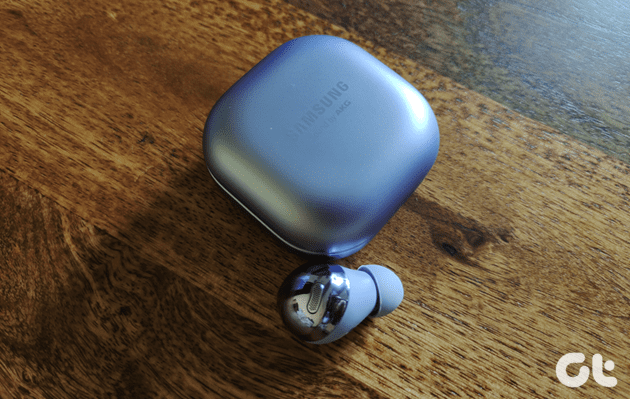hide private photos and videos on Android . I am sure many Android users must have started storing their personal media on phone without the fear of someone discovering them after reading that article of ours. No doubt, photos and videos are important and should be secured but so are the text messages, especially the ones you wouldn’t want to be revealed to someone else accidentally. I have a few crazy friends who never text me for a reason, still I love to read them and have a laugh. I used to delete them after reading so that no one stumbles upon them accidentally or intentionally and jumps to wrong conclusions. The above is just one of the scenarios where one might want to protect an SMS/text message with a password. People may have different reasons to keep them locked-down. So today we’ll see how to secure text messages on Android using a password. We will use Go SMS Pro for the task. Though there are many Android applications available on Play Store that claim to secure text messages, after trying out couple of them Go SMS appeared as the winner to me.
Securing SMS using GO SMS
Step 1: Download and install Go SMS Pro from Google Play Store. After configuring the app on first use, you will be able to access all your existing message threads in the Go SMS inbox. Step 2: Before we start using private box on Go SMS Pro, we will need to configure it. Open the app menu and navigate to the Services tab. Here, select Private box to get started. Step 3: Go SMS will now ask you to set up the private box and provide a password that will be used to encrypt the messages. Having done that, you will be taken to your private box. Step 4: All you need to do now is add contacts to the private box. SMS/MMS from all the contacts whom you will be encrypting and adding in the private box will remain hidden from the normal inbox. These encrypted messages will also be hidden from other apps that have permission to read your messages. You can now exit the app to lock your private box. From now on, whenever you receive a SMS from a secured contact, you will get a private contact notification alert. Clicking on it to will open the SMS provided you entered the correct password. You can also see all the messages in the private box from Menu—>Services—>Private box. To change the settings, tap the Settings button at the top right section in the private box. Though can change the lock type of private box from automatic to manual, I recommend you stick to the automatic mode for maximum security. If you want to modify your private box encryption password, you can do that too from the settings menu. To make a message public again, long touch the contact thread in the private box and select Move out of private box.
Conclusion
To conclude, all I’d say is that if you have an urge to hide SMS on your Android from the prying eyes of people around you, Go SMS private box is one of the most secure methods to do so. What do you think? The above article may contain affiliate links which help support Guiding Tech. However, it does not affect our editorial integrity. The content remains unbiased and authentic.