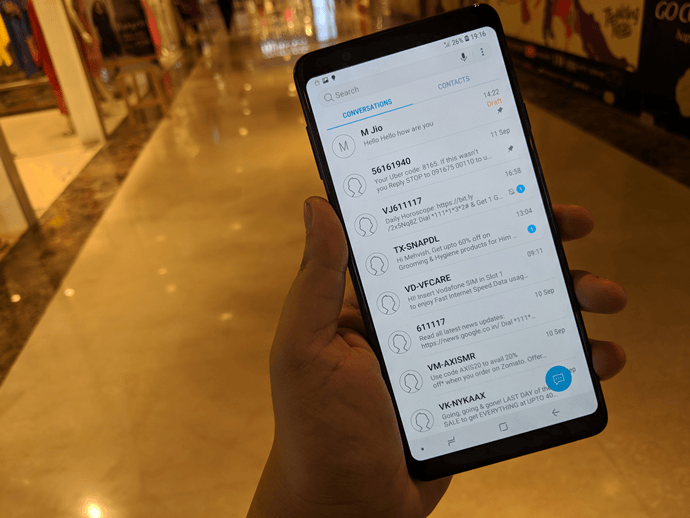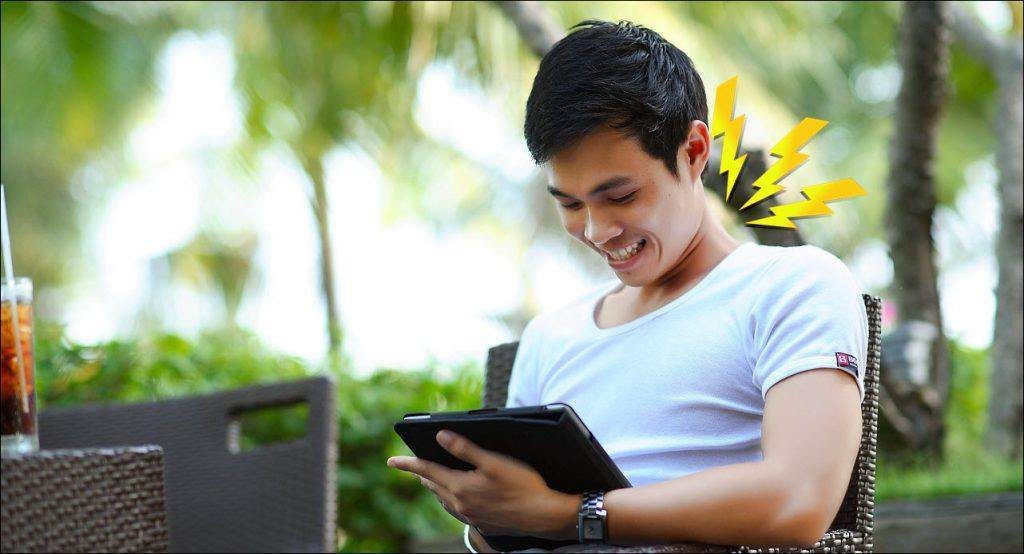You want to delete the leading character from the series of lines here. To make a vertical selection, hold down ALT as you drag down through the text you want to highlight. After dragging it vertically, you can drag it horizontally too, to select as much of the text you want. The screen below shows the selection:
Just before you let go of the mouse button, release the ALT key (otherwise the Research pane opens up). The highlight is retained, and you can now hit the Delete key to remove the text. Remember: when you start out, press the ALT key before you press the mouse to drag. When you end, release the ALT key first before you release the mouse button. The above article may contain affiliate links which help support Guiding Tech. However, it does not affect our editorial integrity. The content remains unbiased and authentic.