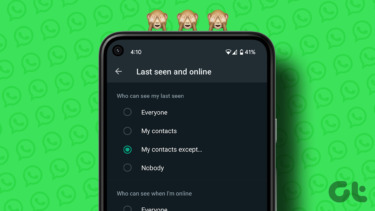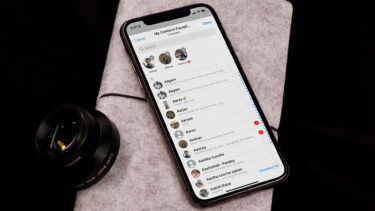block calls from specific contacts if they are not in a mood to accept them. However, not everyone owns an Android and sometimes you just can’t block a caller. The reason could be that you don’t want the caller to know that you are disconnecting them deliberately, but at the same time you want to give an impression that your phone was in silent mode. Some stalkers however don’t know when to stop and keep on ringing continuously. One could switch the phone to silent mode to have some peace of mind but it increases the chances of missing other important calls as well. Today I will show you how you can turn specific contacts on your mobile phone silent. All you require is a phone that supports MP3 ringtone and personalized ringtone for specific contacts.
Silent Mode for Specific Contacts
Step 1: The first thing you will require is a blank MP3 audio file which plays for 10 to 15 seconds but does not have any sound track. If you are in a mood to make the track yourself, you can use Aivary Online Audio Editor (UPDATE: This tool is not available anymore). But if you want to save the trouble of creating an account and using the tool, do ahead and download the MP3 file I personally use. Step 2: Now transfer the MP3 audio file to you phone’s SD card. If your smartphone reads ringtone from only a specific folder, make sure you transfer the file accordingly. Step 3: We will now use the concept of assigning individual ringtone to contact and assign the blank MP3 file to all the contacts you wish to turn silent. As I cannot cover all the devices, I will demonstrate the trick on Android and you would have to adapt it on your phone. Step 4: On Android, open the stock contact app and search for the contact you want to turn on silent mode. Now press the menu key and tap, Set ringtone. Step 5: Now browse for the blank MP3 file you copied to your phone’s SD card and save the changes. That’s all, from now on, the phone will ring for the specific contacts but as the audio file is blank, there will be no sound. However, if you have vibration while ringing enabled on your phone, the phone will still vibrate when you get the call.
Conclusion
You could disable vibration for the time being when you are trying to escape someone. This way the phone will still be ringing for all the contacts other few selected contacts. Well, this is the trick I personally use and comes in handy most of the time. If you know of a better way to silent phone for specific contacts, don’t forget to share it with me. The above article may contain affiliate links which help support Guiding Tech. However, it does not affect our editorial integrity. The content remains unbiased and authentic.