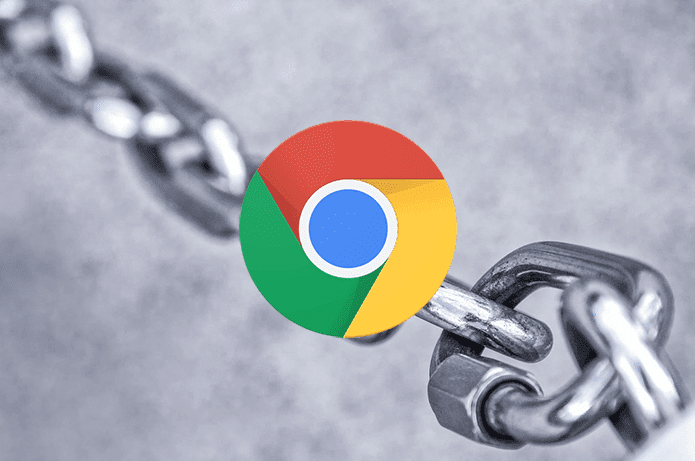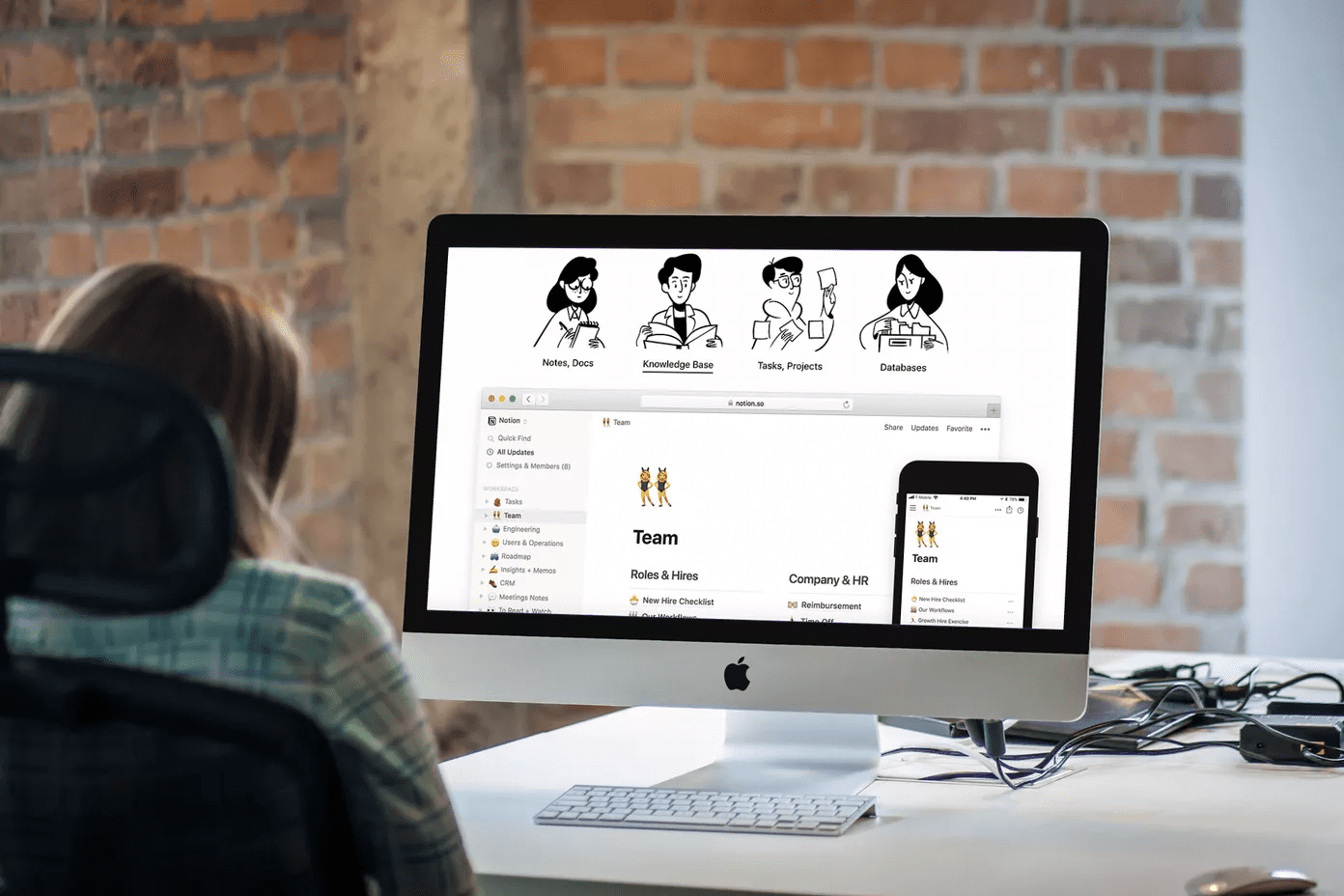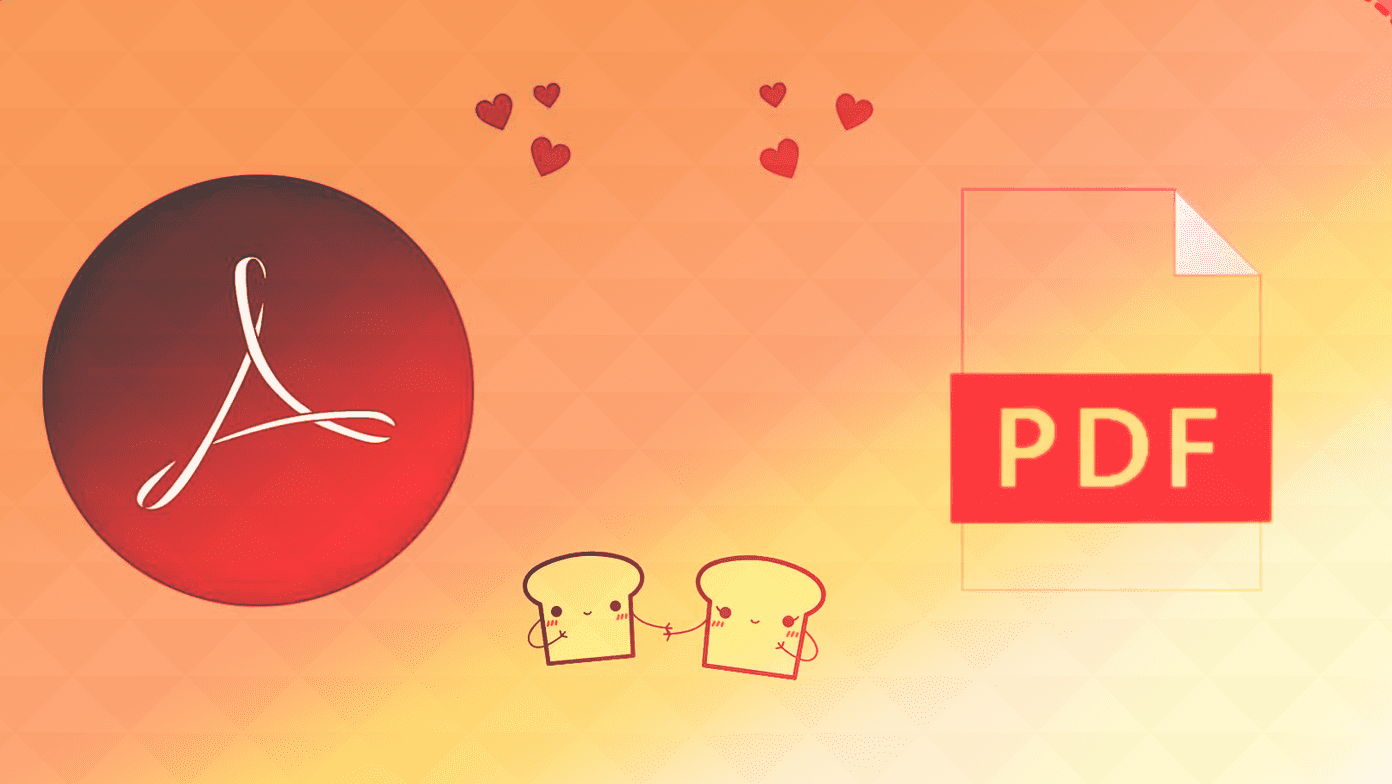Safari is a built-in choice for every iPhone user. And while it’s capable on its own, the App Store is packed with excellent options. Opera recently launched Opera Touch browser to address the growing pains of the modern user. Smartphones are getting taller, and the Opera Touch gears towards delivering the best one-handed browsing experience on a large screen. Also, the app is filled with usual Opera goodies that make it a worthy contender to Safari. In this post, we will compare Safari browser to Opera Touch and will conclude if need to switch or not.
App Size
Safari browser comes built-in with the iOS system which takes around 14GB out of the box. Opera Touch weights around 50MB. Download Opera Touch for iOS
Cross-platform Availability
As it comes with any Apple software, Safari is limited to Apple platforms (iOS/Mac). Opera Touch is mainly aimed towards mobile and as a result, you can access it on Android and iOS. By using Opera account, one can move the browsing data on desktop too.
User Interface
The ease of reaching different elements of the browser interface is the prime motive in Opera Touch’s UI. The main options are at the bottom, and the tab switcher is using gestures. You can add a new tab, jump to tab switcher, search, or even access My Flow (more on that later) function just by swiping up on the bottom button. Swipe left to access the My Flow section and right to jump into history. Safari keeps it simple with a bottom bar UI and a search bar at the top. You will need to reach the top to use the search engine. The animations are quick and smooth. Using Safari feels more native than opting for any third-party app. It strictly follows the rules set by the company, and you can see the added benefits in the final product.
Features
As it’s the case with any Opera product, the Opera Touch is full of useful functionalities. There is native ad blocking Option and protection against crypto mining in the app. You can sign in with your Opera credentials and access all the data on desktop and Mac too. It’s normal among the popular browser, but the area where Opera Touch shines is My Flow add-on. Swipe left and My Flow tab lets you quickly send the opened links, notes, and images to the connected computer using a secure and private connection. Though Safari offers ad blocking function, it’s not built-in. So you ought to download an ad blocker from the App Store. Safari enjoys the usual advantages of a built-in Apple product. For example, you can swipe down from the home screen and start searching for queries directly into Safari. The third-party apps like Twitter and Facebook are forced to use Safari as a default browser, and if you are a Mac user, then it makes more sense to use Safari over its alternatives. The reading list and history sync between the devices automatically. Apple also offers auto-fill functionality via Safari. The browser stores all the password and verify you via Face-ID/Touch ID. It’s seamless. Another benefit of being in an Apple ecosystem is its excellent integration between iPhone and Mac. You can start reading a post on the phone and continue reading it from the exact location on Mac. Both the browsers lack Widget functionality, which is surprising. Let’s hope they consider adding it in future updates.
Reading Mode
If you enjoy devouring text-only content from the web pages then reading mode is the way to go. When you open a web link from any app, Safari automatically opens in reading mode. While browsing through the app, simply tap the reader mode icon and convert it into just a text. One can also customize it with different themes, font size, and styles. Opera Touch doesn’t offer reading mode, which is a bummer as it is available on other Opera products. Instead, the browser offers a dark theme which is useful while browsing at night.
Default Search Engine
By default both the browsers are using Google as it’s a default search engine. And thankfully, there is an option to change it as well. For Opera Touch, dive into settings and choose from the available search engines. It’s the longest list I have seen on any browser. For Safari, you are required to go into Settings > Safari > and change the search engine to Bing, Yahoo, or DuckDuckGo.
Should You Ditch Safari for Opera Touch?
For iPhone XS Max users, I would advise using Opera Touch at least for a week. You will notice the advantages of using one-handed gestures and UI over Safari. Also, if you are a Windows user or frequently use an Android device, Opera’s cross-platform functionality makes more sense. For everyone else, I don’t see any reasons for using Opera Touch over Safari. Next up: Firefox also offers a compelling fight to Safari on iOS. If you enjoy using Firefox on the PC, then it’s worth a look. Read the post below to find out more. The above article may contain affiliate links which help support Guiding Tech. However, it does not affect our editorial integrity. The content remains unbiased and authentic.