It is worth noting that the new Pocket Casts design is still in Beta and developers have released another update which kind of fixed several of these nuances that we will discuss later in detail. Download Pocket Cast on Android Download Pocket Cast on iOS Meanwhile, Castbox is cashing in on the freemium model that makes it easy for users to test the waters by offering features like blockchain-powered revenue model for creators. Download Castbox on Android Download Castbox on iOS
1. UI and Usability
I like the new design that organizes everything in tabs. There is one for all your subscribed podcasts, Filters where you can discover new episodes and ones that are in progress. A discovery tab to find new interesting podcasts and Profile for stats and settings. Castbox takes a similar approach with a bottom bar containing Discover, Library where subscribed podcasts appear, Personal is your profile and settings tab, and Community. The last one is a Twitter-style social media platform where users can discuss podcasts. A cool way to meet like-minded people. There are some additional options under the Discover and Library tabs. They are categories to find podcasts niche wise and Audiobooks where you will find mostly classics. Pocket Casts also offers categories under the Discovery tab. Just scroll a little to find it. Both the apps are well-designed, but I like Castbox more. Pocket Casts has a beautiful UI, but the latter is more functional. Categories are accessible without scrolling, and Library makes it easy to jump between Favorites, New Episodes, Playlists, and Downloads.
2. Find and Manage Podcasts
In Pocket Casts, under the Discovery tab, you can change the location to find more relevant podcasts. It is set to the US by default. Castbox will ask you to choose your location the first time you sign in. Of course, you can change it later. As mentioned before, you can find podcasts by network and categories on both the podcasts apps. Other than that, both the apps come with lists of podcasts like trending, top podcasts, editor’s pick, and so on. That is more of a personal choice depending on your preferences.
3. Listening Experience
Pocket Casts makes it easy to subscribe to top picks by offering a ‘+’ sign. Castbox offers the quick subscribe button only when you pick a category. Well, Pocket Casts does the same as well. Pocket Casts lost a lot of users post their March update. One common complaint was the archive feature. Once you complete a podcast, it is not grayed out but instead archived and removed from the list. That created confusion following which, May update offered a way to either Archive or Mark as played. Tap on the Podcast episode to find this option. The updates resolved this issue. You can mark an episode as played to gray it out or use the archive function to remove it from the list. You can decide if you want to Show archived episodes or not separately. That helps users who want to distinguish between episodes they have listened to (mark as played) and episodes they simply skipped (archived). Frankly, I think this system is better with the new update. Another complaint was global settings instead of custom settings for each podcast. Again, you will need to dig deeper but its there. Tap on the Settings icon and select Playback effects to set it to custom for that podcast. Castbox offers even more ways to customize your podcast experience. You can decide the number of episodes to download (default is 3) instead of just downloading the next episode as in Pocket Casts. That can be custom for each show. There is Waze integration for users who listen to podcasts while driving. You can pause the podcast when notifications from other apps are announced while driving or use car controls to manage podcast episodes. Both the apps support Google Home and Assistant as well as Alexa. Both the podcast apps allow users to skip forward and backward, set a sleep timer, and save podcasts to a favorites list. However, Pocket Casts also allows speed listening, increasing volume for when you are outside and trim parts of podcasts where no one is speaking. While you can mark any episode as a favorite in Pocket Casts, Castbox allows you to create multiple playlists to better sort favorites episodes. In Pocket Casts, this feature is called Filters.
4. Social Factor
How do you know which podcasts to subscribe? Where do you talk about that last episode that left you wondering? Castbox comes with a comment system where users can participate in discussions for each of your subscribed podcast. Then there is the Community tab where you can follow people, interact with them using comments, like their comments, and use hashtags to bring sanity to the experience.
5. For Podcasters
Castbox offers two tools for podcasters. The first is Creator’s Studio, where you can create podcasts, interact with followers using comments, and track results and stats. The second is Livecast using which you can go live at any time instead of uploading recorded episodes. To help creators make money, Castbox has partnered with a blockchain-based solution called ContentBox. The creators are rewarded in Ethereum powered ERC-20 token called BOX.
6. Pricing and Platform
Pocket Casts is available for Android, iOS, and on the web and will cost you $3.99. Castbox is free and ad-supported. It comes with a pro version that will cost you $1.99 monthly and remove ads, allow unlimited subscriptions (100 in the free version), and let you prioritize your homepage. If you are a creator, Castbox is free to use.
Cast Your Vote
Pocket Casts is cheaper, has a better UI, and offers some cool features playback features you will use daily. Castbox is more suitable for creators who are looking for a way to monetize their content. Having said that, if you are a social bee and need to interact and discuss podcasts, Castbox is the only platform of its kind that I know of that allows this. Next up: Do you own an Android smartphone? Are you looking for more options? Here are 10 podcast apps for Android users. The above article may contain affiliate links which help support Guiding Tech. However, it does not affect our editorial integrity. The content remains unbiased and authentic.




























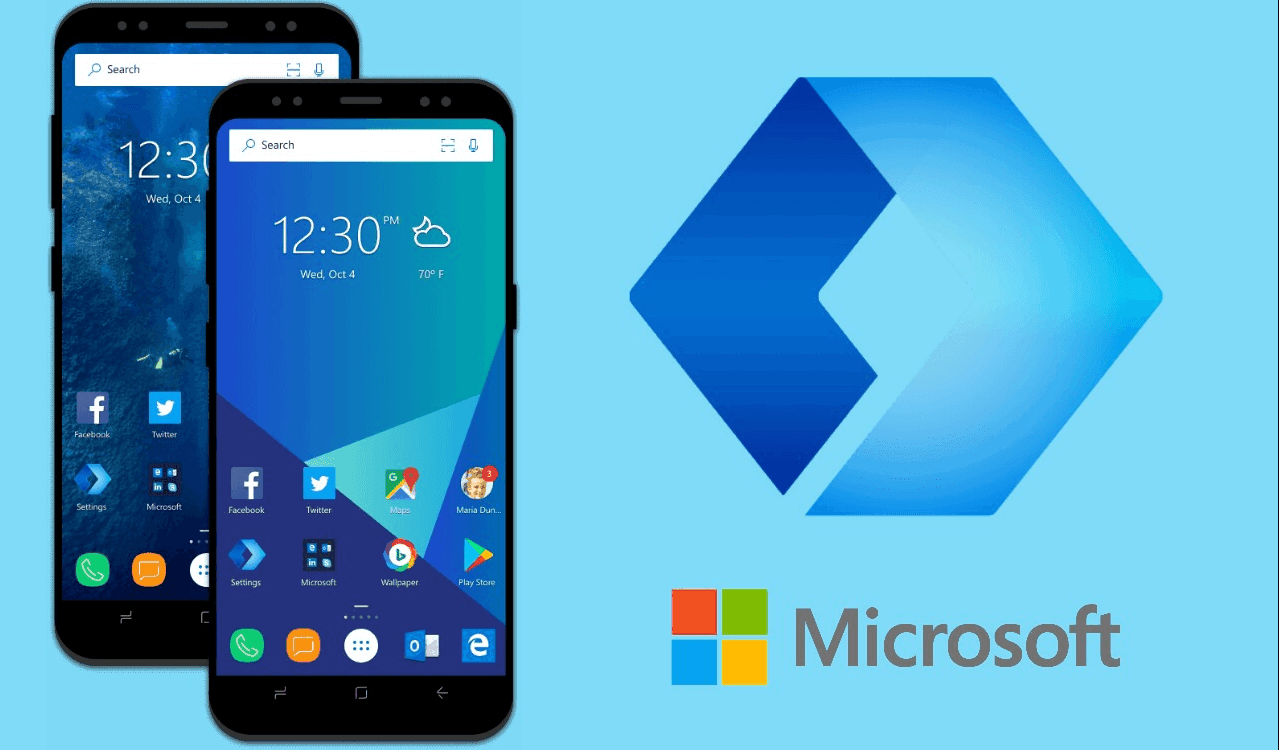

![]()



