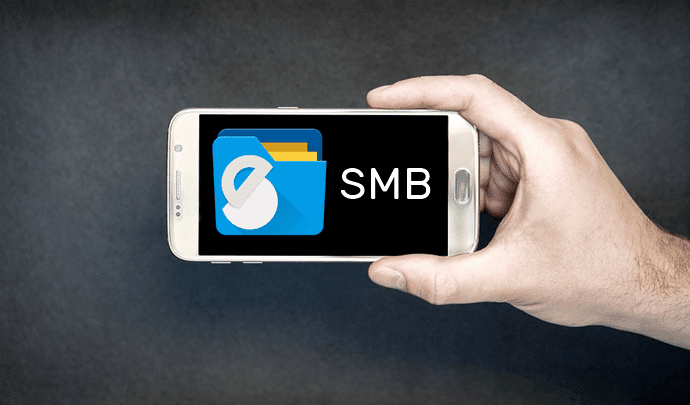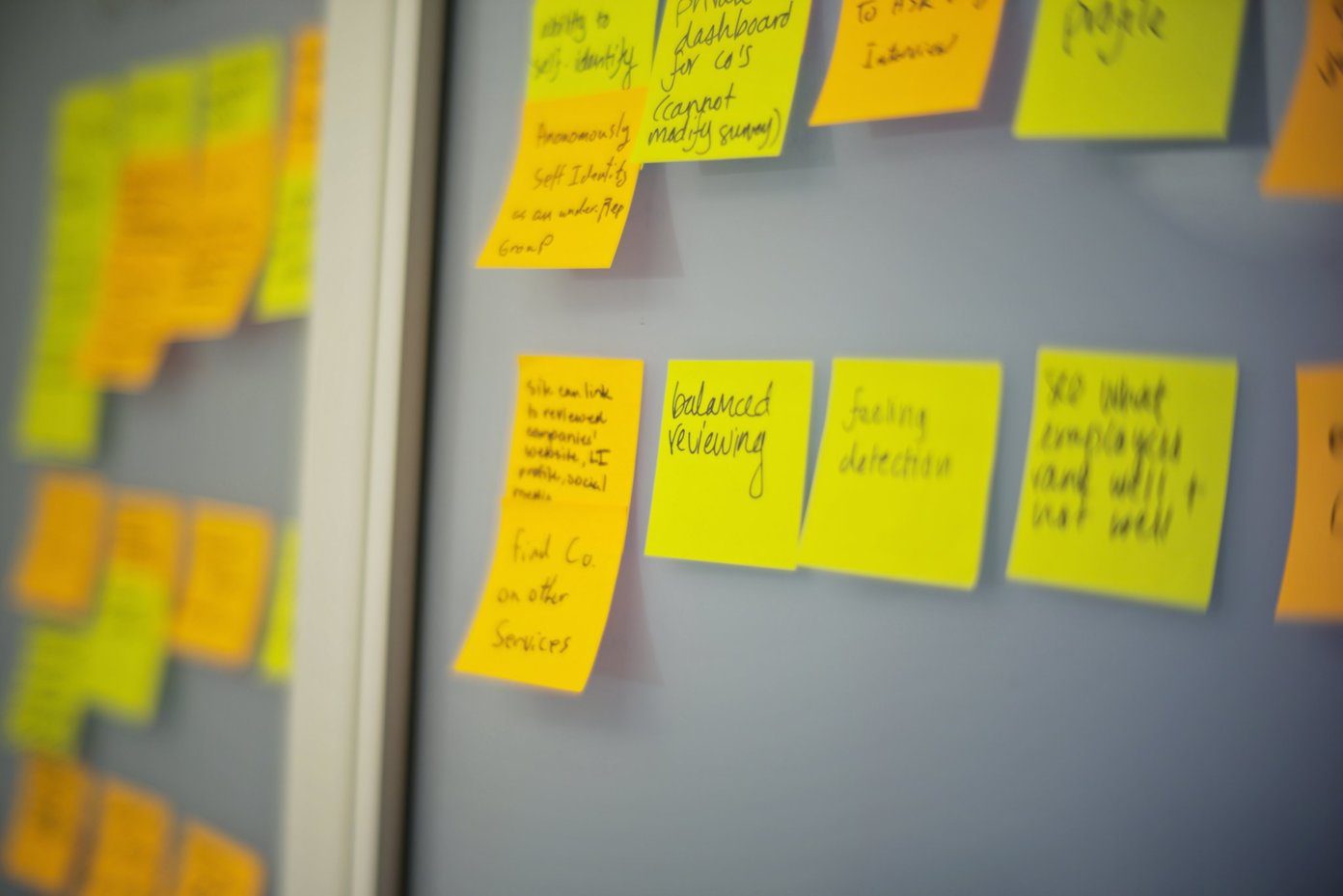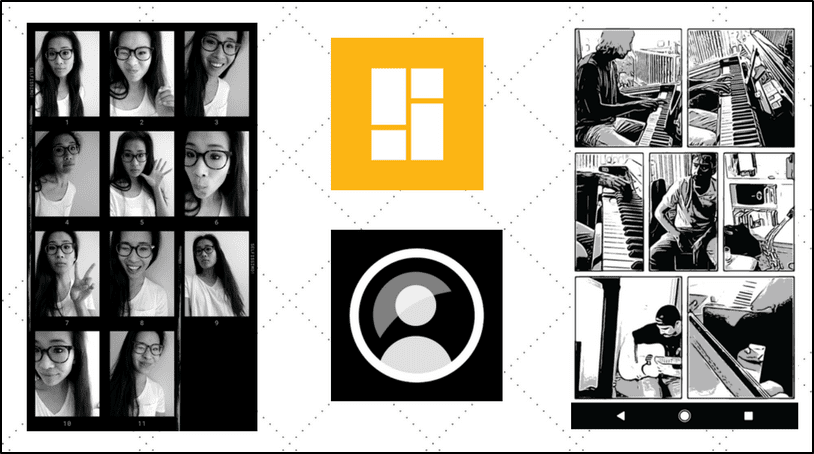Over the years, I have tried many apps, and finally narrowed down to the best ones. This is where Polarr and VSCO come into the picture. Two photo editing tools available on the mobile platform that are not only powerful, but also easy to use. When it comes to app download size, Polarr outweighs with roughly 61MB while VSCO appears to arrive in a 47MB package. Download Polarr Download VSCO Let us see how these two heavyweight photo editors fare against each other, and which one you should use for your daily needs.
1. The First Steps
When you open Polarr for the first time, it will ask you to choose a workspace. Express is suitable for beginners since it offers a less cluttered UI which is easier to navigate. I chose Pro because that is where the action is. Once you choose your workspace, Polarr will begin a guided tour to walk you through the different options. You may skip it but I recommend you to go through it even if you are a pro photo editor. It will help you get familiar with different options and also save time later. Polarr will allow you to move around icons and buttons wherever you want. Easy to customize buttons that you use more than others. Just press and hold for a second and drag it around to rearrange. VSCO is a slightly more powerful photo editor with a social media element built-in. As such, it will ask you to create an account using an email ID/phone number first. Once you sign up, you can browse photos uploaded by other users or update your own profile. Even VSCO lets you rearrange the icons. I recommend you to follow some popular accounts to get an idea of what is possible with VSCO and also for inspiration.
2. Tools & Features
Polarr comes with a lot of filters. In my experience, filters tend to differ from app to app. While each app carries the popular filters along with the ones built exclusively for it, Polarr shines with its ability to create custom filters from scratch. You can change temperature or play around with HSL to change hue, saturation, and light. Usual tools like brush, gradient, and blur are all there. Then there are pro tools like distortion and curves to create special effects. Not to be left behind, VSCO will let you choose from a list of filters to apply different effects. You can change the tone or skin tone separately, manage HSL and exposure, and apply the fade effect. One interesting feature is where you apply the bunch of effects on a photo and save those effects as a preset. The next time you need to apply the exact same effects, in same proportions, just choose the preset and voila, you are done. VSCO calls it recipe. Once you are done with editing your photo, you can share it on your VSCO profile apart from saving it to the phone and sharing it on social media sites. VSCO is what Instagram used to be in its early days, but with a targeted user base.
3. VSCO X
VSCO is very powerful photo editing tool and it is even more evident when you upgrade it to the VSCO X account. That will open up access to over 130 filters and presets with some film filters as well. You can even edit RAW images taken straight out of your DSLR to add more Warmth, Character, and Strength. With VSCO X, you will get to learn more about photography and post processing from other pro members and experts. A definite plus for a beginner or an amateur. VSCO recently launched video editing tools for VSCO X members. That’s another benefit should you plan to upgrade. VSCO X will cost you $19.99 per year which is not bad if you are serious about improving your photo processing skills.
4. Polarr Pro
Polarr also comes with a pro account but offers more bang for the buck. Upgrading to the Pro account will get you more than 100 filters. Some of them are 90s Art, Food, 70s Classic, 20s Expired, and so on. Selective Adjustment tool will let you choose a particular part of the image, isolate it, and then apply effects to that part only. I love the Overlays which is also part of the Pro account. You can stack one image on top of another to create interesting effects. Polarr also offers some basic tools that are absent in VSCO like the ability to add text to the image. You can add shapes like circles and triangles and use them as a placeholder for the text. Polarr Pro costs $19.99 annually which is exactly the same what VSCO X costs. Tricky situation? Let me try and help.
Polarr vs. VSCO – The Pro battle
I believe VSCO X is more targeted towards serious photographers and users who are looking to improve their skills, want an audience, exchange notes, and learn from each other. This is why they have a built-in social media platform. Polarr is equally powerful but leans more towards casual users who like to post selfies and holiday pics on social media. Features like text, skin tone, and brush, and color tone suggests so. In the end, it comes down to what you are looking for in your photo editor and how much would you pay to improve your skills. Though both the apps are equally priced, both have different tools in the free and paid version. Next up: Looking for even more photo editing tools? It’s a good time to get started with Snapseed and PicsArt. Click the link below to see how they fare against each another. The above article may contain affiliate links which help support Guiding Tech. However, it does not affect our editorial integrity. The content remains unbiased and authentic.