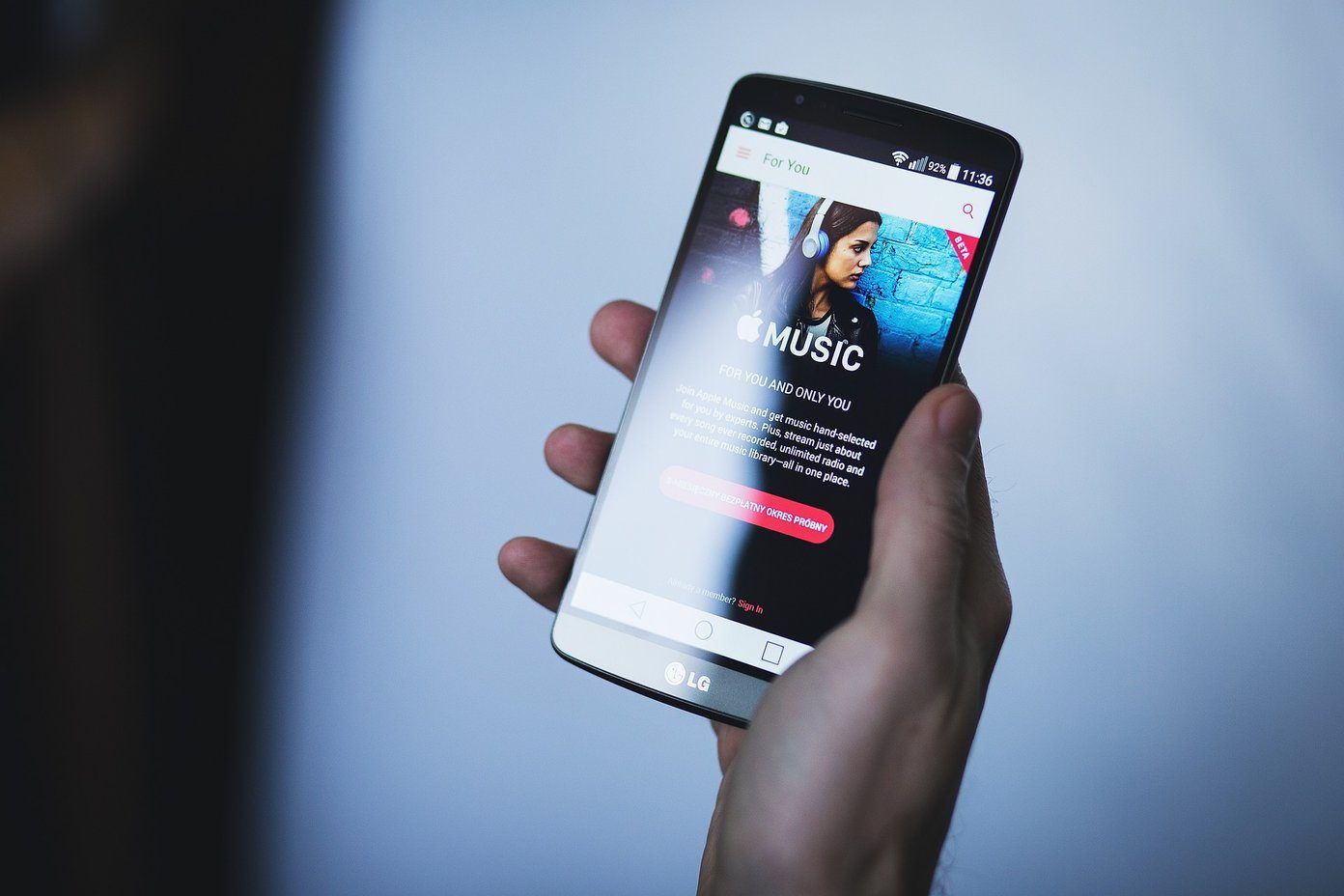When you watch a video online, your browser downloads the video to your cache (buffering in technical terms) so that’s the first time you are using your bandwidth. Again, when you download it using one of the tools, it’s the second time you are using the bandwidth. Wouldn’t it be nice if we simply use the video in the cache and save it directly to our computer? VideoCacheView (scroll down to the bottom of this page to find the download link) is one such great tool that lets you save the video that’s there in the browser cache to your hard disk. The tool automatically scans the cache of Internet Explorer, Opera, Chrome and all the browsers running on the Mozilla browser engine (Firefox). Just download and install the portable tool to scan your cache. The tool will return the list of the videos in your cache that you can view and save. The names of the videos in the list may not make any sense, and thus you may have to play these files before you decide which one you want to save. You can play and save the file using the right-click menu. You can also batch save the files by selecting multiple files before saving them. The file will be saved at the desired location instantly.
Points to Remember While Using VideoCacheView
As all the browsers use FLV encoding to buffer videos to the cache, you can download the videos only in the FLV format. If you want to download the videos in MP4, 3GP, or any other video format, you will have to use some other video downloader.The tool will download the full video only if the video was buffered fully to the cache. If the video was not able to buffer completely, you will get only the buffered part.What you see is what you get, and thus the download quality of the video will depend upon the quality at which you buffer the video.
My Verdict
The tool does the desired task efficiently but there are lots of ifs and buts to it. If you are on a very limited data cap then you may use the tool to save your bandwidth but if there is no leash on your internet usage, I recommend using video downloaders. The above article may contain affiliate links which help support Guiding Tech. However, it does not affect our editorial integrity. The content remains unbiased and authentic.