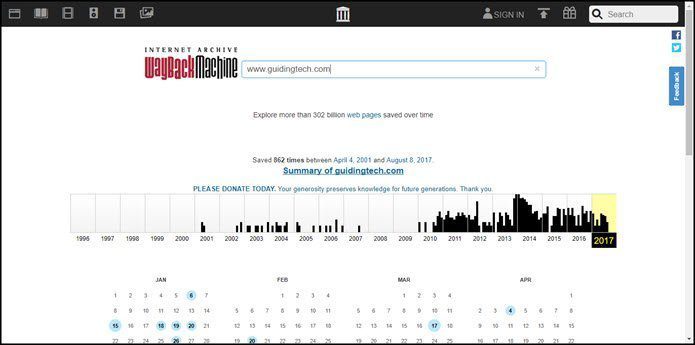You must be thinking as to what makes it the best. So here is a list of the most amazing and exclusive features that you will get in Venom ROM.
Some Great Things about viperX ROM
Perform OTA Unlike the other ROMs which require you to download and flash the update files manually each time the developer rolled out an upgraded version, with viperX ROM you can install the update over the air (OTA). Believe me, it’s the coolest feature ever. Simply select the software update in Android system Settings—>About Phone and update your ROM using Wi-Fi or USB cable. After the phone downloads the ROM it automatically boots in recovery, flashes the ROM and restarts. No need to even backup the apps. Venom Tweaks Like most of the other HTC One X ROMs out there, Venom too has tweaked control panel to customize the Sense 4 UI as per your needs like disabling the three dots menu, hiding the navigation buttons in keyboard, etc. But in Venom you can create tweaks profiles too and save them. It just like creating sound profiles, but here you get to customize set of tweaks and apply them in batch as per your requirements. Customize Themes and Icons With Venom themes you can customize looks of your One X easily. You can directly browse through themes and icon packs from developers right from your phone, install and apply them without breaking a sweat. Out of Box Battery Life Last but not the least, the ROM is great with your device’s battery. After calibrating the ROM You will notice an extended battery life which is one of the prime concerns of almost all the Android users. So let’s see how we can flash the ROM.
Checklist Drill
Make sure your phone is at least 70% charged.Make sure your phone has an unlocked bootloader and is running the latest official version of ClockworkMod Recovery.Take a complete backup of your phone (I prefer Go Backup)Fastboot files should be present on your system
Flashing the ROM
Step 1: Download viperX ROM base version and do an MD5 checksum. Open the ROM archived to drag and extract the file boot.img to the folder which contains the Fastboot files. Step 2: Having done that, transfer the ROM zip file to your One X internal SD card and reboot into recovery. Step 3: In the recovery, navigate to Install update from SD card—>Select zip from SD card and flash the viperX ROM. Don’t worry about formatting your system, the Aroma installer will take care of that. Step 4: In the Aroma installer, select the mods and apps you would like to install and de-install in the ROM. After flashing the ROM, reboot into the phone’s bootloader by pressing the volume down button along with the power button. Step 5: Now connect the phone using the data cable and open the folder where you copied the boot.img file. Hold Shift and right-click in the folder to select Open command window here from the context menu. Step 6: In the command prompt, type in Fastboot flash boot boot.img and press enter to flash the file. After you see the success message on your command prompt, restart your phone.
Conclusion
That’s all, you can now enjoy this ROM and explore all the tweaks and themes that come packed with it. Don’t forget to check for an OTA update after installing the ROM. The above article may contain affiliate links which help support Guiding Tech. However, it does not affect our editorial integrity. The content remains unbiased and authentic.