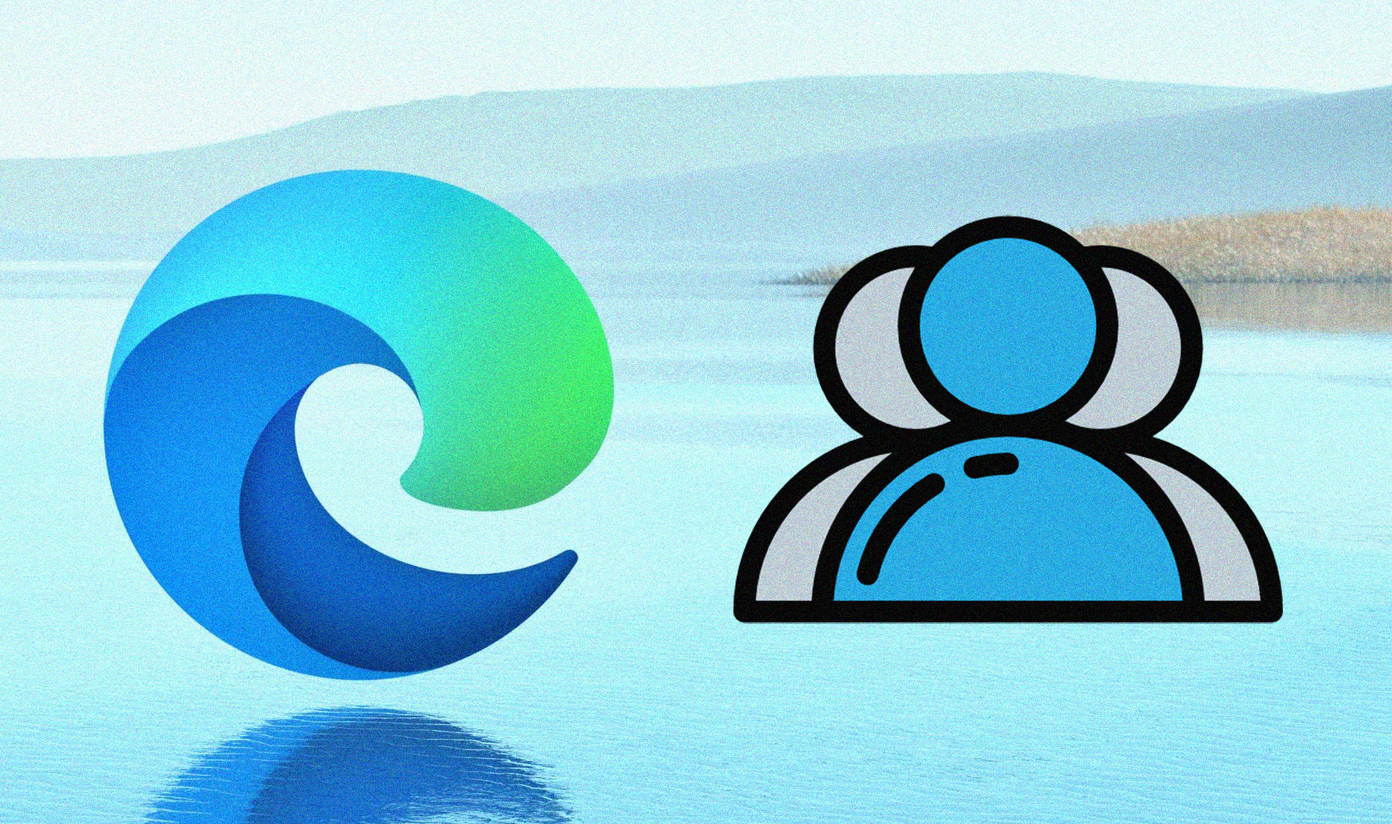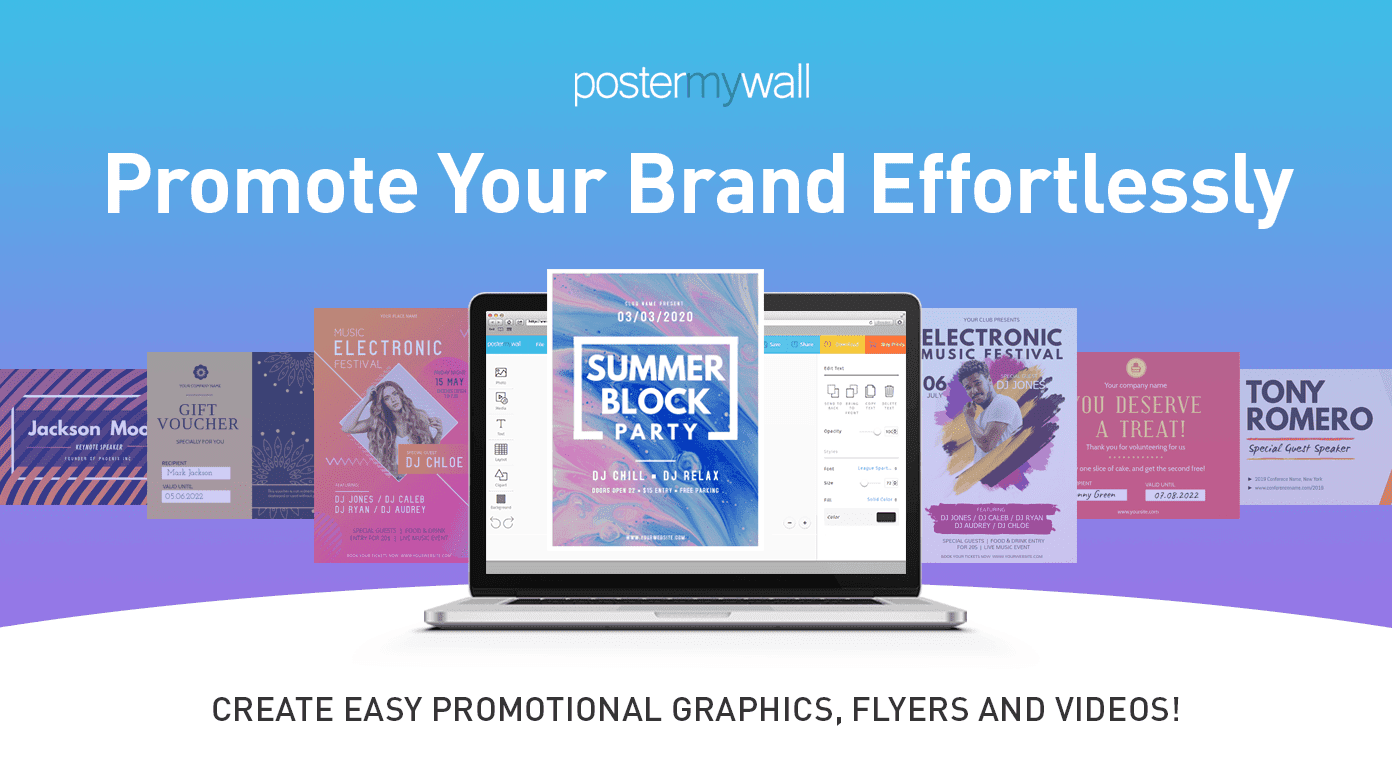A Twitter List Is a Group of Similar Twitter Users
Yes, just like any other list, a Twitter list is also a group of Twitter users organized together. Grouping Twitter users into a list gives you a single window to see all their activities with the help of their latest tweets. Any of us can create and curate a list. The best thing about creating Twitter lists (apart from its organizational benefits) is that you don’t need to follow the other users on the list. You follow the list as a whole, not the individual users on it. Twitter Lists thus helps to keep your main Twitter stream free of clutter. Think of Twitter Lists as a bunched up group of tweet streams and you will get the picture.
Create Your First Twitter List
Creating a Twitter List is a simple one-click process. The screenshot below shows the location of Twitter Lists just below the update status field. Your first Twitter list needs a name, a description, and a Public-Private privacy option. Public lists are viewable by anyone and they can also follow it. Private lists are for the creator’s eyes only. Users included on the private list also cannot follow the list. You blank list now needs a few people to populate the list. You can do so in three ways:
Search for a username, first or last name, business or brand.Add users directly from their profile pages.Add users from the ‘followers’ or ‘following’ page. You can branch out into other people’s profiles and add people to your list by clicking on the little dropdown next to the Follow or Following button. You can include people in multiple lists.
Check What’s Going on in Your Lists
Click on the dropdown next to Lists on your home page. Clicking on Lists opens up the page and you can edit or delete your lists from here. You can click through to individual lists to catch the stream.
Follow Other Lists
Following a list is as simple as following any other Twitter user. Go to their profile and click on the Lists tab when viewing their profile, and select which lists options you want to see. Click the follow button to follow one of their lists. Numerous Twitter based web apps list some of the popular lists that’s abound in the social sphere. The most well-known is Listorius. Joining a few lists will show you the obvious advantages of Twitter Lists. Apart from being a discovery engine of its own, Twitter Lists are the easiest way to follow a legion of people in your chosen area of interest. Which list are you on? The above article may contain affiliate links which help support Guiding Tech. However, it does not affect our editorial integrity. The content remains unbiased and authentic.