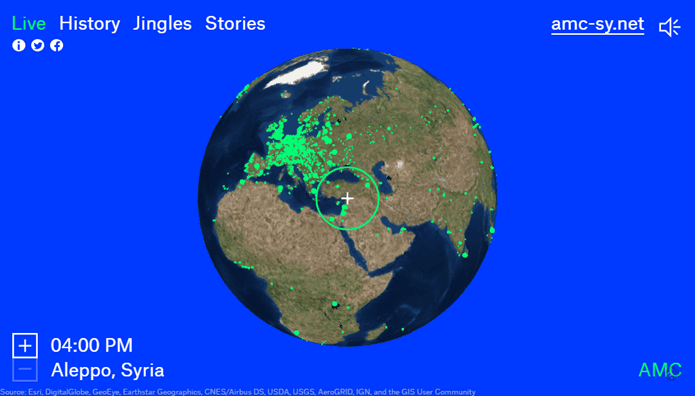Instagram set a new standard with its advanced photo filters and social focus. Many apps have tried to catch up since then, but Flickr, a photo website from Yahoo that not long ago was revered as the best of its kind, lagged behind with an app that was sub-par… until now. Flickr just released a new, completely revamped iPhone app and has provided it with a series of changes that make it definitely worth considering for any photo aficionado. Let’s take a brief look at what the new Flickr for iPhone has to offer. Cool Tip: Android users, you might want to take a look at our Instagram for Android review.
Interface and Design
Right from the get go, you will notice that Flickr for iPhone tries to emulate the look and feel of the website, yet manages to do and show things that are only possible when you create a native app instead of wrapping a HTML 5 interface around a cocoa touch layer like some other companies do with their apps (I’m looking at you Google and your subpar Gmail app). Scrolling is smooth and buttons are responsive, with main menus located at the top and bottom center of the screen and the usual navigation elements at the top right and left of some screens.
Using Flickr
Upon tapping the app, Flickr shows you your contacts (which you can scroll vertically) and their photos (which you can scroll horizontally). Tapping on any photo will take you to the author’s page and tapping again on it will display it in full screen with no other elements there, which is very nice and allows for a great way to enjoy someone else’s work. The Globe icon at the bottom of the screen allows you to explore and discover photos from other users and, most interestingly, photos from people around you. The two icons to the right of the Camera icon take you to your profile and to additional options offered by Flickr, like Search and Find Friends of yours who might be users of the site as well. The most interesting part of the Flickr app of course, is the Camera option, which allows you to both take photos or to upload them from your Camera Roll. Where it takes flight on its own though, is with the impressive amount of filters that the app has, allowing you to change the look of your photos in a series of ways. In addition to that, Flickr for iPhone also sports a complete set of editing tools right within the Camera option, which allows you to further tailor your photos to your liking. Once you are done, you can upload your photos to your account and keep using the app while it uploads in the background.
Final Thoughts on Flickr for iPhone
The new Flickr for iPhone is a commendable effort on Yahoo’s part to become relevant in the mobile photo sharing space and, while it is clear that it borrows several elements from Instagram, it provides enough on the usability front to stand on its own as another important contender in this space. However, it is still a reactionary move in a space that clamors for something new. The only question that remains is: Will you (and the millions of people already happy with alternatives like Instagram) give Flickr a shot? The above article may contain affiliate links which help support Guiding Tech. However, it does not affect our editorial integrity. The content remains unbiased and authentic.