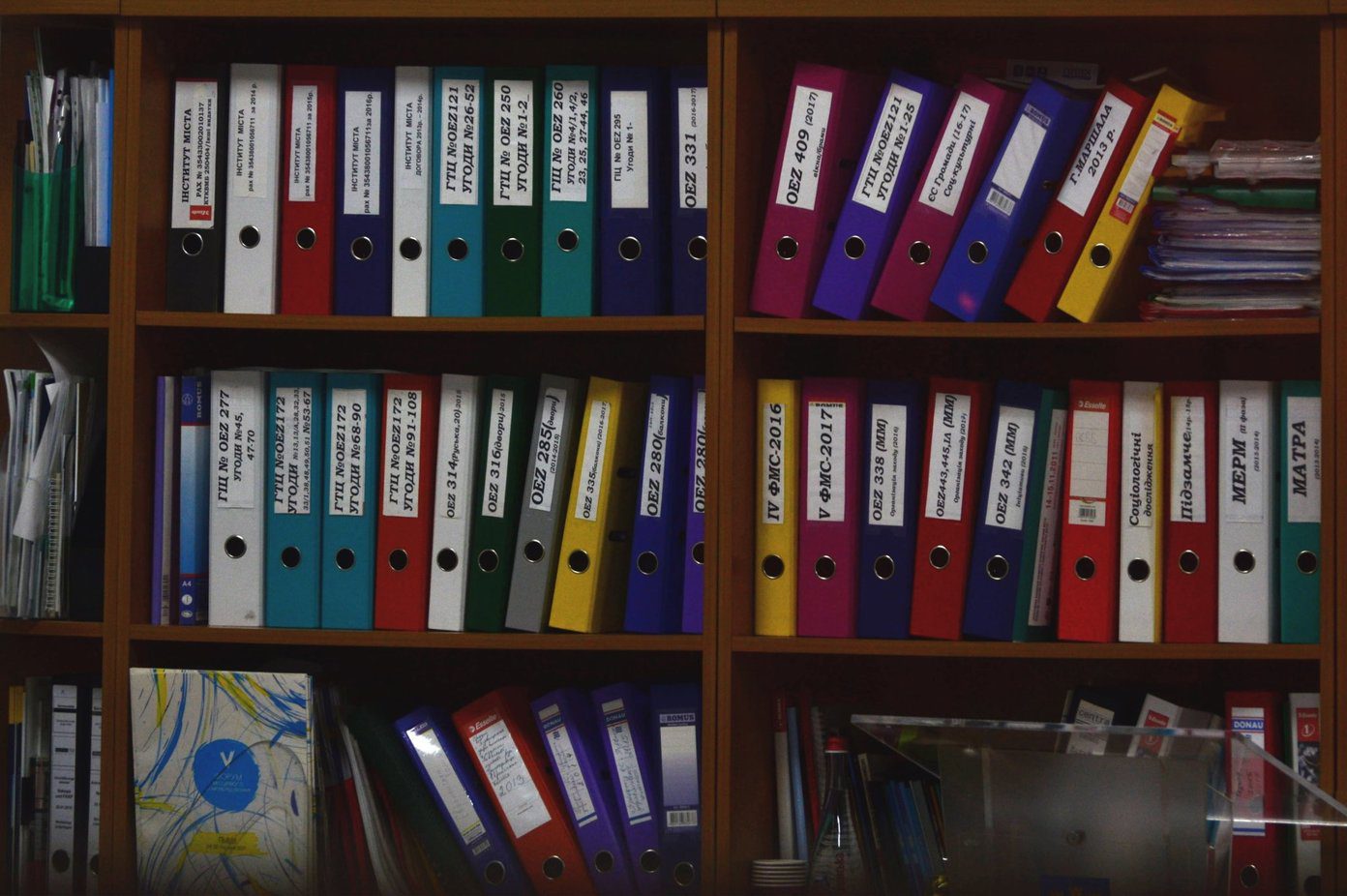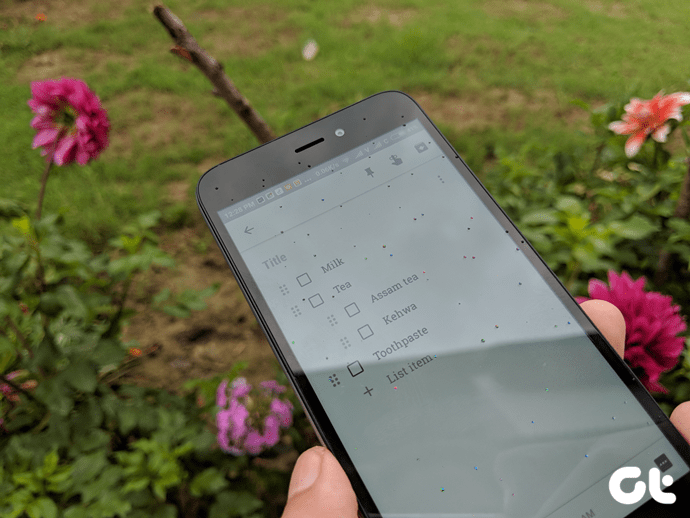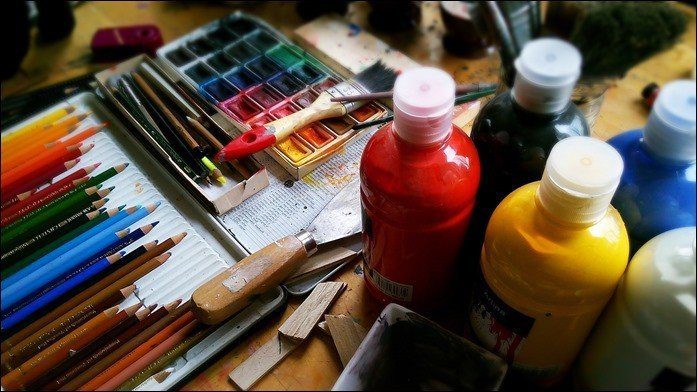Before this update, IE 11 was lacking in both basic and pro features, some deemed necessary by many users. It is still not the most feature-rich browser around but if you compare it to Safari on iOS and Chrome on Android, IE 11 can finally face them head to head with comparable features.
1. Private Browsing
The most requested feature for any mobile browser has been added to IE 11. InPrivate mode is not only useful for browsing things you don’t want someone using your phone to find out. It acts as an extra layer of security between you and the website. It comes in handy when you are making transactions online or if a website seems particularly fishy.
2. Save Passwords
Like Chrome on mobile, IE 11 will now allow you to save passwords as well. If it’s just you who uses your phone and you already have the phone protected by passcode lock, saving passwords in IE 11 for the websites you frequently visit can be a great stress relief.
3. Reading Mode
One of the best things about Safari on iOS is Reader. Reading a long article that is filled with ads and images on a 4.5 inch screen isn’t a pleasurable experience. Now, go to any article and if the website is supported, you’ll see a small book icon. Tap it and IE will clear all the unnecessary formatting, images, ads etc and present you with beautiful text and images.
4. Improved Tabs And Browsing
IE 11 now allows you to open unlimited tabs instead of 6. Of course, the number of tabs you can open and switch between comfortably depends on the phone’s RAM. If you use IE on Windows desktop, you can sync all your tabs, favorites and browsing history between the mobile and desktop versions. You can also swipe left-right to go back and forward on a webpage. Finally, with in-line video support you can watch YouTube videos on any page or on the website while reading the comments. Before, the videos had to be fullscreen. You can of course use a third party app to view videos but this is good feature to have.
5. High Savings Mode
In Data Sense, the feature that compresses data from websites on the fly, you now have a “high” option. You can turn it on from Settings. This option essentially allows you to block ads, compress images heavily and only download parts of the web page, the important ones. If you are on a tight data plan, this feature will be of great help. If you don’t want things to be so strict, you can go for the standard settings which only compresses images or put it in automatic mode where WP will decide what to do depending on your network connection.
6. Better File Downloads
Before the update, saving files in IE was always weird. It would save a file only if an app could open it. Now, you can save any file you want, without any problem.
Internet Explorer Is Looking Good
With all the latest features and performance improvements, IE 11 has turned into a default browser that users might actually want to use. Of course, as default browsers go, IE comes with basic stuff. IF you need pro features better download management, Cortana support and more privacy options, better look at something like UC Browser. The above article may contain affiliate links which help support Guiding Tech. However, it does not affect our editorial integrity. The content remains unbiased and authentic.