Admiration of photos is highly subjective. It is influenced by factors affecting the admirer beyond your control. Specs, details and numbers on the other hand are facts, either true or false, and hence not subjective. These numbers and specs, supplied by your camera can be a really big help when you are trying to get better at photography. With EXIF data, it becomes easy to quantify the differences between a good shot and a bad. What did you do in the other shot that made it so good? Was the focal length different, or was it the aperture? This is what EXIF data does for you. It provides you with cold hearted numbers of each and every image you click.
EXIF In Detail
EXIF stands for ‘Exchangeable Image File’ data and contains information about the picture along with some meta data. This is a universal standard and even if you use it or not, the data tracking is turned on by default in most modern camera equipment. It is embedded inside JPEG, TIFF, PNG, MIFF and DNG images.
Finding EXIF Data In Flickr And 500px
Many photographers spend time browsing beautiful and breathtaking photos on photography websites like Flickr and 500px for inspiration. But if you want to dig deeper and know how exactly the photo was taken, read on.
Flickr
In the new and improved Flickr, go to the right sidebar and scroll down till you see the circular icon with the letter i. Click on it to get some basic information like the camera and the aperture. Click the Show all Exif link below to get to the advanced options.
500px
500px does not provide detailed EXIF data as Flickr does but when it comes to the camera ISO, focal length, aperture, shutter speed, and location, you are covered. Note: On Flickr and 500px you might run into some photos that have no EXIF data to show. This is because the uploader has chosen to make the data hidden for privacy purposes.
Chrome Extension
There exists a simple Chrome extension to provide you with the most basic of EXIF stats in the entire known universe. OK, may be that’s an oversell but it works well (when it can) and is incredibly simple to use. It is called EXIF Viewer. The problem with finding EXIF data for images uploaded on sites like Imgur (Reddit) and even Facebook is that for the most part, all of the info is stripped out. But where the data is available, this extension has a particular skill set which allows it to hunt down the data, extract it and show it to you. How does it work you ask? Simply hover your mouse pointer over the image, it will look for the data and if it’s there, it will display it. I tried a lot of other EXIF viewer extensions, and most of them turned out to be more complicated.
Firefox Add-on
The best add-on in Firefox to access EXIF data is called Exif Viewer (notice the subtle difference of capitalization in the name from the Chrome extension). After installing the add-on, locate the image, right-click and select View Image EXIF Data and all the available data will be displayed. The neat thing about this add-on is that it works with local files as well. But there is no other way of launching the extension window. So when you want to look up EXIF data for a local file just open the extension menu by right-clicking on any link or image and then choose the Local File option to browse through and select any image file.
EXIF Data Privacy
These days, privacy is a big concern for every internet user. What is your stance on sharing information freely on the internet? Do you think EXIF data for images should be freely available? Do you personally choose to hide it? Let us know in the comments below. The above article may contain affiliate links which help support Guiding Tech. However, it does not affect our editorial integrity. The content remains unbiased and authentic.









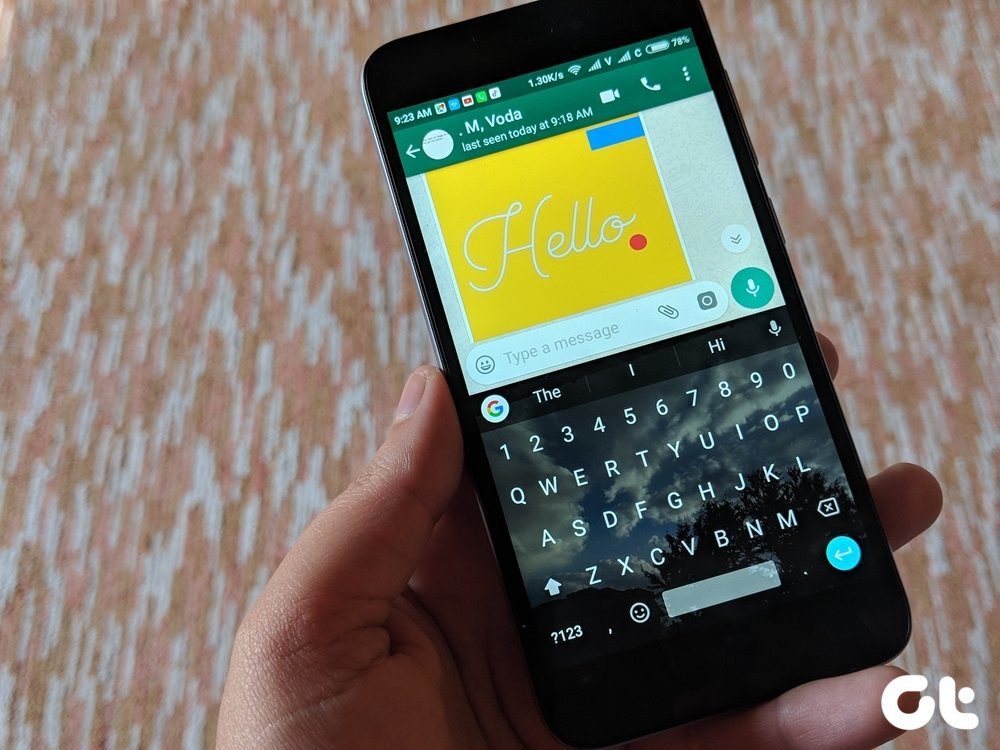


![]()