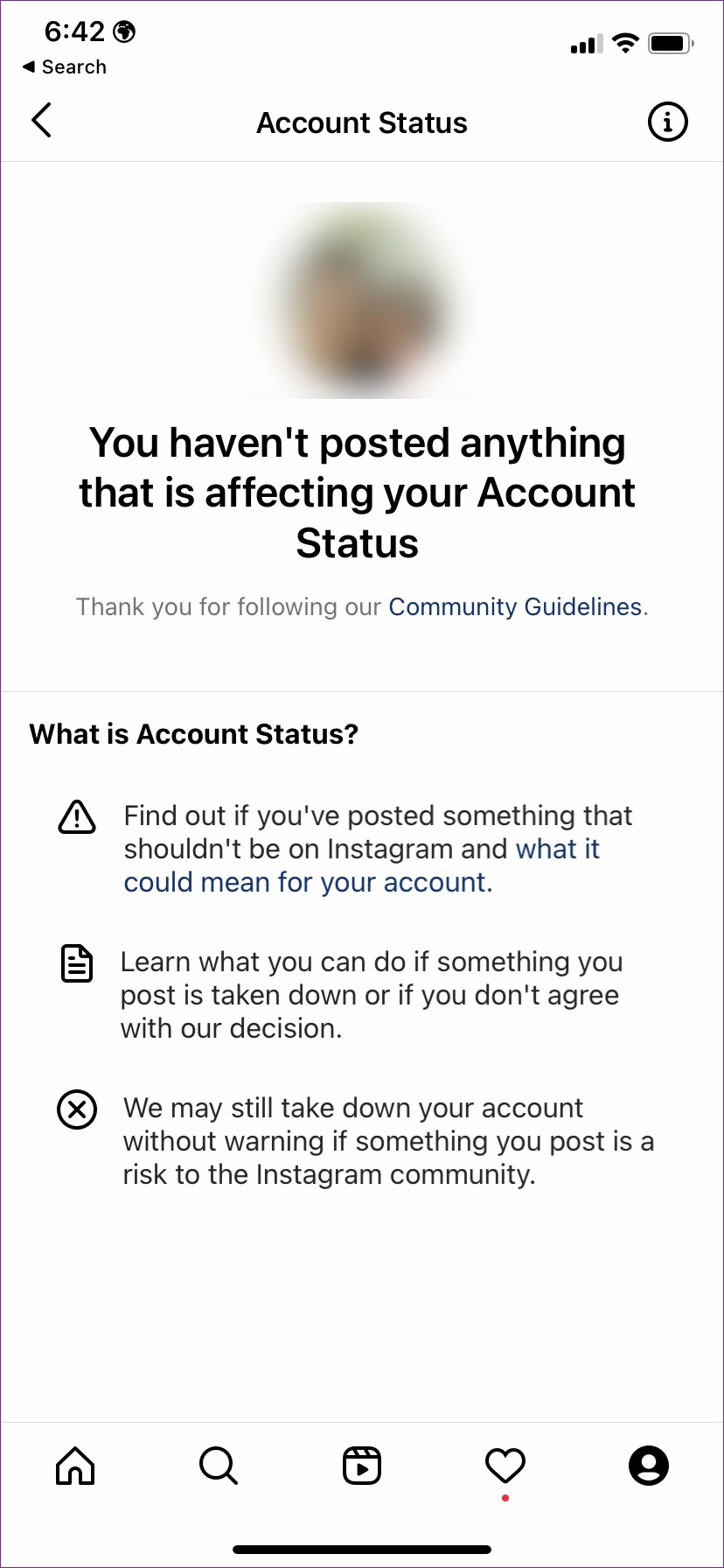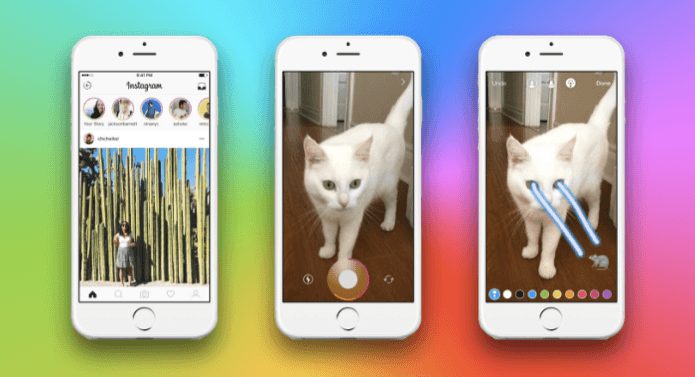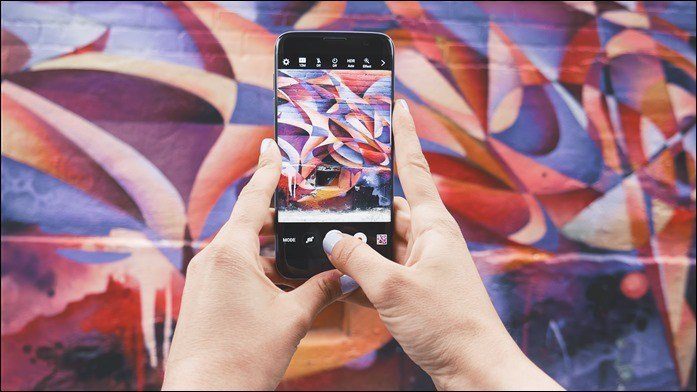Before it gets confusing, let’s clear one thing first – ‘Shadowban’ isn’t the official term on Instagram. But the company does have the authority to hide your account from the search results, remove comments, and even exclude your posts from the ‘Explore’ page. The practice heavily impacts your account reach and affects the overall engagement levels. Shadowban can affect you when you rely on Instagram to run your business or want to use Instagram guides as an influencer.
How Does Instagram Shadowban Work
Back in 2019, Instagram started demoting vaguely inappropriate content on the platform. If a post suggests adult theme or has a meme in bad taste, violent, or hurtful, Instagram starts demoting the post. Instagram won’t make the post appear in the Explore or hashtag pages for the broader community. Some users have taken advantage of Instagram’s not-so-strict community guidelines to share violence, graphically shocking, and sexually suggestive content. Since these users are not violating Instagram guidelines, the company can’t ban them, but with a recent change, Instagram can limit its reach by hiding posts and the account in the app. As we mentioned earlier, Instagram uses machine learning to determine if the actual media posted is eligible to be recommended to the community. In short, Instagram can shadowban your content that seems inappropriate. Since shadowban is an automated process, many users felt Instagram crushing their voices on the platform. After all, there was no way to tell if your post was affected by shadowban or not. Instagram announced a new ‘Account Status’ tool to address a growing concern in 2020.
Use Account Status
Account Status will help you get more insight into how Instagram’s community guidelines affect your account. Using Account Status, users can see if their post has been taken down, flag if they disagree with Instagram’s action, and take the next steps. Here’s how you can use it. Step 1: Open Instagram and tap the profile icon in the bottom-right corner. Step 2: Tap on the hamburger menu in the top-right corner and select ‘Settings.’ Step 3: Select ‘Account’ and tap ‘Account status’ from the following menu. Step 4: If your account isn’t affected by shadowban, Instagram will show the following message for your account (check the screenshot below). Whenever you feel your Instagram reach is affected, visit the Account status menu in Settings and stay informed about your account.
Reasons for Instagram Shadowban
While Instagram doesn’t clearly mention any possible reasons behind Shadowban, here are some points that may penalize your account:
Violating Instagram community guidelines or posting inappropriate content can lead to shadowban on the platform. Fake engagements such as paying for likes and new followers can result in Instagram shadowban. When you use banned hashtags on Instagram, the company may limit your account and posts on the Explore page. When you add too many hashtags in a post, Instagram algorithms may detect it as spam and limit the reach. The company may act on your posts if you engage in a trending hashtag frequently.
How to Avoid an Instagram Shadowban
Now that you know the reasons behind Instagram shadowban, here are some tips to avoid it:
Avoid using sketchy third-party tool to automate your Instagram account. If Instagram detects unauthorized access, it may impact your account reach on the Explore page. You shouldn’t spam on Instagram by following too many accounts in a short time. Avoid using banned or broken hashtags on Instagram.
How to Remove an Instagram Shadowban
If your Instagram engagement is decreasing, you can first check the ‘Account status’ menu in the app settings (refer to the steps above). You can report shadowban to Instagram, remove third-party apps connected to your Instagram account, and check hashtags in affected posts. Once you find the actual cause affecting your Instagram account, you can always publish a new post and make sure to follow company guidelines.
Learn Why Your Instagram Reach Is Going Down
Instagram shadowban isn’t spot-on all the time. The company apologized after it took down a semi-nude image of a black model – Nyome Nicholas-Williams. In another instance, Instagram received a lot of criticism when the company started removing posts about MMIWG (Missing and Murdered Indigenous Women and Girls) campaign. Did your Instagram account face shadowban? How did you tackle it? Share your experience with our readers in the comments below. The above article may contain affiliate links which help support Guiding Tech. However, it does not affect our editorial integrity. The content remains unbiased and authentic.