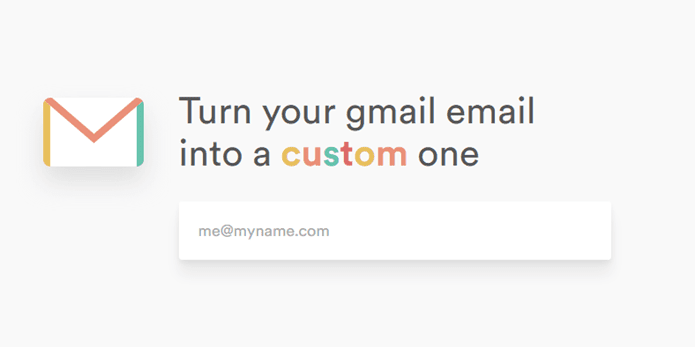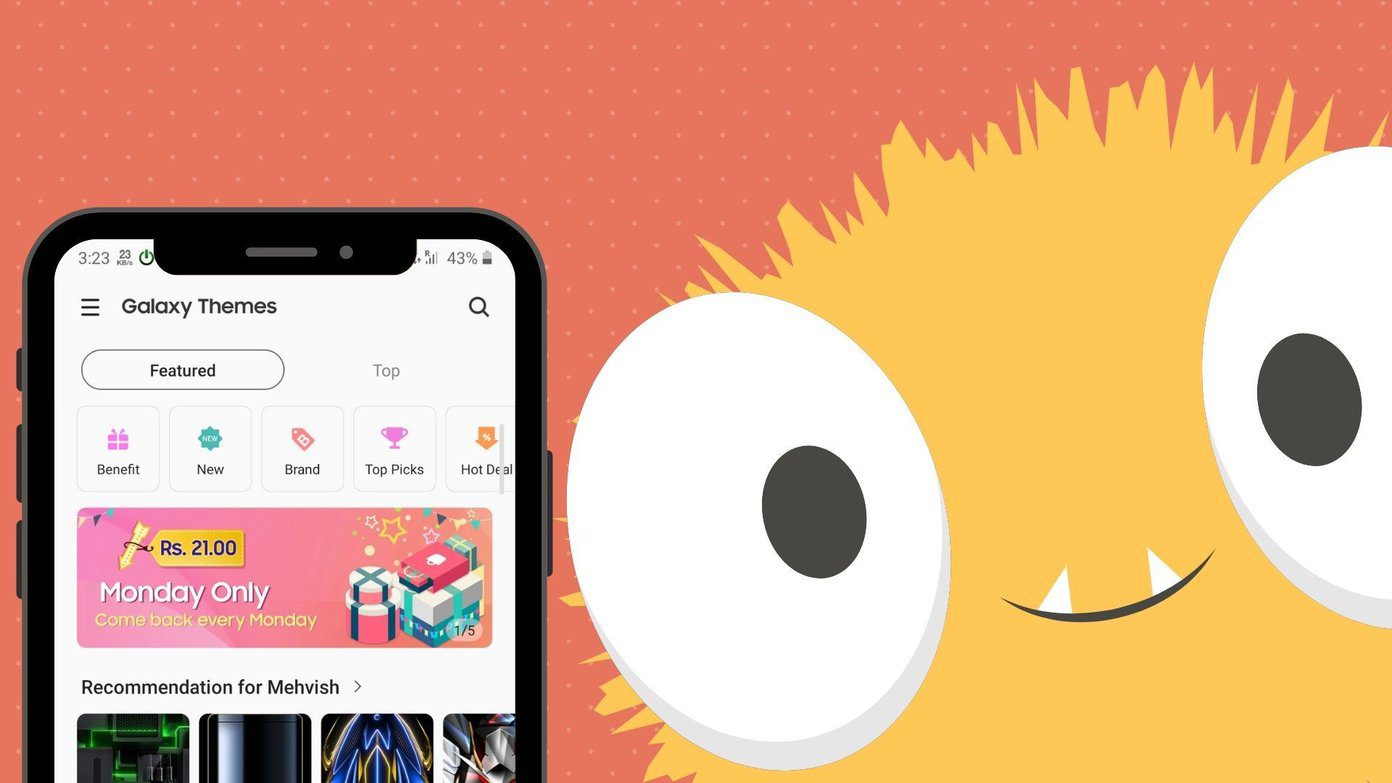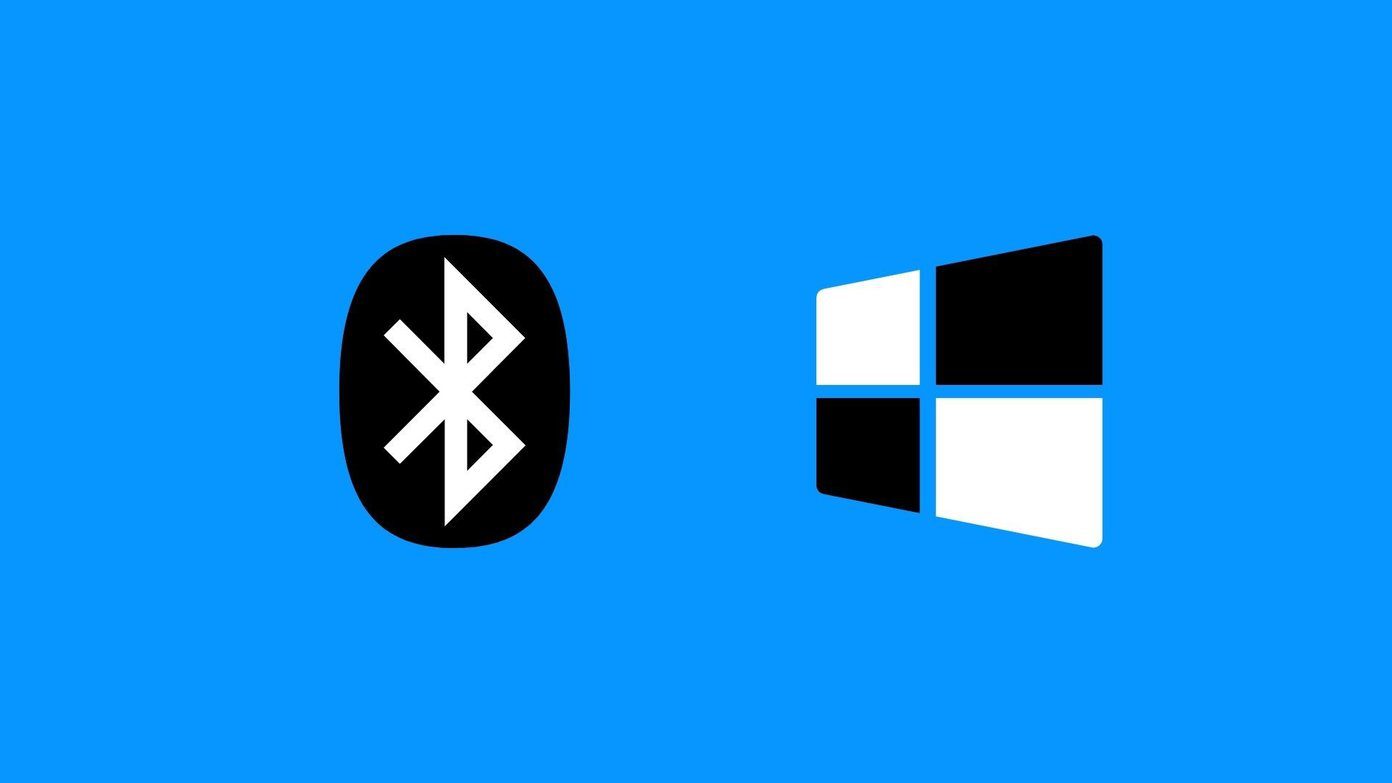Wizmouse is a nifty little application that lets you scroll on any application window without focusing on it. It will come in handy when you are on a window having multiple scroll bars. Download and install the 570 KB tool on your computer. It will ask you to configure the settings first. Check the boxes you want to activate. This program stays hidden in the system tray. You can enable or disable the program by right clicking on it and selecting “Enabled” option.
While enabled, you can scroll on any window by just putting the mouse cursor anywhere over that application window. In the screenshot given below, you can see the Windows explorer having two scroll bars. Move your cursor anywhere in Area 2 and use your mouse wheel to scroll on that window (remember, you don’t need to click on that area). Similarly move your mouse cursor to Area 1 and use your mouse wheel to scroll the second scroll bar.
You could also enable mouse wheel for those applications which don’t come with mouse wheel support. It converts mouse wheel commands into scrollbar commands. The tool is free and Windows-only. Download WizMouse to scroll without clicking on a particular window. The above article may contain affiliate links which help support Guiding Tech. However, it does not affect our editorial integrity. The content remains unbiased and authentic.